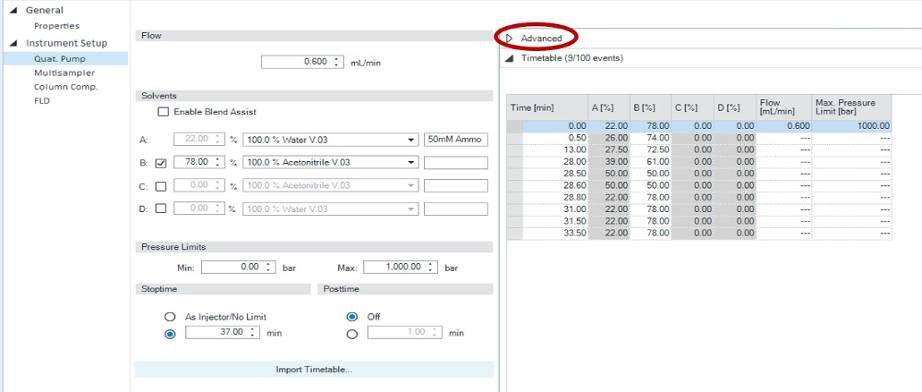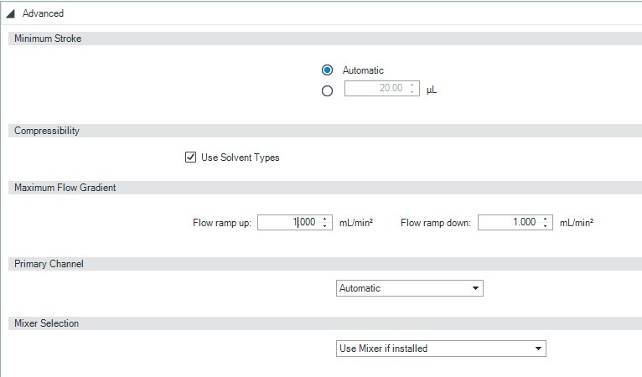This setting in your LC control software goes a long way toward prolonging the lifetime of your LC column.
Hello everybody, today I want to share a quick and easy way to protect your LC columns. This tip applies to all types of LC columns, but especially to those with lower pressure limits or those that are otherwise susceptible to pressure pulses.
One of the harshest things we do to columns is to suddenly start flowing mobile phase through them, for example when the system goes from 0 mL/min to 0.5 mL/min or even 1.0 mL/min in an instant. On some columns, the sudden pressure can damage either the particles or disrupt the column packing creating a void (remember what happens to your data when you’ve got dead volume). Fortunately, there’s a really easy way to make sure the flow rate increases gradually. In Agilent’s instrument control software, in the section with all the pump controls, you can edit a setting called the “maximum flow gradient.” This setting will look similar across all of Agilent’s software, whether you’re using ChemStation, OpenLab, or MassHunter.
The pump control section will look something like this (these images are from OpenLab 2), where there’s a section called “Advanced” in the top-right corner:
Clicking the “Advanced” section, you’ll find the control for “Maximum Flow Gradient.”
The default value for the “Flow ramp up” and “Flow ramp down” fields is 100 mL/min2, but in any method I create, I change this value to the minimum value of 1 mL/min2. The 60 seconds it then takes to gradually increase the flow to 1 mL/min is worth it to improve the lifetime of your column.
Until next time,
Anne
Keywords: Bio columns, liquid chromatography, best practices, tips and tricks, AdvanceBio blog