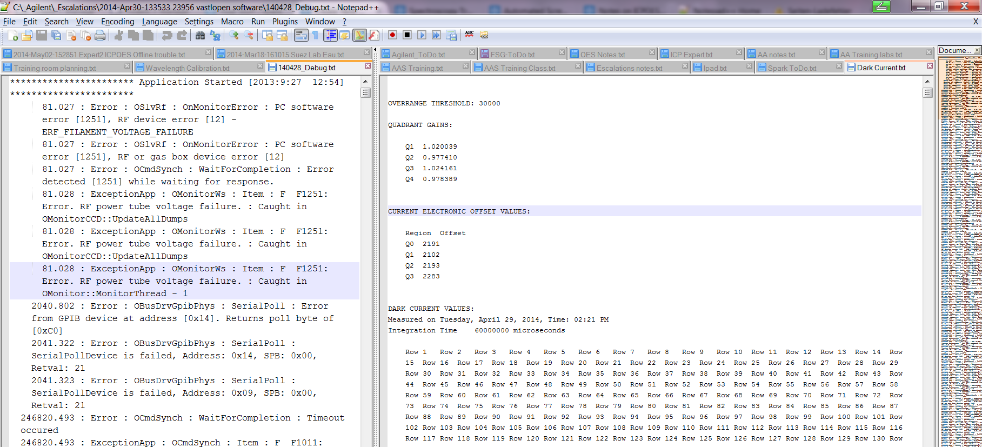- A very small, yet much used program on my PC is Notepad++. I basically can edit text files similar like Windows Notepad, but it is much more powerful and allows to open multiple files in one window. It is very useful to open e.g. error logs.
- important features are
- the adjustable zoom
- parallel editing in two windows
- hyperlinks
- autocompletion
- the document map for quick navigation
Installation and setup
- the program is freeware also for commercial use and can be downloaded from http://notepad-plus-plus.org/
- recommended settings:
- Choose General -> Multi-line, Show close button on each tab
- Choose Editing -> Disable Display line numbers
- If you do not like the auto-completion, deactivate Auto-Completion
- Select View -> Wrap, Document MapSelect Settings -> Preferences,
Tips for Usage
- the view a file in a split windows (as shown in above screenshot), you need to right-click on a tab, then "Move to Other View". The size of the windows can be easily adjusted by dragging the bar in the middle
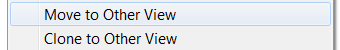
- Moreover, you can any test file in second window. For this, right-click on a tab, then "Move to Other View". NOTE: this option is only available after the file has been saved.
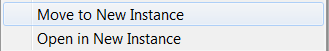
- After split screen or second instance have been activated, you can easily drag an drop files between the screens.
DOC-14508