Email notifications are enabled by default on your Agilent Community account. This setting can be configured by navigating to user settings by clicking your profile avatar in the top-right corner of your screen and the clicking Settings.
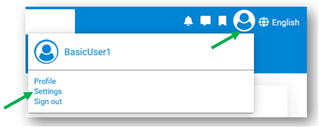
On the following screen check that both enable email contact and enable HTML emails is checked to enable emails or unchecked to disable emails and click the Save button at the bottom of the screen.
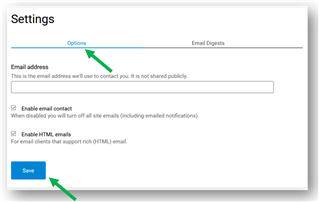
If your email address is not correctly shown in the Email address box on this page please see How to Update Your Agilent.com Account Profile Fields for more information.
Please see the related articles below to learn more about how email works in the Agilent Community: