We need your help to keep the Agilent Community organized. Here are some suggestions that will help keep things running smoothly.
- Always Search First
- Add Tags and Hashtags
- Select a Correct Answer to Your Question
- Protect Your Privacy
- Report Spam and Abuse
- Other Helpful Tips
- Give Us Feedback
Always Search First
Your question may have already been answered. Utilize the powerful search in the top of the site to find relevant threads, documents, and videos across the Agilent Community. If you don't see anything in the initial list, you may want to expand your search by clicking the Anywhere link in the search results interface.
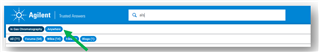
Add Tags and Hashtags
When you post a question, add keywords (tags) to help others find your content. This should include words you think users would use to search. Add your tags in the text box, then select them from the popup list.
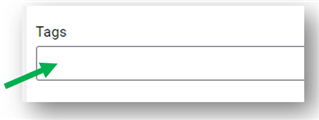
You can also prepend a word with a hastag # to have it treated like a tag applied to a post. In the editor for your post or reply, use the # symbol followed by your term. If you see it in the popup list of previously entered tags select it or create a new tag by clicking it in the popup list.
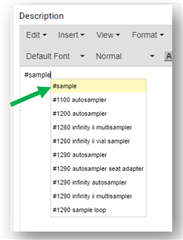
Select a Correct Answer to Your Question
After others graciously respond, please make sure to go back to your post and select the reply that you would consider as the correct answer to the question you asked. Use the Verify Answer selection from the More menu on the reply to flag it. This gives credit and points to the user that helped you as well as makes the answer more visible across the community.
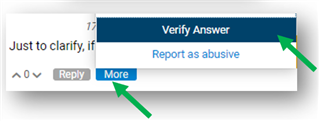
Protect Your Privacy
You can interact by replying from your email client. However, make sure to remove your email signature when you reply or it will be inserted into the post revealing your personal contact information and making you a target for SPAM and unwanted marketing. We also encourage all users to review the community Privacy Settings. If you want to exchange private information with another user please reference How to Send a Private Message in the Agilent Community.
Report Spam and Abuse
If you see spam, abuse, profanity or anything else not appropriate use the Report as abusive links available to report them. It will quarantine the material and notify us to review it.
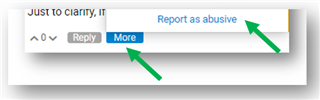
Other Helpful Tips
After you complete the registration process:
- View our Collection of Support Resources
- Subscribe to areas of interest
- Complete your profile and upload a photo
- Share your work in our User Contributions area
- Sign up for Webinar Notifications
Give Us Feedback
If you have questions or problems with the mechanics of this site:
- Check our Getting Started section
- Make a post in our Feedback section
- Email us: community@agilent.com
