1. Click the bookmark icon by your user avatar when you want to create a quick link to Content, an Application, a Group or a User.
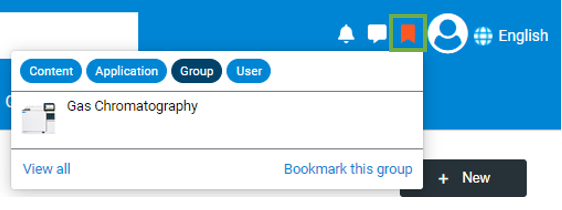
2. To bookmark Content, go to the content that you want to bookmark, click the bookmark icon and then click Bookmark this wiki page.
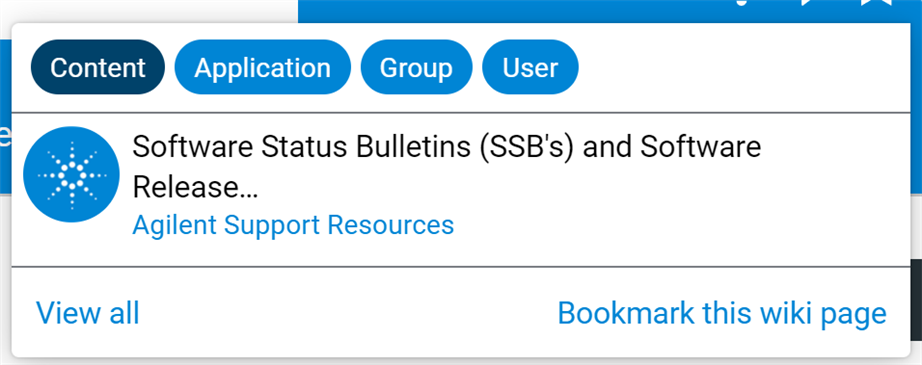
3. Example Applications are Forums, Blogs, or Galleries (Videos or Files). To bookmark Applications, go to the forum, blog, videos or files that you want to bookmark, click the bookmark icon and then click Bookmark this forum (or blog, or gallery).
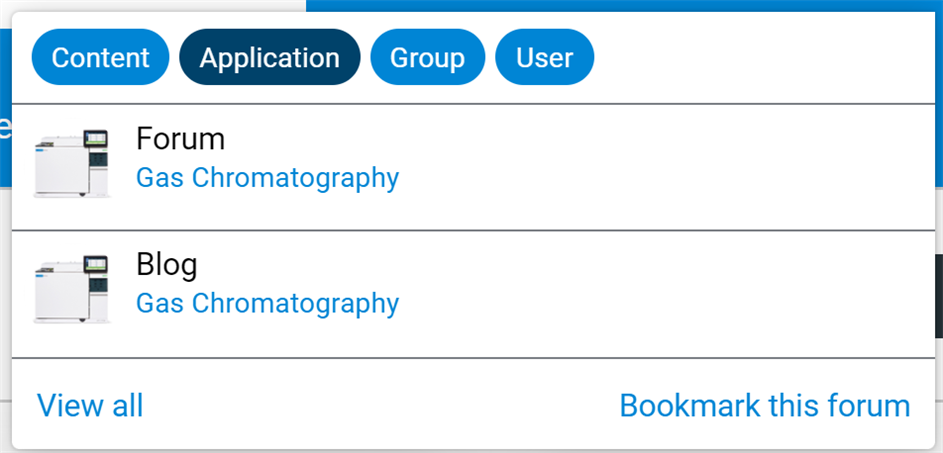
4. To access your saved bookmarks, click the bookmark icon again. Your saved bookmarks are organized by Content, Application, Group, and User. Your saved bookmarks can also be viewed in your Profile.
In the examples above, the Gas Chromatography Group is bookmarked, the Software Status Bulletins (SSB's and Software Release Note wiki page is bookmarked, and the Gas Chromatography Forum and Blog are bookmarked.
