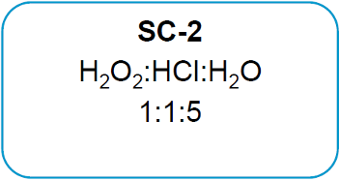This Information Applies To: All Agilent ICP-MS Systems
Issue:
Some samples may contain "Sticky" elements that take a long time to leave the system. After cleaning all glassware in the Sample Introduction System as per the maintenance DVD, an extra Active Clean can be performed.
Resolution:
Use appropriate PPE when working with strong acids
- When “sticky” elements (Tl, Sb, Th, Ag…) are taking too long to rinse out, replace autosampler probe and all other tubing leading up to the nebulizer.
- Option 1 to clean the system: with the plasma off, remove PTFE line from back of nebulizer and hang in a beaker. With all of the sample introduction lines hooked up, move the autosampler probe into 50 ml vials of each of the following solutions:
- ~30% NH4OH (30 min with peri at 0.3 rps)
- ~30% HCl (30 min with peri at 0.3 rps)
- ~30% HNO3 (30 min with peri at 0.3 rps)
- De-ionized (a few minutes at 0.3 rps)
- Let each of these solutions flow through the whole sample flow path. You might have to change the Tygon tubing after doing this.
Make sure you empty the 30% NH4OH from beaker before going to acid soluitons
- Option 2 to clean the system: Clean the probe rinse port by removal then soaking or actively pumping for 15 minutes for each step using the ALS peristaltic pump using the following solutions:
- MeOH or IPA to remove greasiness
- De-ionized Water
- Hot 2% Citrinox Solution
- De-ionized Water
- ~30% NH4OH
- ~30% HCl
- ~30% HNO3
- De-ionized Water
- Additional Cleaning Solutions (used in the Semiconductor industry). Use one or both of the following solutions, either as a rinse or for periodic cleaning
Learn more on how to effectively operate your Agilent ICP-MS Systems:
ICPMS-0GEN-1010e - Agilent ICP-MS with MassHunter: An Introduction to ICP-MS e-Learning course on Agilent education
ICPMS-0GEN-1030e - Agilent ICP-MS with MassHunter: Analysis Considerations e-Learning course on Agilent education
Keywords: Relative Standard Deviation, RSD, memory, contamination, ICPMS, sq, qqq, 7500, 7700, 7800, 7900, 8800, 8900