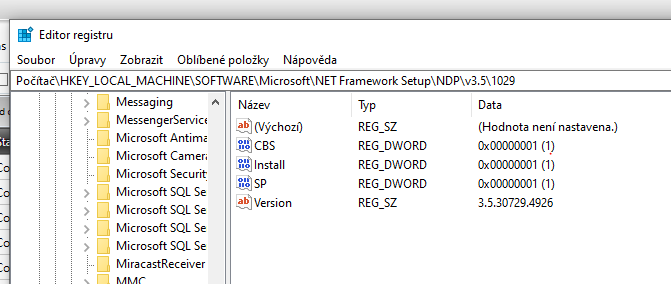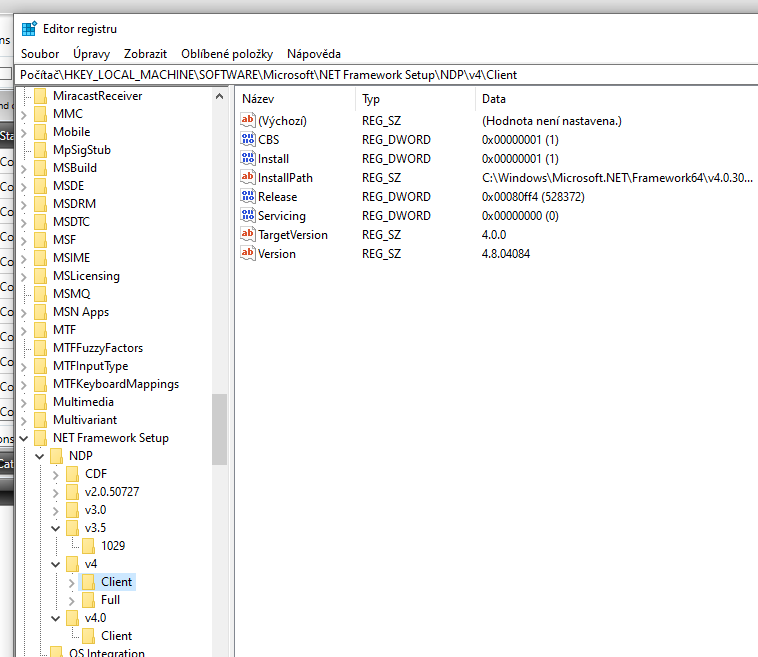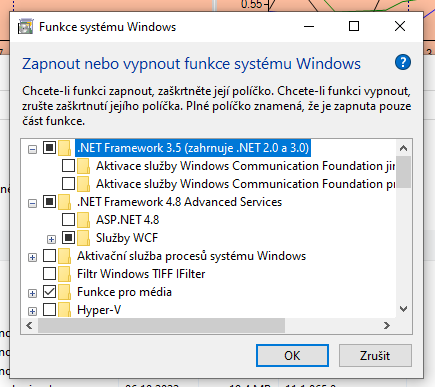Hello,
i upgraded my MH QUANT 10.1 to 11.1 and since then the batch.script doesn't work for me, we are using a modified component.config, do you know where the error could be? This component.config worked with all 10 versions of masshunter (10,10.1 and 10.2)
Thank you.