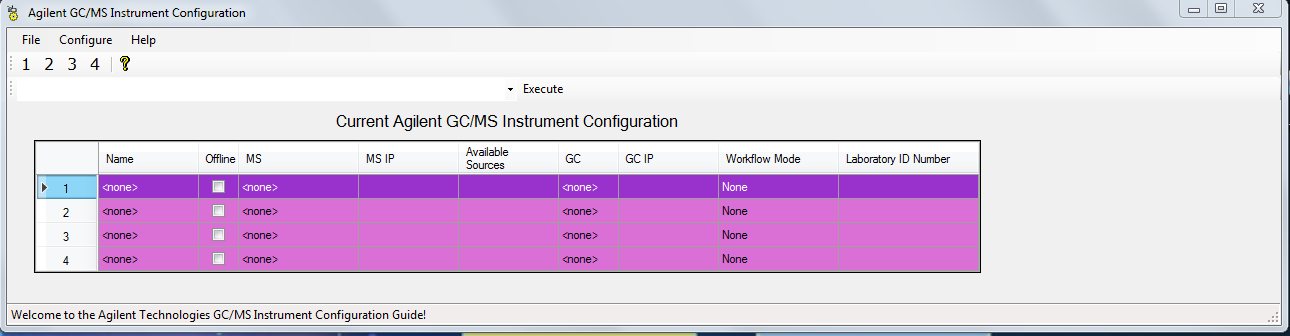Hi all,
Our dedicated drug quant GC-MS has finally given up, so as the title suggests I'm setting up an existing GC-MS to run drug analysis for nicotine, with the hope to use /Drug Analysis/EnviroQuant/EPA using ChemStation. It currently runs in 'Enhanced' mode.
I have been through the GC-MS Configuration tool, but when I go to select the Workflow Mode, it *only* has Enhanced mode to select in the drop-down. Normally I would check the existing PC controller for the old GC for the setup parameters, but when I try to load up the configuration on there, the PC freezes and the program doesn't open. I am using the attached setup workflow guide
Is the lack of Drug Analysis/EnviroQuant/EPA a software error, or will I need to re-install/re-configure anything from there?
Thanks in advance for any help!