We have the 6470 spectrometer that was turned off to do electrical work in the building. When we turned it back on, the communication is not taking place between the QQQ and the software. we restarted the system but the problem still persists
We have the 6470 spectrometer that was turned off to do electrical work in the building. When we turned it back on, the communication is not taking place between the QQQ and the software. we restarted the system but the problem still persists
Hi
Can you ping the 6470? Open a command prompt, then ping 192.168.254.12.
Hi
Can you ping the 6470? Open a command prompt, then ping 192.168.254.12.
Hi,
thank you for your reply
we pinged the 6470 with 192.168.254.12 and also 192.168.254.10 and 192.168.254.11
but all these manipulations did not work
Hi,
Please check instrument computer ethernet ipv4 adress.. It should be 192.168.254.10, submask 255 255 255 0 . After that, try ping computer and all system.
Hi,
Thank you for your interest
We did all these operations but it didn't work
Can you hear "beep" in ~10 sec after switching the MS on? Can you hear diverter valve switching? If not, maybe the Linux inside the MS won't load.
So, your LC 192.168.254.11 also doesn't ping? If you can't ping anything then maybe your network switch doesn't work.
Hi,
1/ Can you hear "beep" in ~10 sec after switching the MS on? Yes
2/ Can you hear diverter valve switching? Yes
Thank you
We don't understand why it doesn't ping any of these addresses. We simply turned off the LCMSMS following the procedure
Check PC settings against the guide here. The beep and valve switch suggest the MS is on and firmware loaded.
It sounds like PC cannot ping itself (assuming it is 192.168.254.10)
The guide will show how to check and set this IP address.
(+) PC system requirements for MassHunter Version 10 - Mass Spectrometry Software User Forum - Mass Spectrometry Software - Agilent Community
Try also by pass network switch connect direct to and ping only LC same with MS.
See also what LEDS are on on the switch.
Try other LAN cables
Hi Ross,
Thank you for your support
We have carried out all the recommendations you have recommended but without results. Here are the results of the pinging as well as the state of the spectrometer
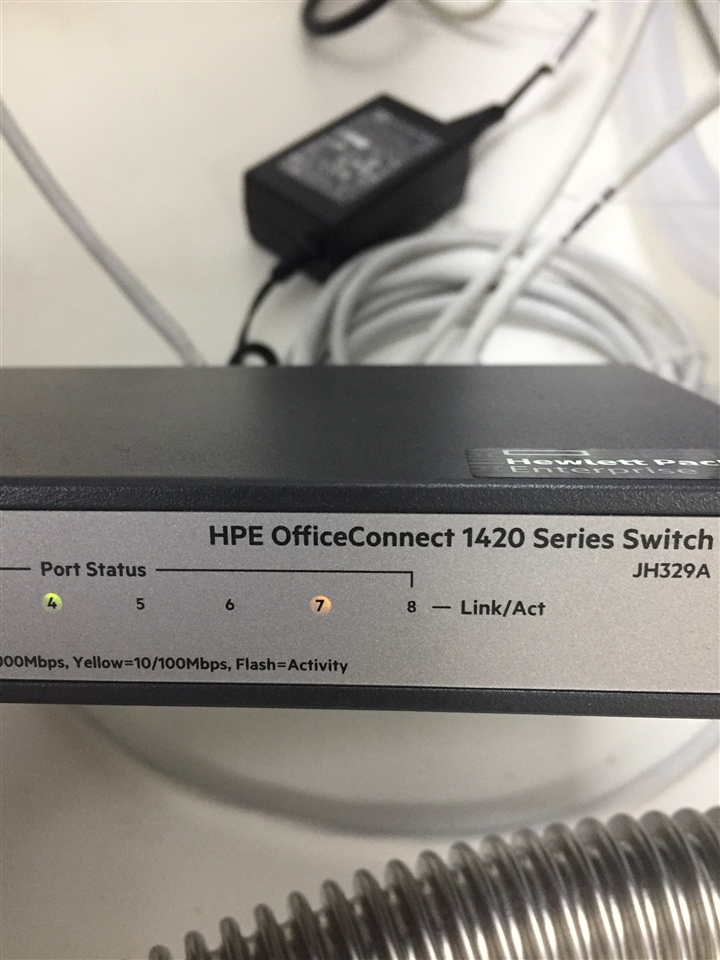
At least you now have PC capable of communicating so can focus on MS. This is getting close to needing to log a call with local Support team and getting engineer to investigate.
If possible, connect PC to MS directly bypass switch. Try different LAN cables for this. They can go bad without warning although it is not common it happens.
The rapidly flashing status indicator is not right.
That there is LED on the6470 LAN port is some indication it is not dead and connected to network. The orange on the switch port 7 should be green.
The beep on start up shows some power to the instrument smart card but does not guarantee it is fully functioning. There should be 2 valve switches one almost immediately or just seconds after power up one a little later. The Later one indicates the firmware has started.
If you are happy to remove the front, top and side covers, You can check the LEDS on the Turbo power supplies. This is just a visual check, There is no other work you can do here yourself and I advise against opening any more than this to look at the LEDs mentioned below.
They look like this (these are off all 3 on when green)
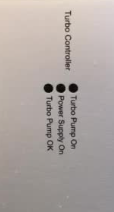
On turbo 1 at the front all 3 should be green once the turbo is running (they can be dusty and appear off!).
On the one on right hand side, if it is not on then it is likely the firm ware has not started. And the issue is on the smartcard.
At this stage even if they are on issue is likely at smartcard if direct connection cannot ping too.
At this stage log a call and provide all the troubleshooting you have done here.