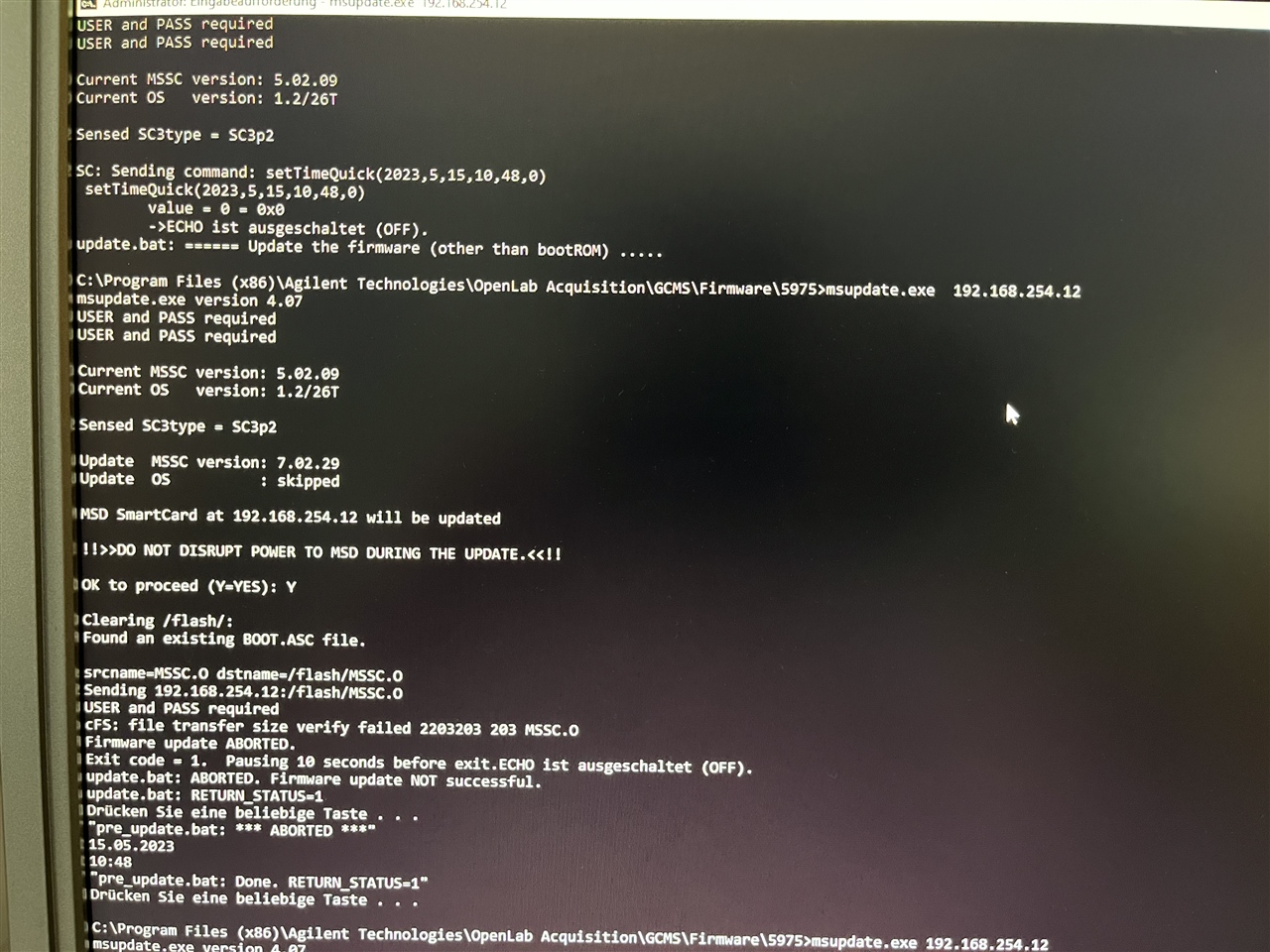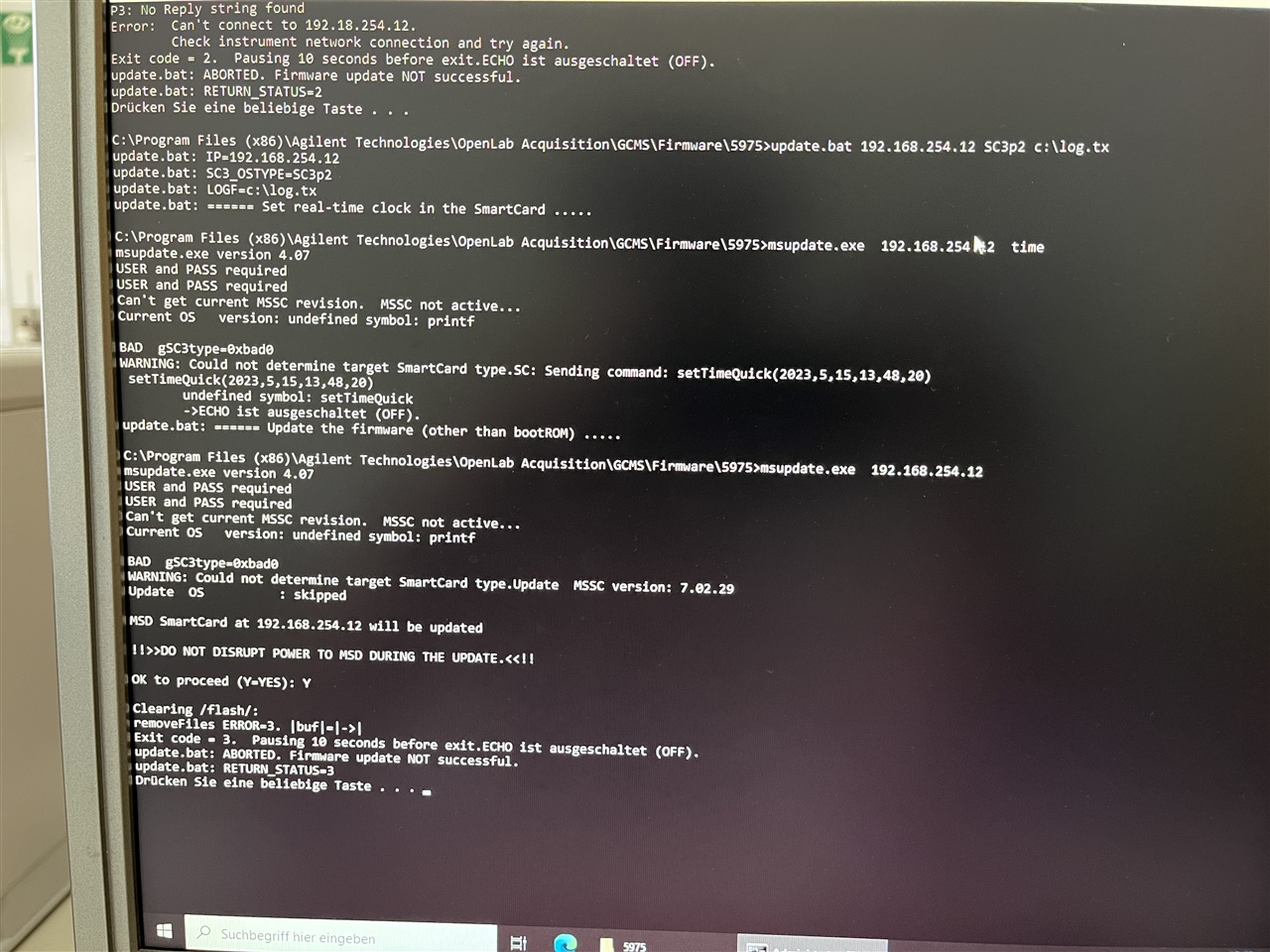Hi, i want to update the Firmware of an 5975C with the Firmware Update program msupdate.exe of OpenLab to Version 7.02.29. At the moment the version is 5.02.09 and this version doesn’t support the new OpenLab. Unfortunately the update aborts at one point and reports cFS: file fransfer size verify failed 2203203 203 MSSC.O. It also reports that USER and PASS is required. Does anyone have any idea how I can fix this problem?