I am searching a way to create a report for the FID drift and noise with Openlab CDS 2.7.
Is it possible?
Thank you
I am searching a way to create a report for the FID drift and noise with Openlab CDS 2.7.
Is it possible?
Thank you
Hello,
Here is an article from the Knowledge Portal that explains how to setup System Suitability
Hopefully this helps
Kind Regards
Gabriel
HI,
I read your article and it was not exactly what i am looking.
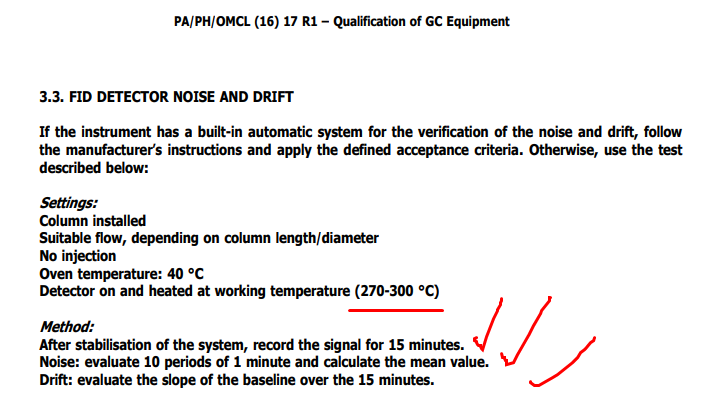
How Can I print a report that will fulfill OMCL need.
I want to show the 15 minutes chromatogram, with 10 periods of 1 minutes noise on the same blank chromatogram and also the drift over this 15 minutes injection.
The unit used need to be pA for an FID dectector.
Hi, you dant have a chance, in OL2 you can choose only 1 period, maybe looooooong way, create a 10 different processing methods , generete 10 results and then create cross-sequence report
Or, maybe easiest way - choose in system suitability choose 10 minutes period for noise determination and calculate , you will have the average value
Ok. And there is no way we can have the drift value over a certain period of time with openlab software?
Hello,
You can get the drift for a specific time period as shown below in the first image. You could get the P2P drift corrected noise for 10 1 min segments in the second image, note I am only doing 5 in the example. This will require processing with 2 methods as you cannot mix noise calculations. You could manually integrate 10 peaks in the second example, but if you have to do this more than once use the EZChrom integrator. Using that integrator you can setup 10 peaks 1 min apart in the range where you want to calculate the noise using the manual peak event. Note, in the example I am using the drift corrected P2P noise.
Marty Adams
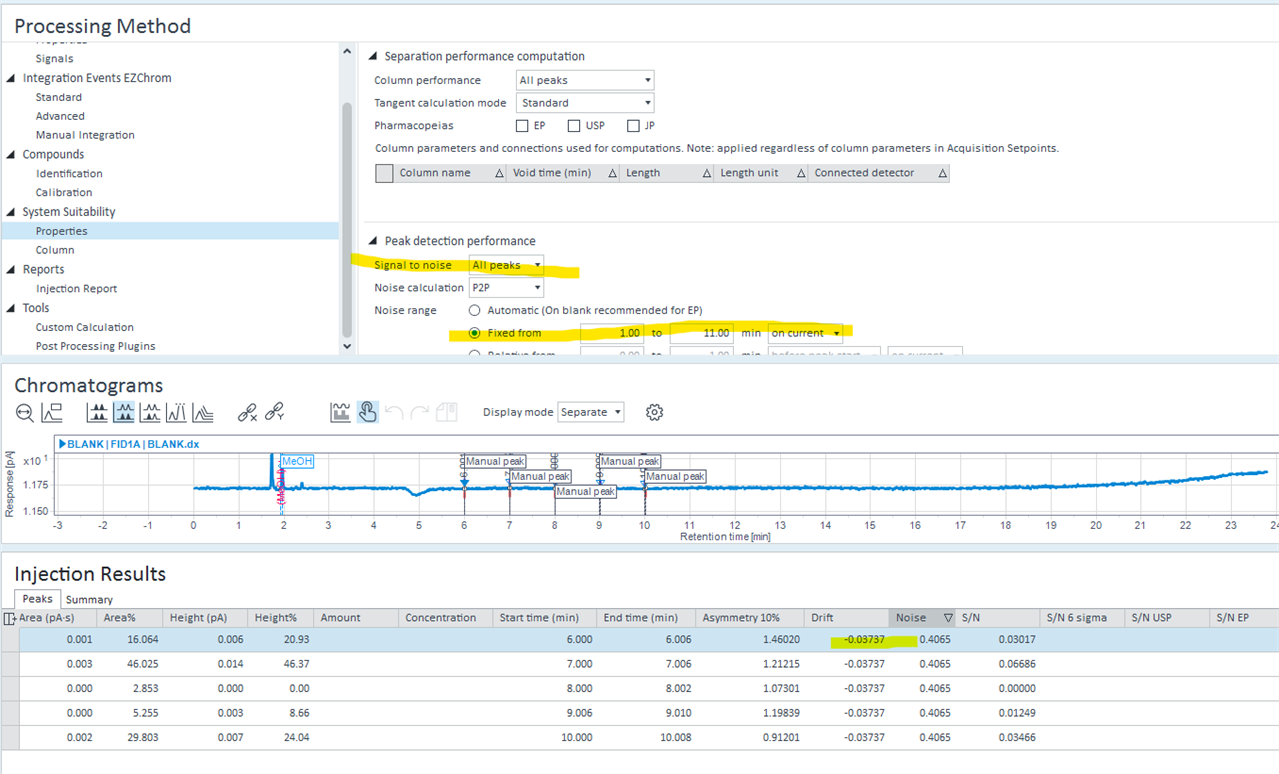
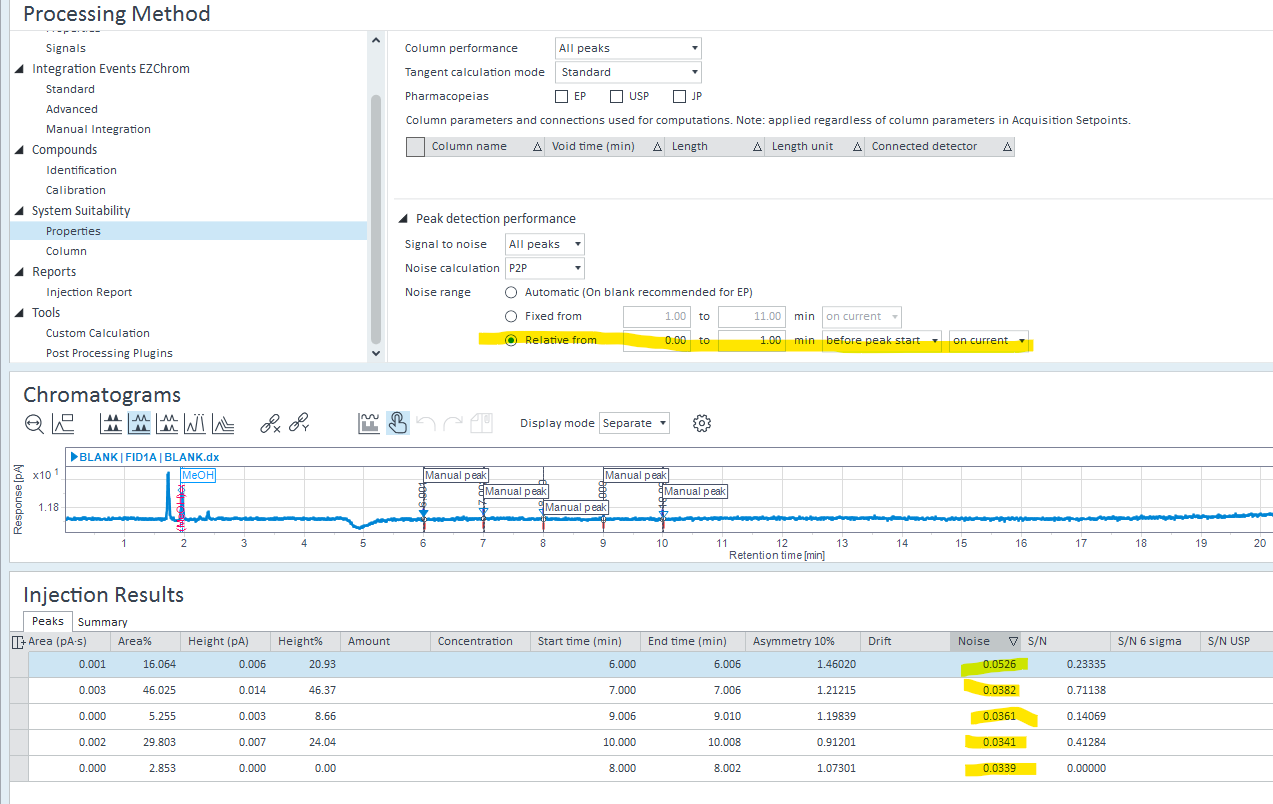
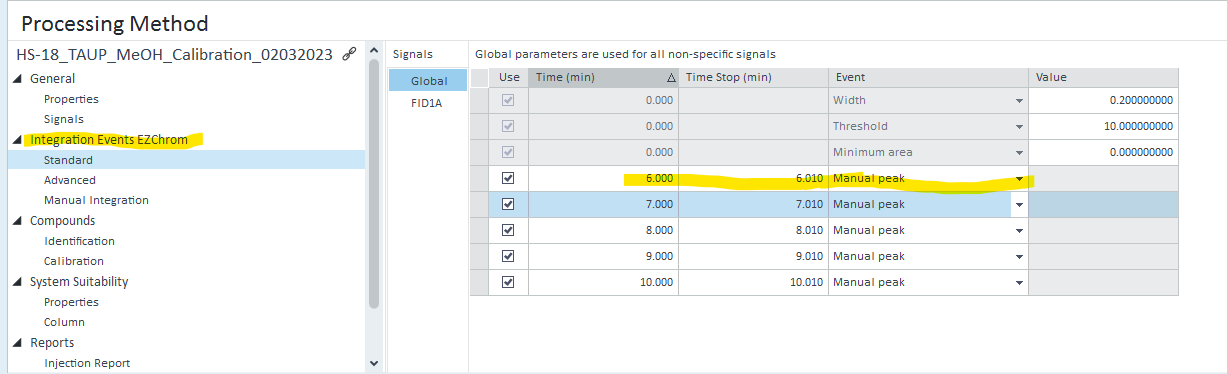
Hello,
Try the following actions.
1) make sure your baseline is stabile.
2) make a blank injection with duration at least 30 min-45 min
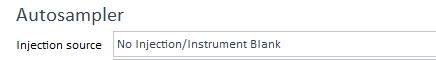
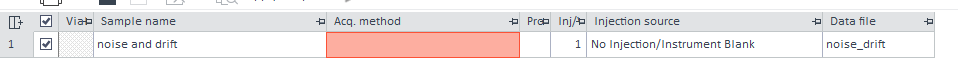
3) After the injection in the Data Analysis open the cromatogramm.
4) Go to Data Processing >> Processing Method >> System Suitability >> Properties and select time range and type of noice calculation (ASTM) >> and now reprocess cromatogramm.
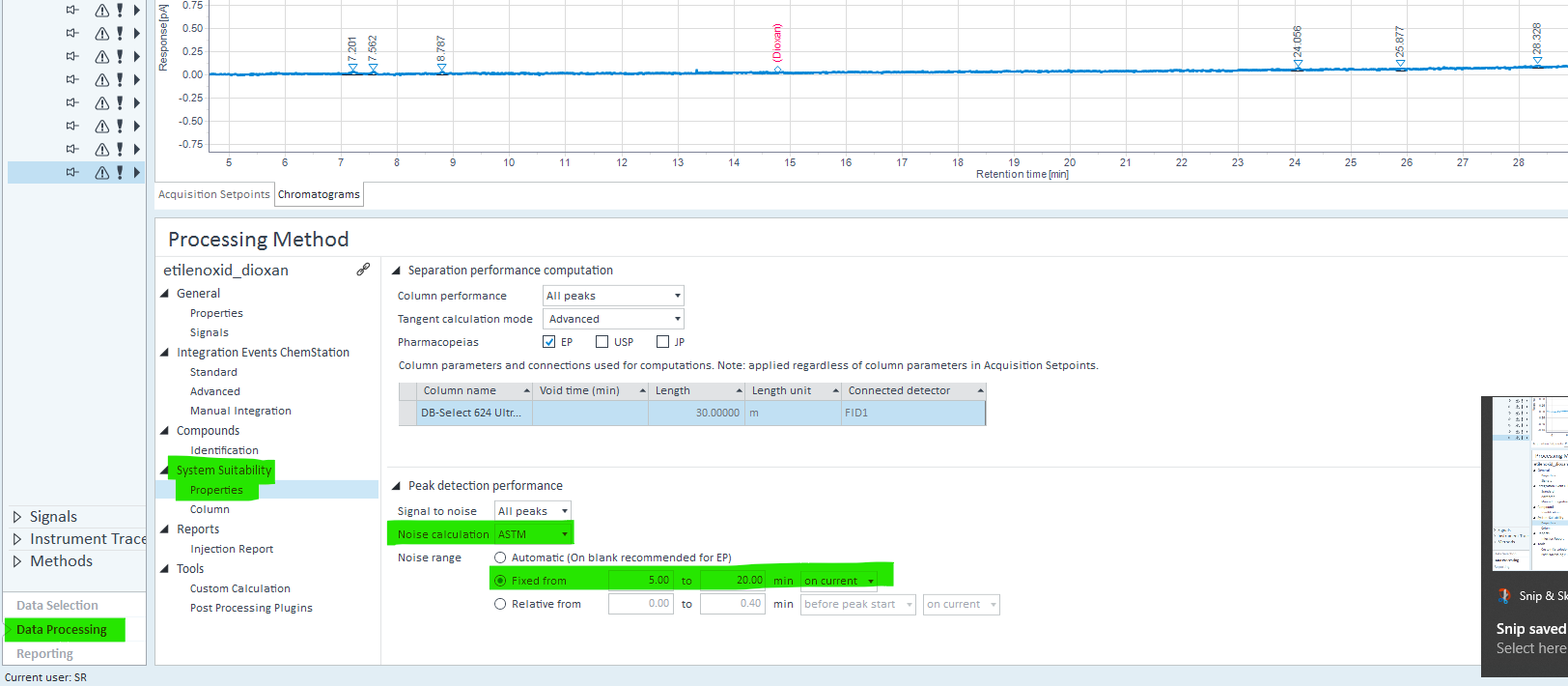
Here you find more details about calculation formulas and etc.
5) Now go to reporting and open default report template Short Area >> open Report Editor
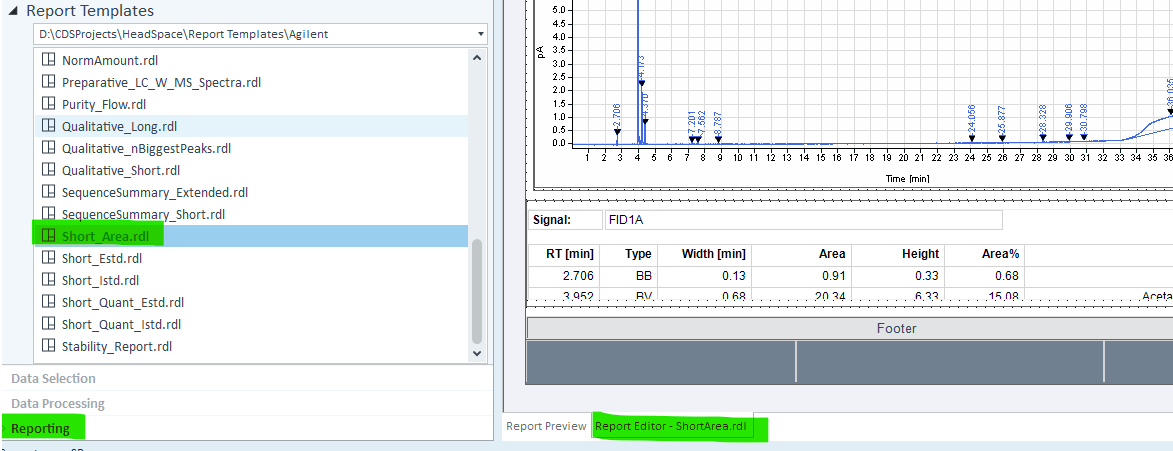
6) Now open report items >> Tables >> System Suitability and simply drag and drop the Noise Periods items to the open report template
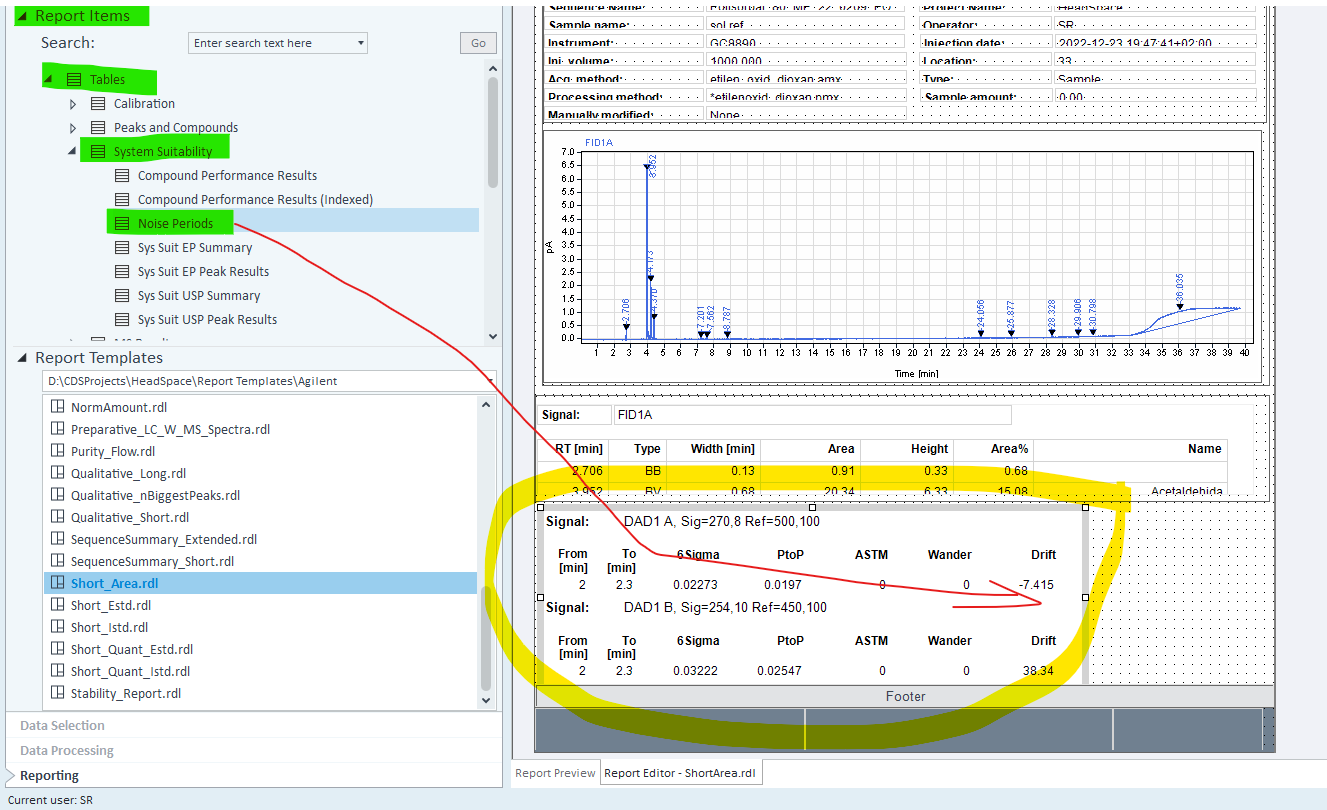
Refresh previuw and in the Report Preview you will get the ASTM noise value and Drift.
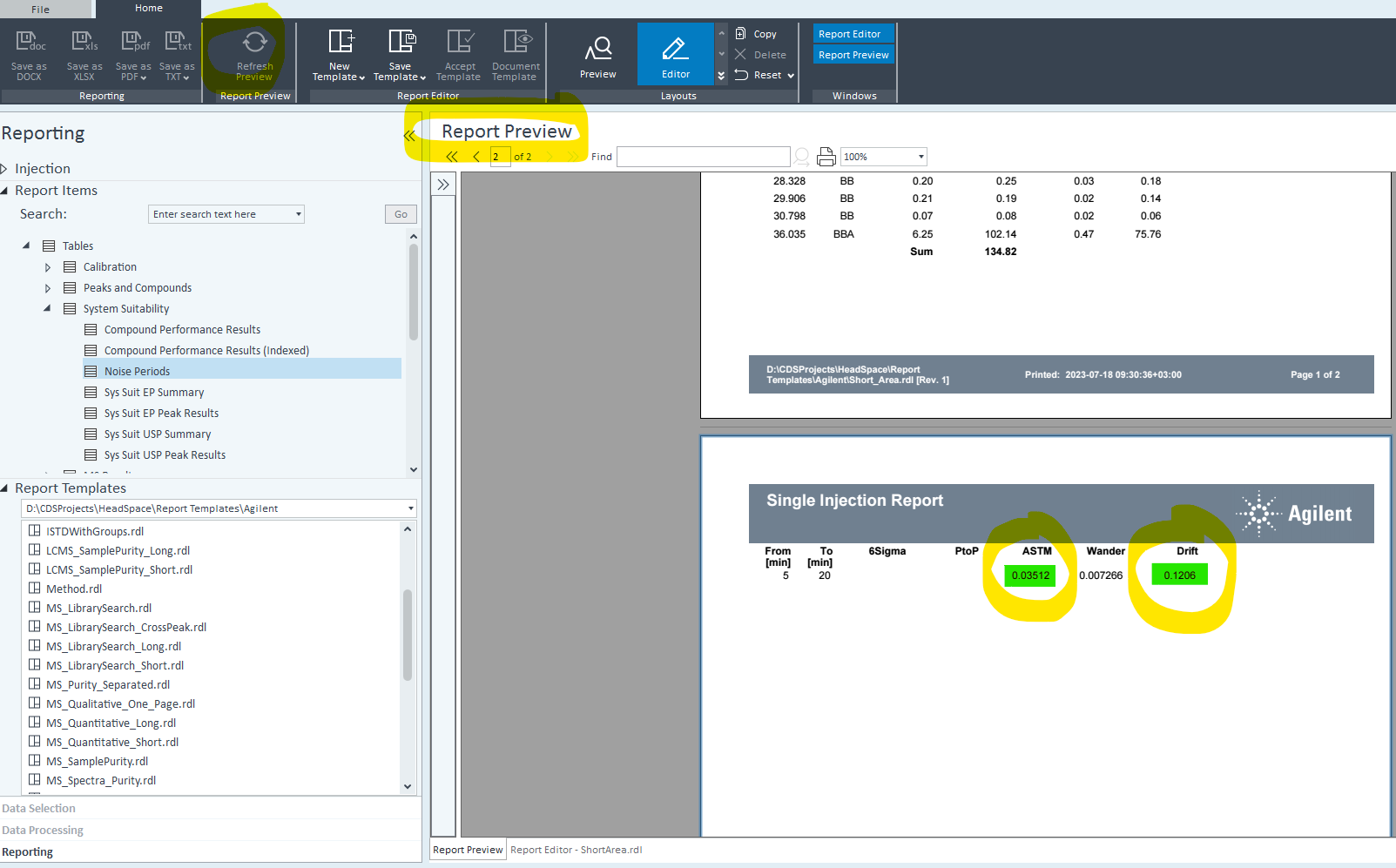
After you will adjust the report according to your needs all you will need in the feature is to select time region in the cromatogramm and select this report template and you will have noise and drift values.
Hopes this will helpfull.
Kind regards,
Rustam