I am searching a way to create a report for the FID drift and noise with Openlab CDS 2.7.
Is it possible?
Thank you
I am searching a way to create a report for the FID drift and noise with Openlab CDS 2.7.
Is it possible?
Thank you
Hello,
Try the following actions.
1) make sure your baseline is stabile.
2) make a blank injection with duration at least 30 min-45 min
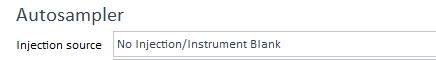
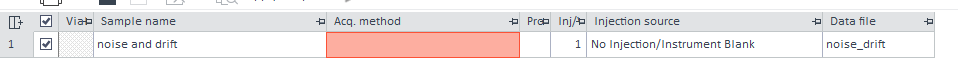
3) After the injection in the Data Analysis open the cromatogramm.
4) Go to Data Processing >> Processing Method >> System Suitability >> Properties and select time range and type of noice calculation (ASTM) >> and now reprocess cromatogramm.
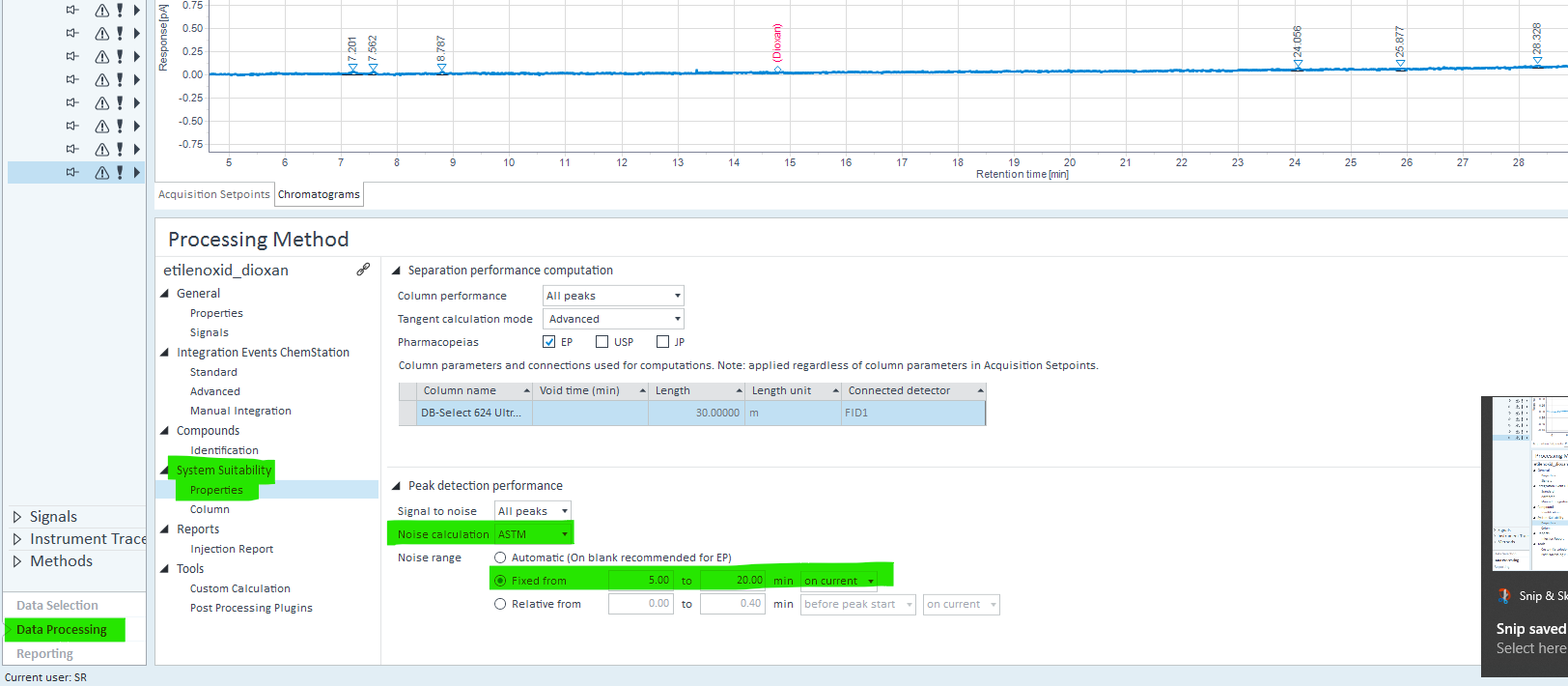
Here you find more details about calculation formulas and etc.
5) Now go to reporting and open default report template Short Area >> open Report Editor
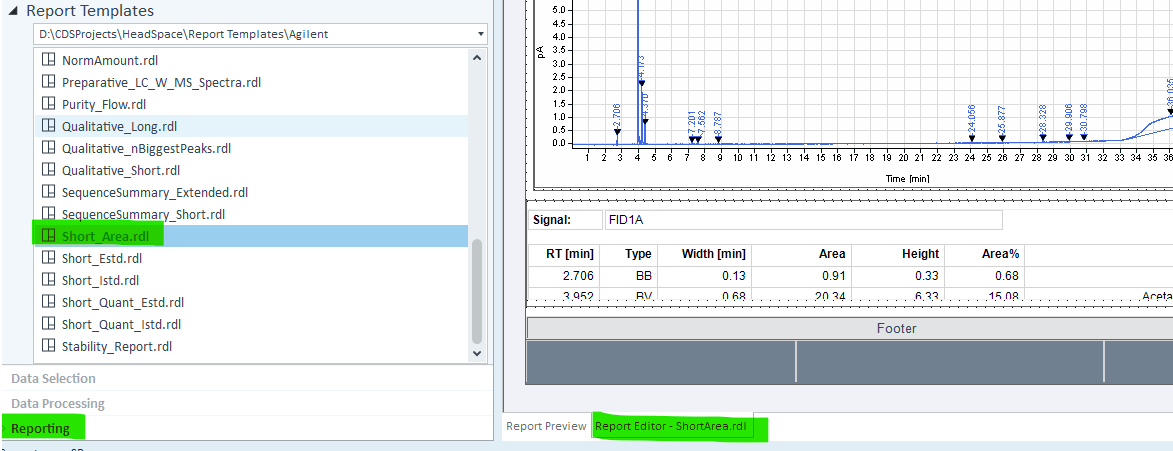
6) Now open report items >> Tables >> System Suitability and simply drag and drop the Noise Periods items to the open report template
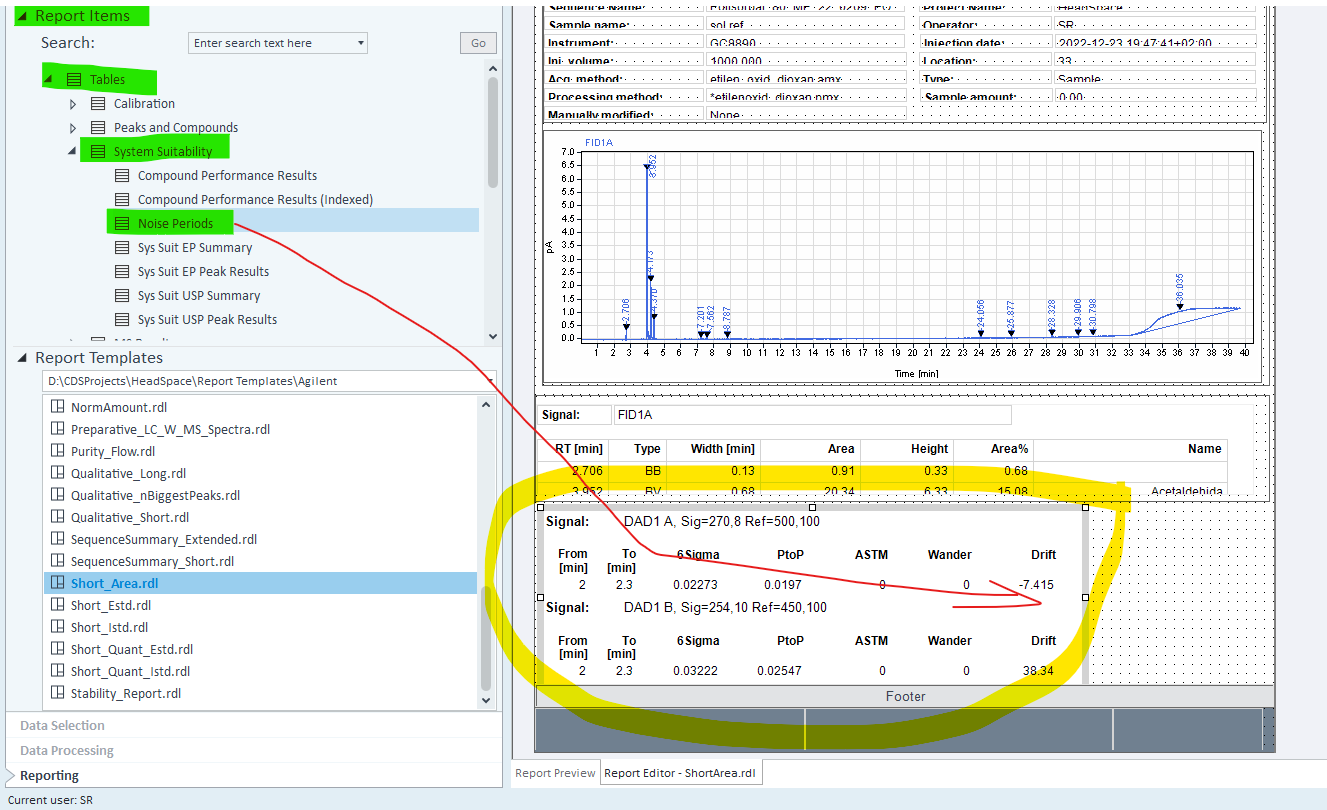
Refresh previuw and in the Report Preview you will get the ASTM noise value and Drift.
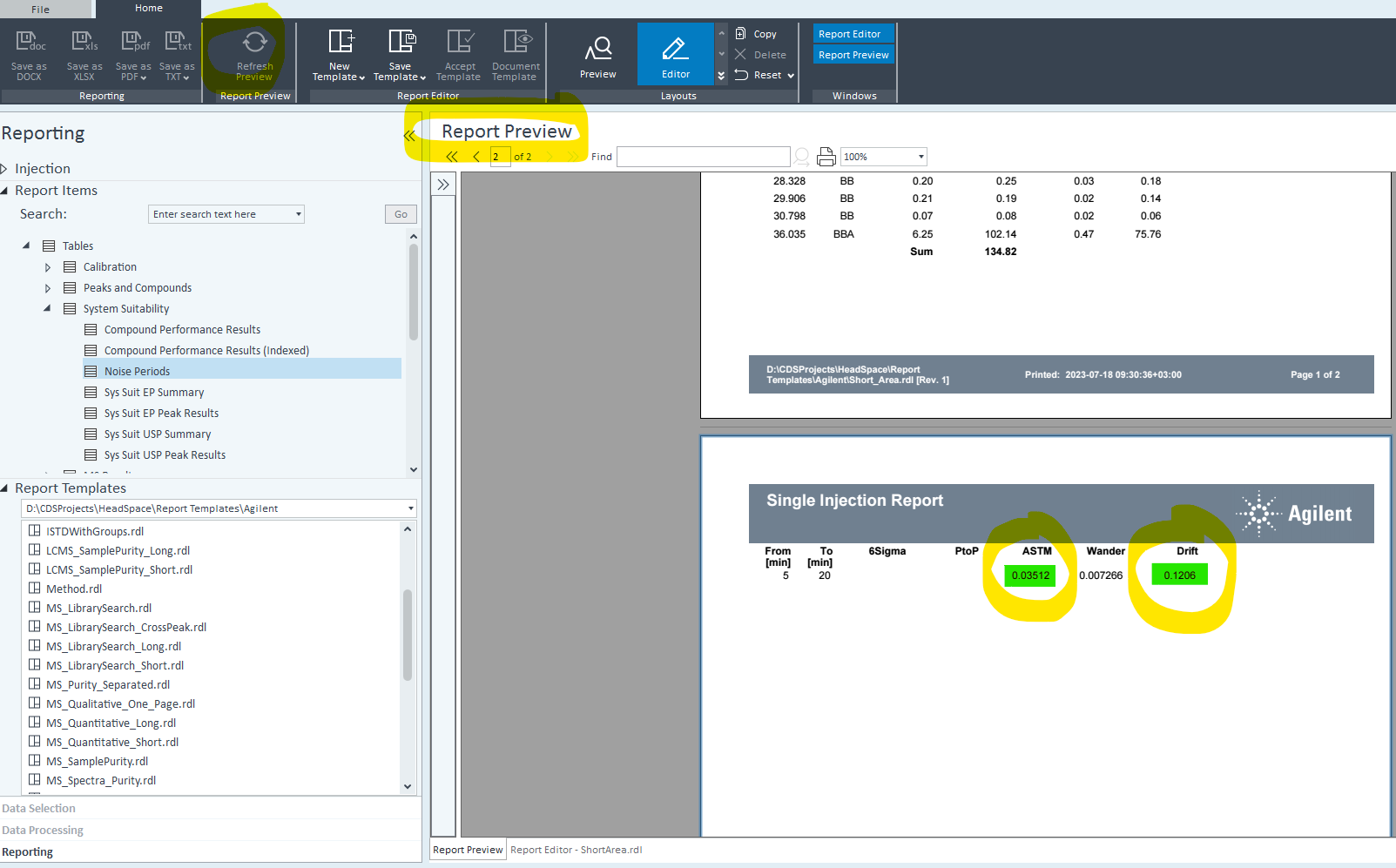
After you will adjust the report according to your needs all you will need in the feature is to select time region in the cromatogramm and select this report template and you will have noise and drift values.
Hopes this will helpfull.
Kind regards,
Rustam
Hello,
Try the following actions.
1) make sure your baseline is stabile.
2) make a blank injection with duration at least 30 min-45 min
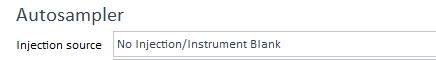
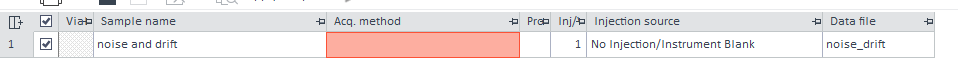
3) After the injection in the Data Analysis open the cromatogramm.
4) Go to Data Processing >> Processing Method >> System Suitability >> Properties and select time range and type of noice calculation (ASTM) >> and now reprocess cromatogramm.
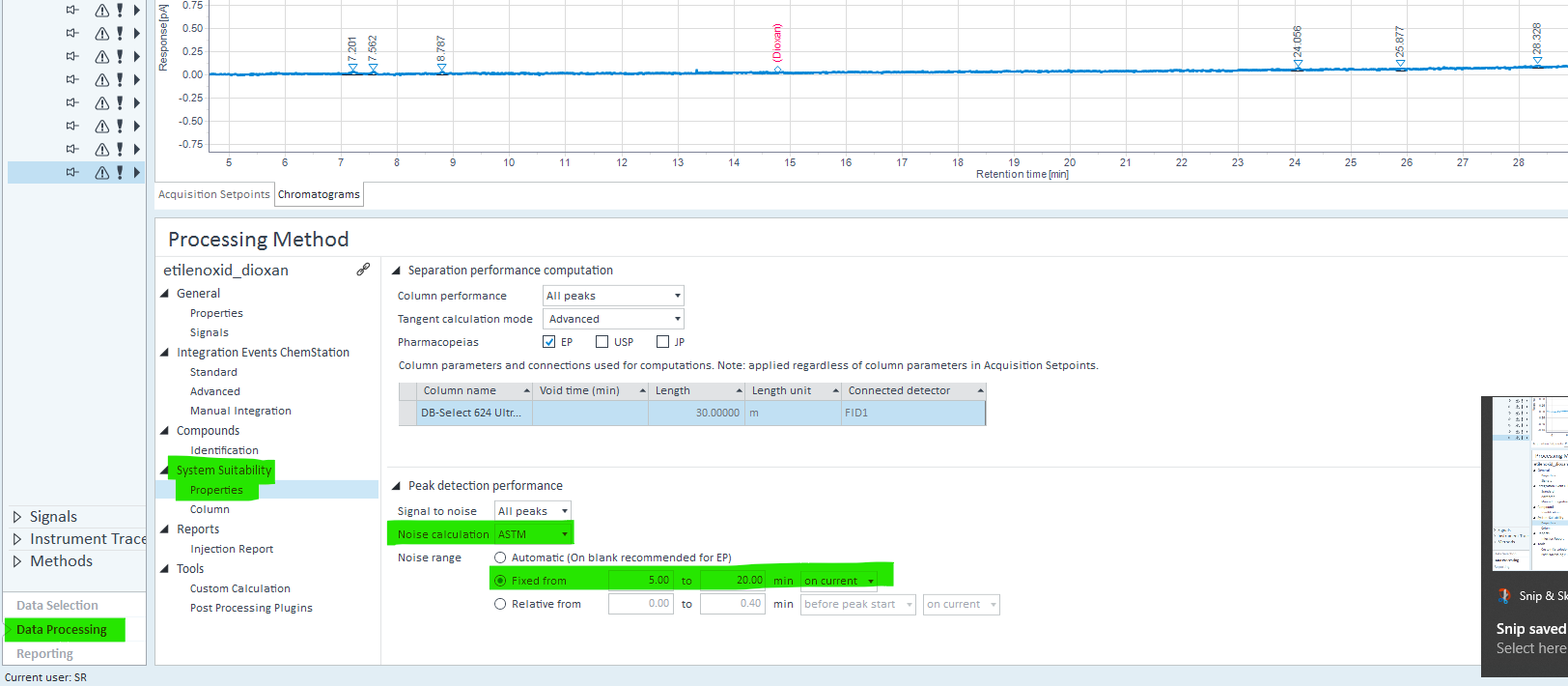
Here you find more details about calculation formulas and etc.
5) Now go to reporting and open default report template Short Area >> open Report Editor
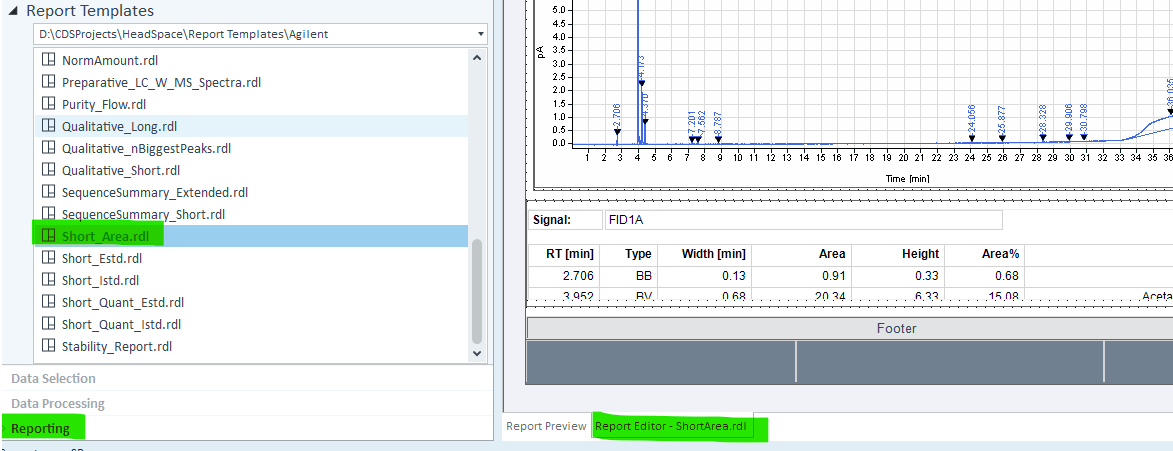
6) Now open report items >> Tables >> System Suitability and simply drag and drop the Noise Periods items to the open report template
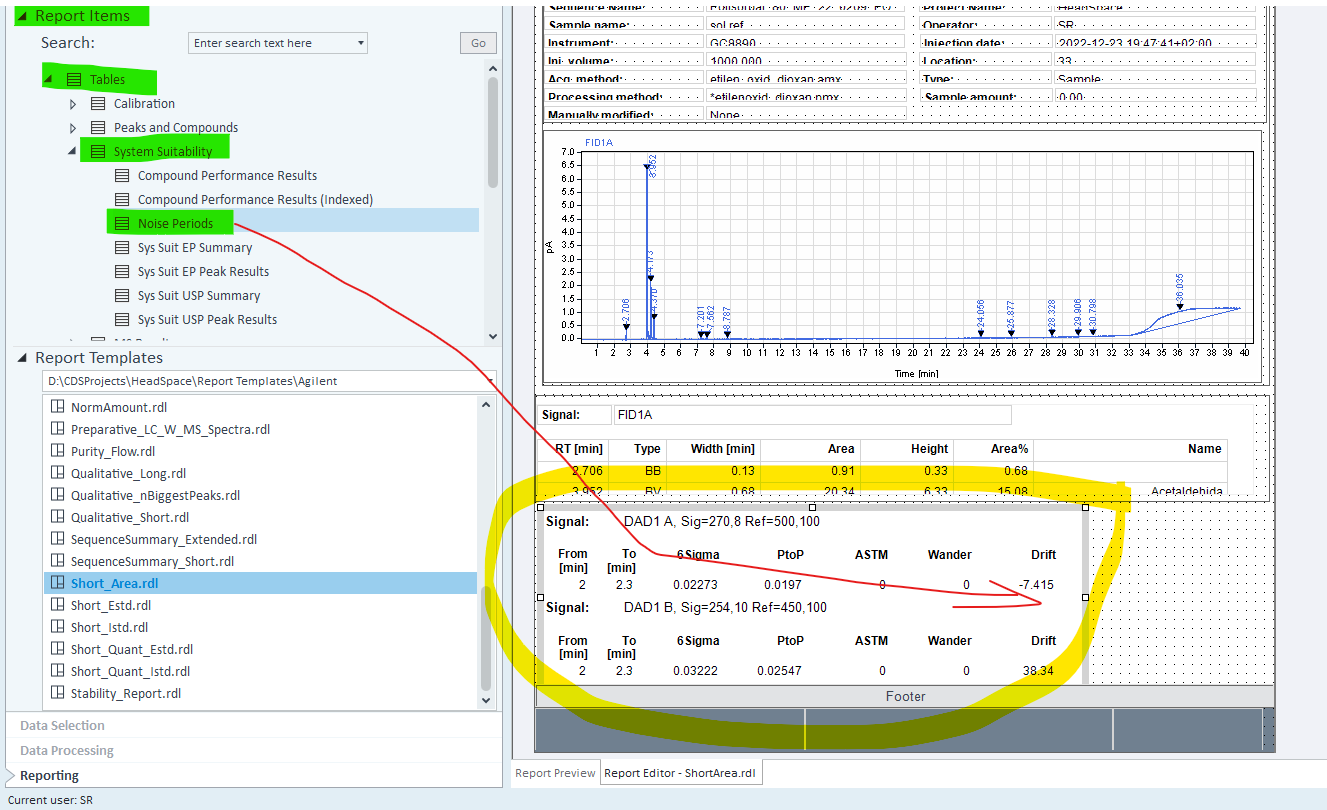
Refresh previuw and in the Report Preview you will get the ASTM noise value and Drift.
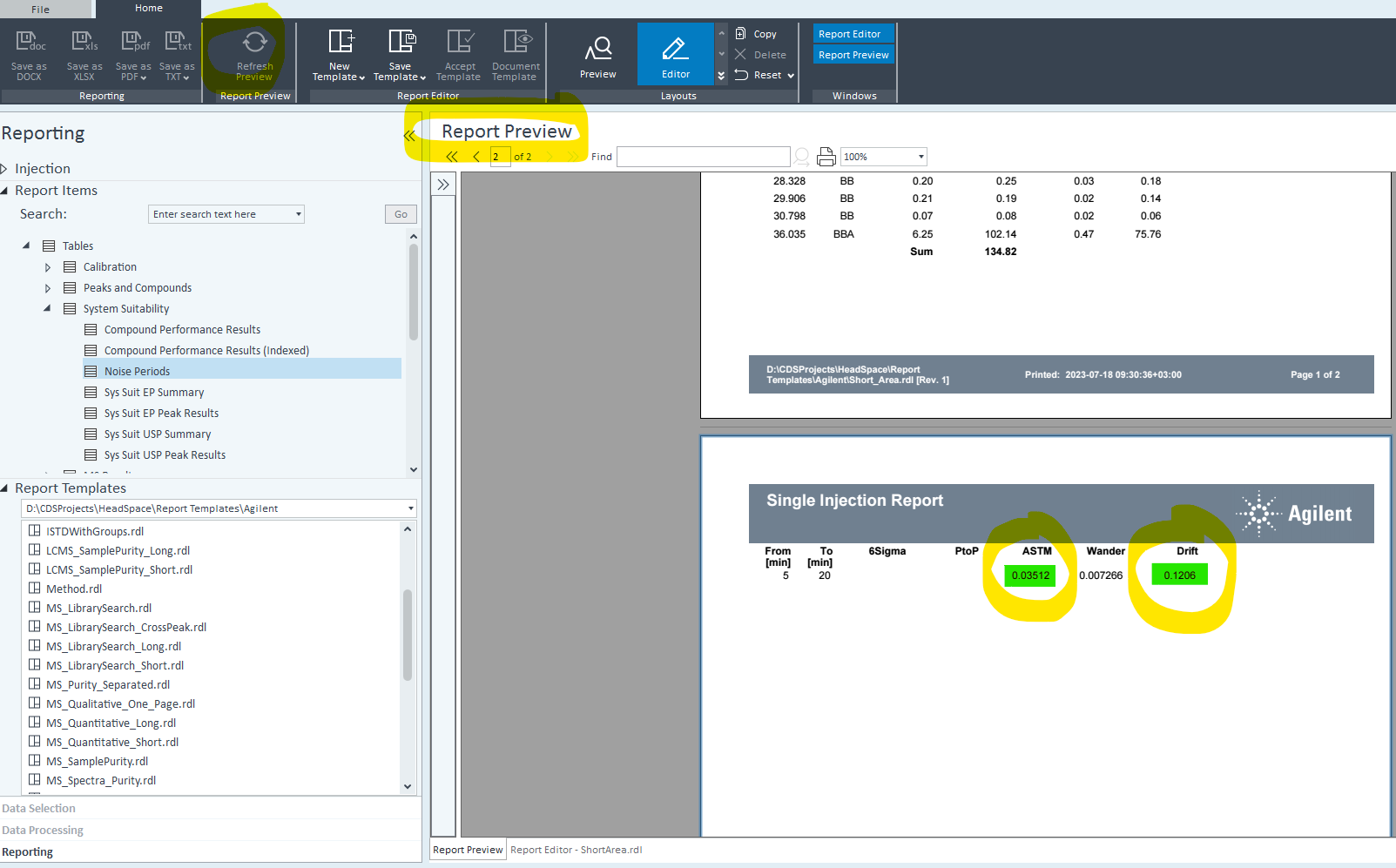
After you will adjust the report according to your needs all you will need in the feature is to select time region in the cromatogramm and select this report template and you will have noise and drift values.
Hopes this will helpfull.
Kind regards,
Rustam
Thank you for your precious help. Warm regards