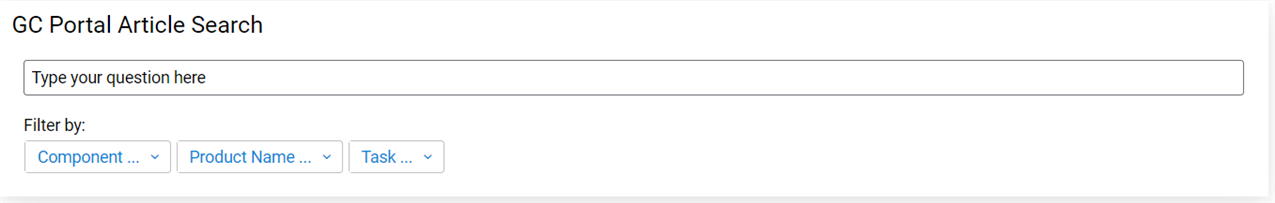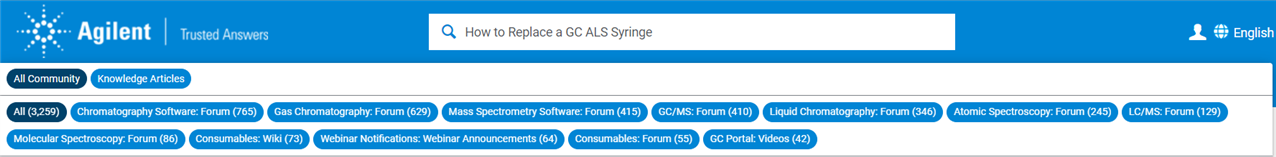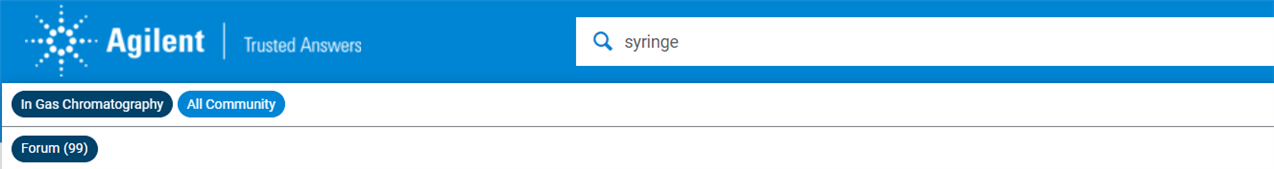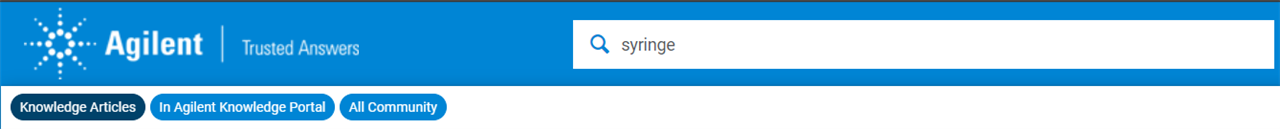Search is always available at the top of the page.

Search will display content that may be relevant to you as you type.
Search has preset filters for results. The first item listed is the current context as illustrated in the different search scenarios:
- Searching from the Community Home Page
- Searching from a Group
- Searching from the Knowledge Portal Home Page
- Searching from a Knowledge Portal Product Page
- Searching from the Community Home Page
When searching from the Community home page, All Community is the default tab. In this scenario, you can refine the All Community results by Group and Application, for example Gas Chromatography is a Group and Forum is an Application. Note: The All Community results will not include Knowledge Articles from the Knowledge Portal. To view Knowledge Articles, click Knowledge Articles.
- Searching from a Group
When searching in a Group, the location filter will appear above the contextual filter. The first option is the Group that you are in, in the example below the Group is Gas Chromatography.
- Searching from the Knowledge Portal Home Page
When searching from the Knowledge Portal home page, Knowledge Articles is the default tab. In this scenario, you can refine the Knowledge Articles results by Group by pressing Enter to Advanced search and using the filters on the right-side. Note: The Knowledge Articles results will not include videos from the Knowledge Portal. To view Knowledge Portal videos, click In Agilent Knowledge Portal.
- Searching from a Knowledge Portal Product Page
When searching for Knowledge Articles in the Knowledge Portal, a search box is positioned in the middle of the page. This search will yield results similar to the Advanced search results for Knowledge Articles, in this case, the content has been prefiltered by the Group.