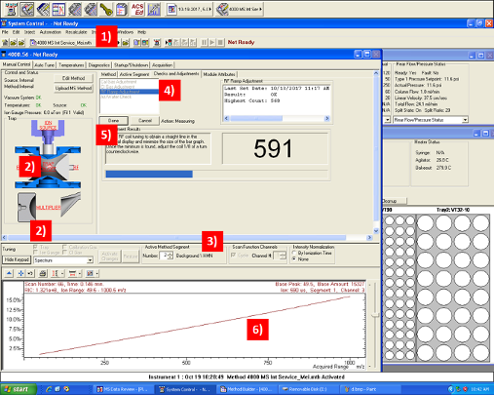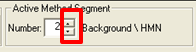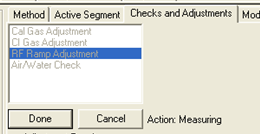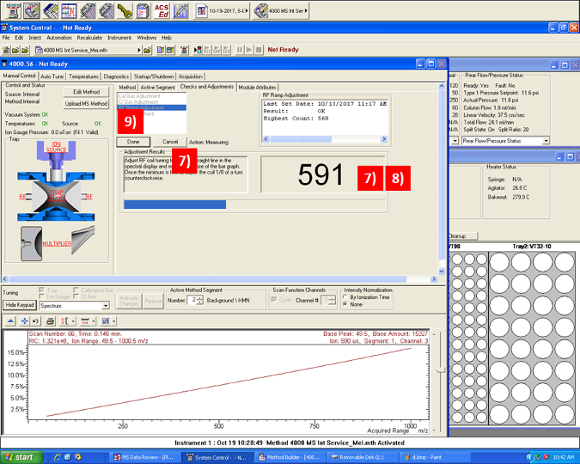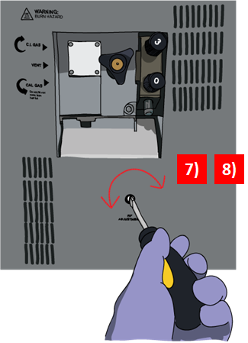Manual: Varian GC 3800, Varian 4000 MS
We had a Trap Frequency Calibration failure and the service team helped us to fix it.
The service team operated the following procedure:
Here I will share about RF Ramp Adjustment for Varian 4000 MS.
I will share tips that I learned from the service team that I found it hard to find in the manual.
Trap Frequency Calibration failure
Do manual tune: RF Ramp Adjustment
see manual P. 42 Varian 4000 MS
1) Load service method (if you have, if you don't, skip this but do not save/overwrite your analysis method), and go to manual control tab
2) Turn on the trap by clicking the image of the trap or checking the box. When the trap is on, words in the image of trap will turn green.
3) Choose Active method segment Number 2 : background /HMN. You can change active method segment by up and down arrow.
4) Chose RF Ramp adjustment from Checks and Adjustments.
5) Hit Start.
6) Check if the line is linear.
If not, stop tuning and call the service.
7) In Adjustment Result, you want to make this number and gauge as low as you can (number around 550-600). You can adjust this number and gauge by tuning the RF Adjustment screw head (RF adjustment screw head is inside the MS front door. Door will be open by just pulling to right.).
8) By tuning the screw head you will find the lowest point, if you go further than that, the number will go higher again.
This is a coil adjustment. You want to try both directions to make adjustments.
9) Click Done when you finish.
Baking out the system: see manual P. 50 Varian 4000 MS
This is a pretty old system and you might not use them anymore, but if you do, I hope these tips help!