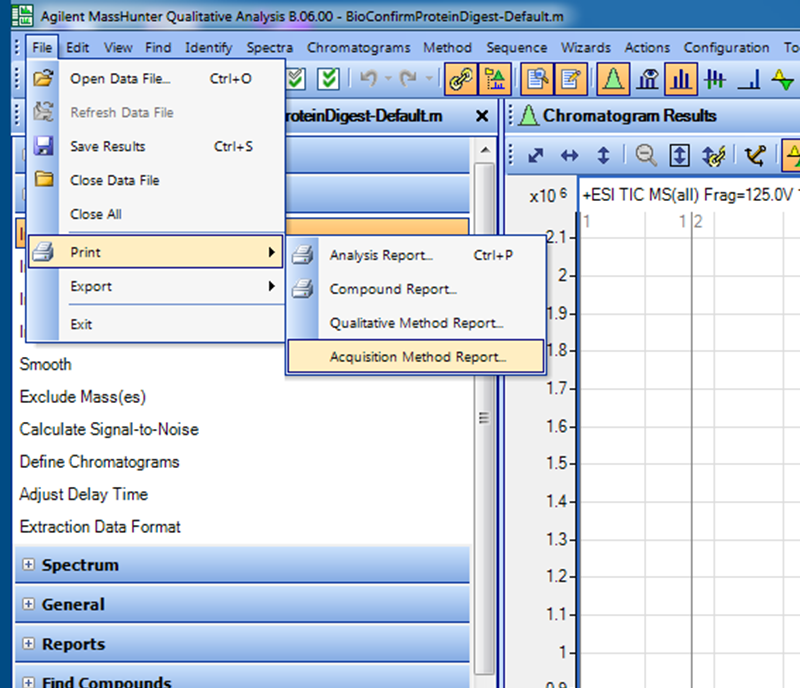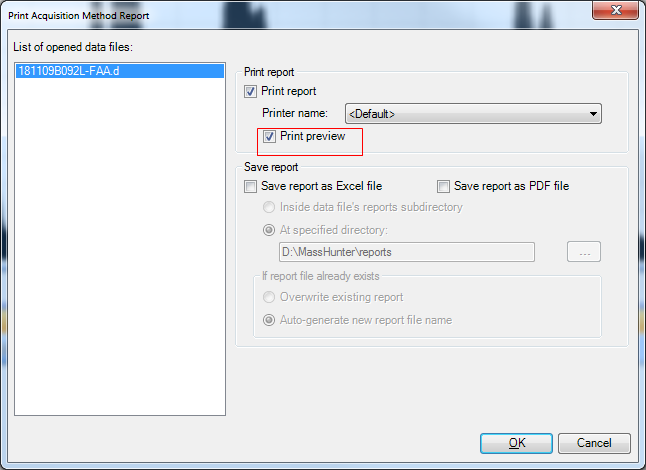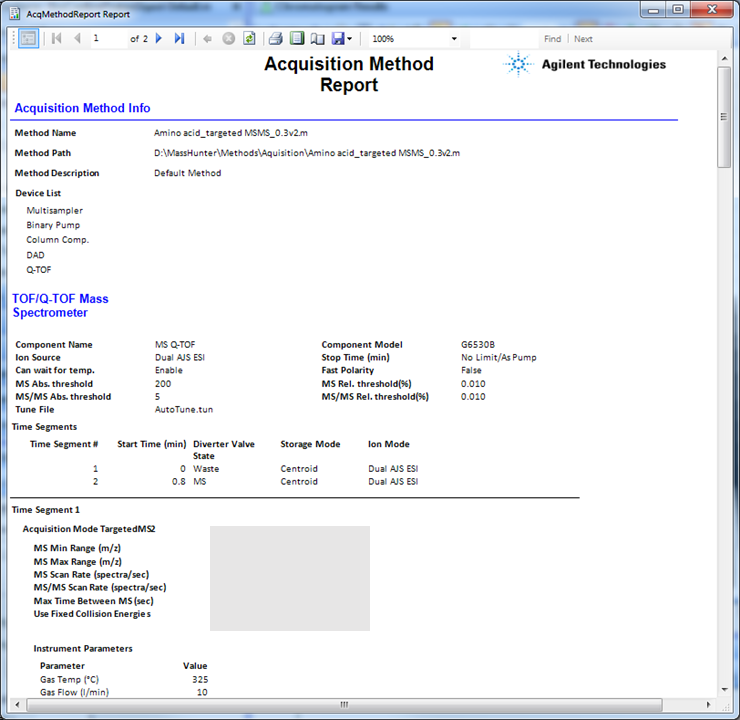Keeping a hard copy of your analysis method is very important.
Here I would like to share how to print out your MassHunter Acquisition method (Acquisition method: your analysis method).
1. Open MassHunter Qualification software
2. Go to File>Print, then select Acquisition Method Report....
3. select the data file which you want to print the method from. Click on Print Preview.
4. Acquisition Method will pop out. Print or save as PDF so you will have your written method file!
I hope this helps!
-----
Usage environment:
- Windows 7
- MassHunter Acquisition B 06.01
- MassHunter Qualification B 06 00
-----