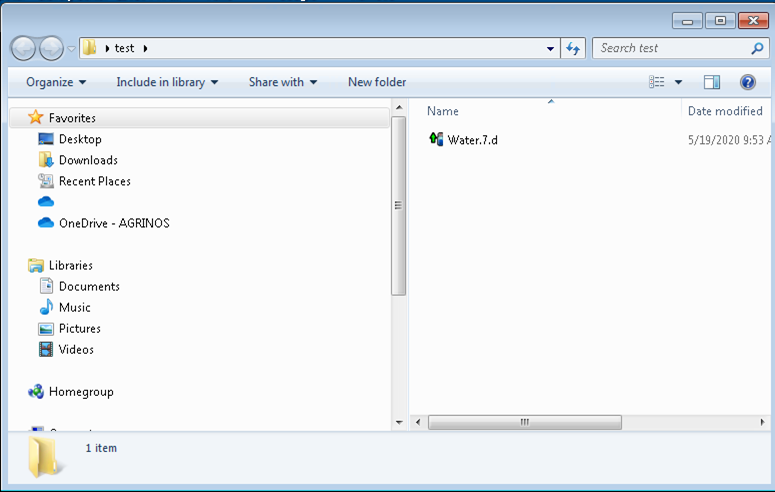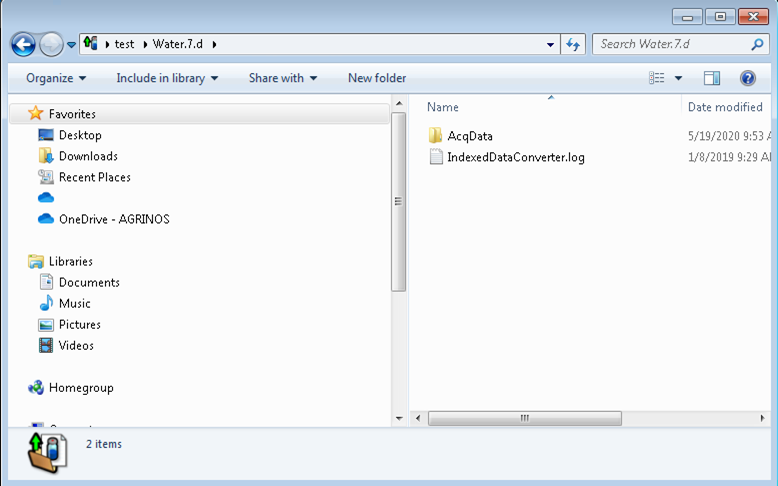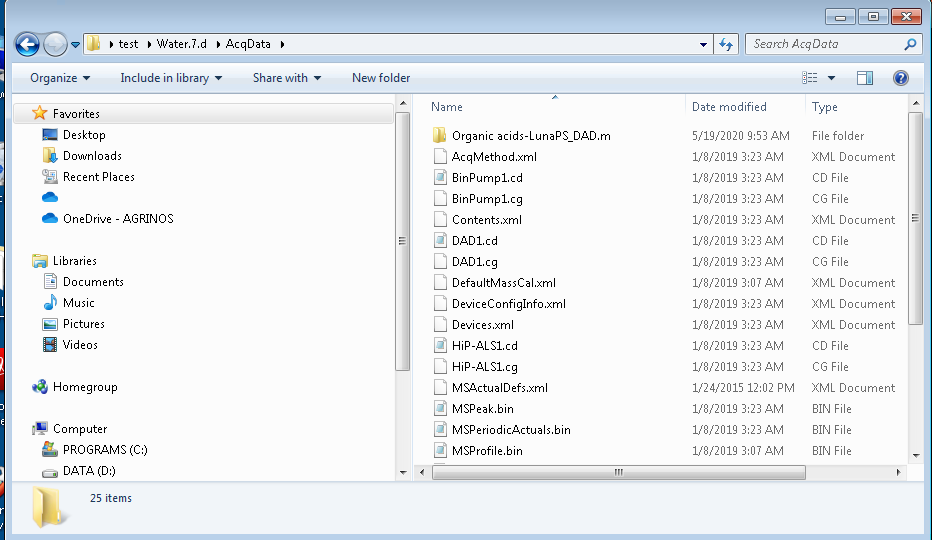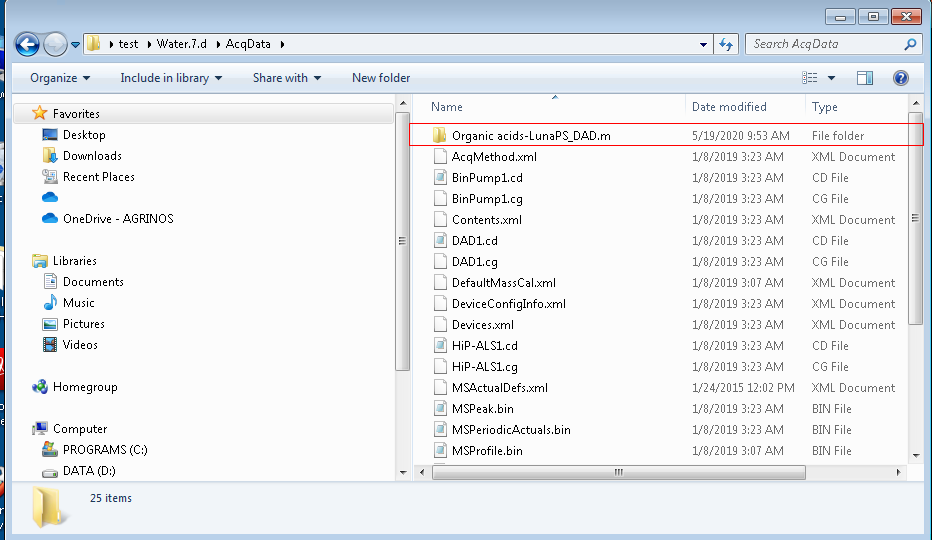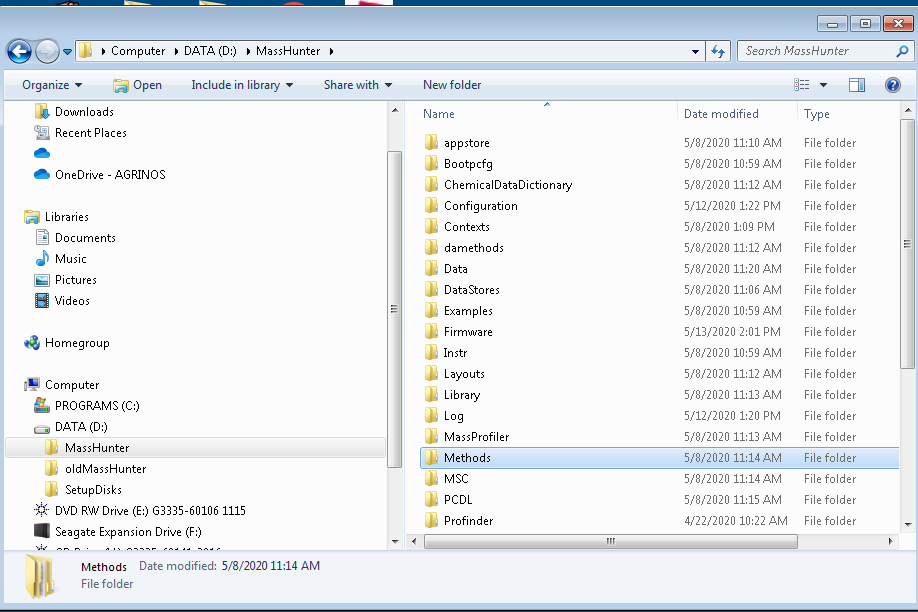Losing your analytical method is devastating and the worst thing you want it to happen.
In my case, we had a major computer crash and I lost all the Acquisition analysis methods.
"Why didn't you backup your data?"
- Yes, you are correct! Why didn't I!
To talk about my situation a little more, I had all the .d data file backed up, but not the analysis method file.
I called Agilent tech support (800-227-9770) for some help and I learned to recover method from the data file.
Here I will share how to recover your MassHunter analysis method from your .d data file.
1. look at your data file
2. click and open .d file
3. click and open AcqData
4. .m is your method file
5. copy the .m file and paste in your D:\MassHunter\Methods\(Acquisition, or wherever you normally load your method from)
Now you should able to read the method on MassHunter Acquisition.
In addition, I would share how to keep your hard copy of your Acquisition method.
Printing out your MassHunter Acquisition method
I hope this helps!
-----
Usage environment:
- Windows 7
- MassHunter Acquisition B 06.01
- 1290 Multi sampler
- 1290 High speed pump
- 1260 RID
- 1260 DAD
- G6530B QTOF
-----