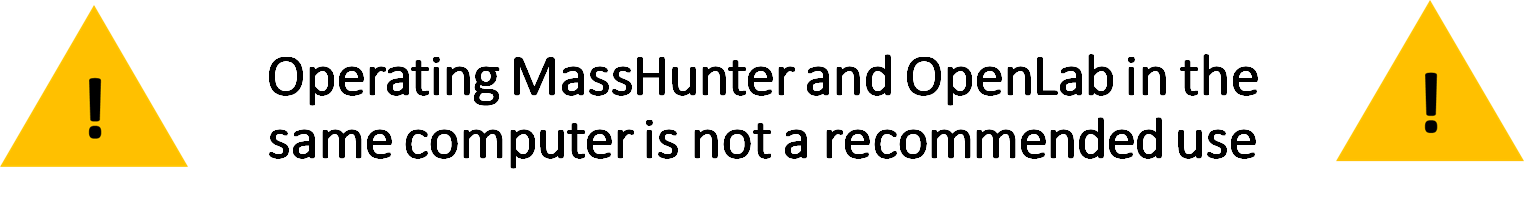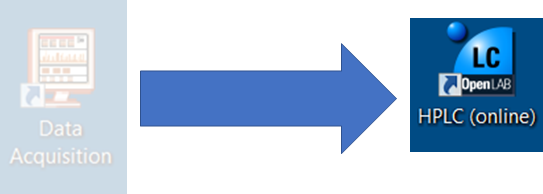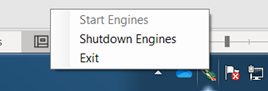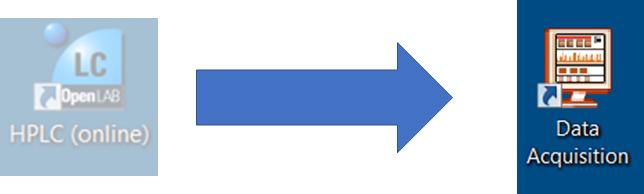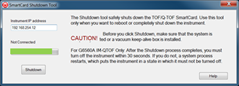This is not a supported configuration by
Agilent Technologies.
You are able to use Masshunter for both LCMS, LC and CE only. LC/CE only starting with Masshunter version 7.
Note: Although operating MassHunter and OpenLab is not recommended to use on the same computer, my lab system was built as it is while before I came. And as much as I would like to use a different computer and a different LC system for each software, we only have one LC system and multiple detectors (DAD, RID, and QTOF). I will share how to operate these two conflict software on the same computer. But as I say it multiple times, avoid using this two software on the same computer if you can.
My system setup:
MassHunter B 06.01: Using DAD and QTOF as a detector
- 1260 infinity LC system (DAD, multisample, TCC, binary pump)
- 6530 QTOF
OpenLab C. 01.07: Using RID as a detector
- 1260 infinity LC system (RID, multisample, TCC, binary pump)
Switch to MassHunter to OpenLab
0. Status
- Masshunter Acquisition ON
- OpenLab OFF
- 1260 infinity LC system (DAD, multisample, TCC, binary pump) ON
- 6530 QTOF ON
- RID OFF
1. Close MassHunter Acquisition (and all other apps)
2. Shutdown Engines
3. Remove MassHunter
4. Turn on RID
5. Open OpenLAB
Switch to OpenLab to MassHunter
0. Status
- Masshunter Acquisition OFF
- OpenLAB ON
- 1260 infinity LC system (DAD, multisample, TCC, binary pump) ON
- 6530 QTOF ON
- RID ON
1. Close OpenLAB
2. Turn off RID
3. Smart shutdown
4. Wait till the green bar is full
5. Wait 3 seconds and power cycle (OFF-ON) MS
6. Wait 5 min
7. Open MassHunter
I hope you never need to use this, but if you will I hope it helped!
-----
Usage environment:
- Windows 7
- MassHunter Acquisition B 06.01
- OpenLab C. 01.07
- 1290 Multi sampler
- 1290 High speed pump
- 1260 RID
- 1260 DAD
- G6530B QTOF
-----