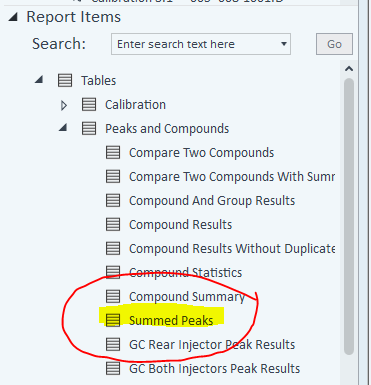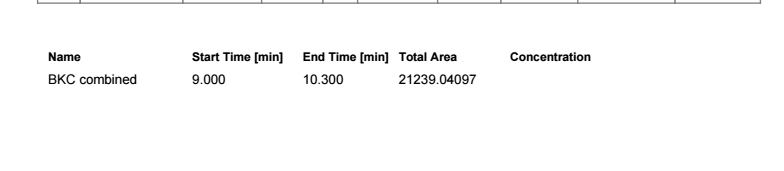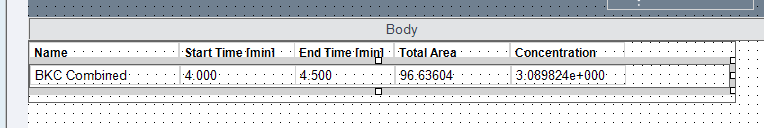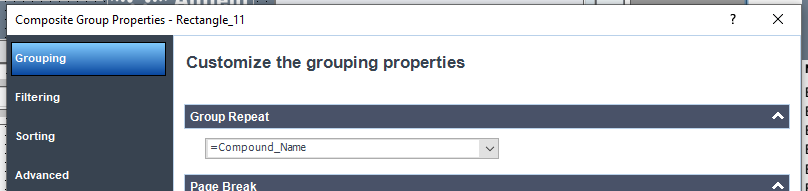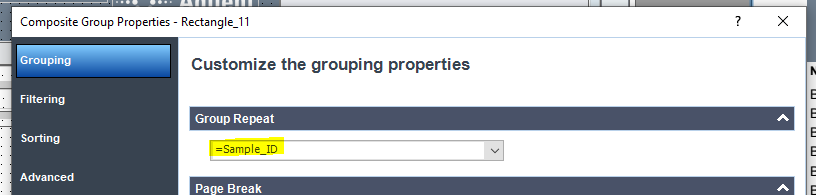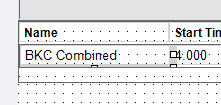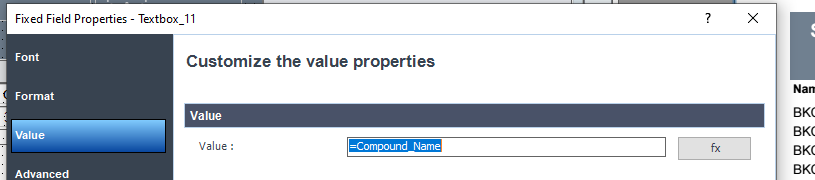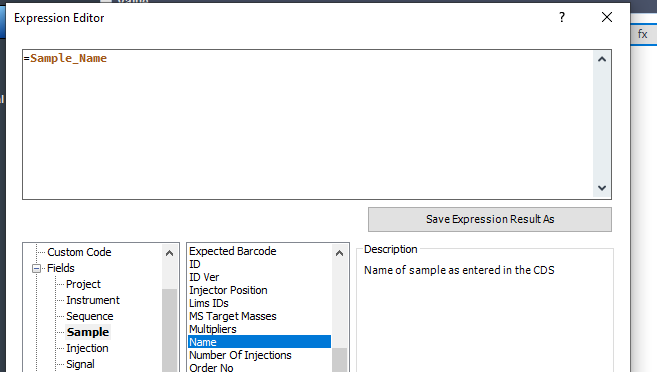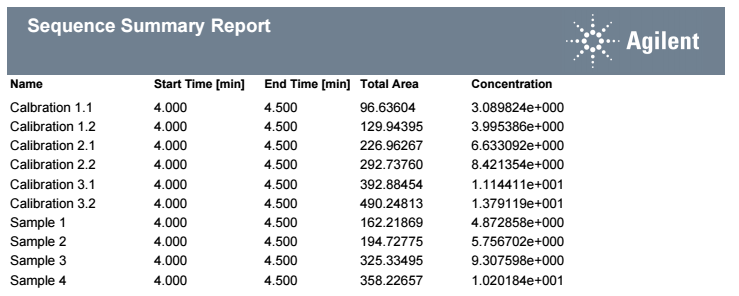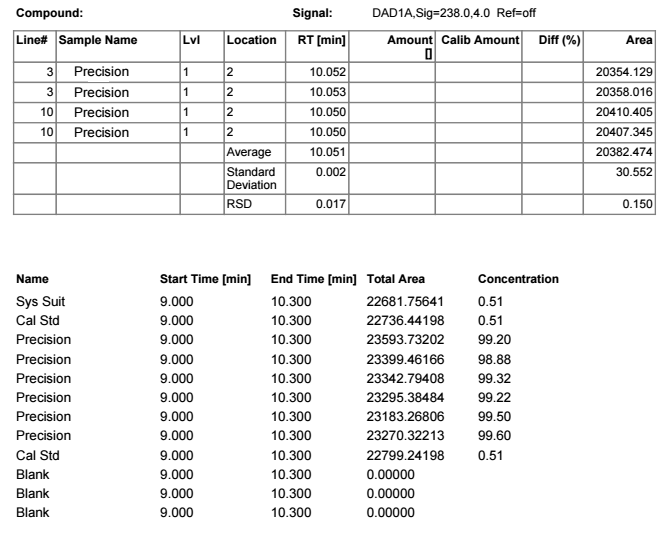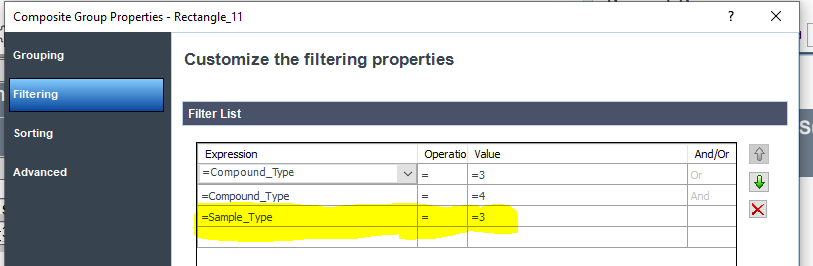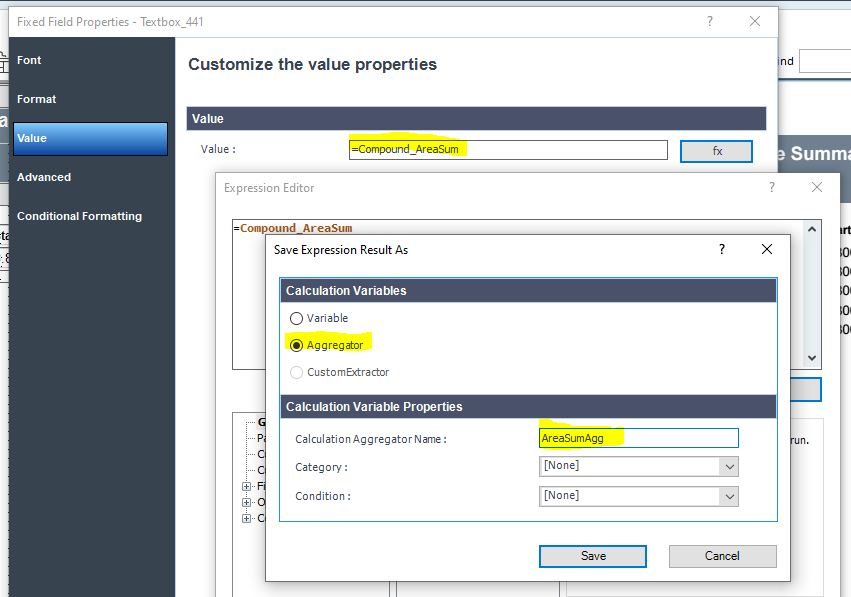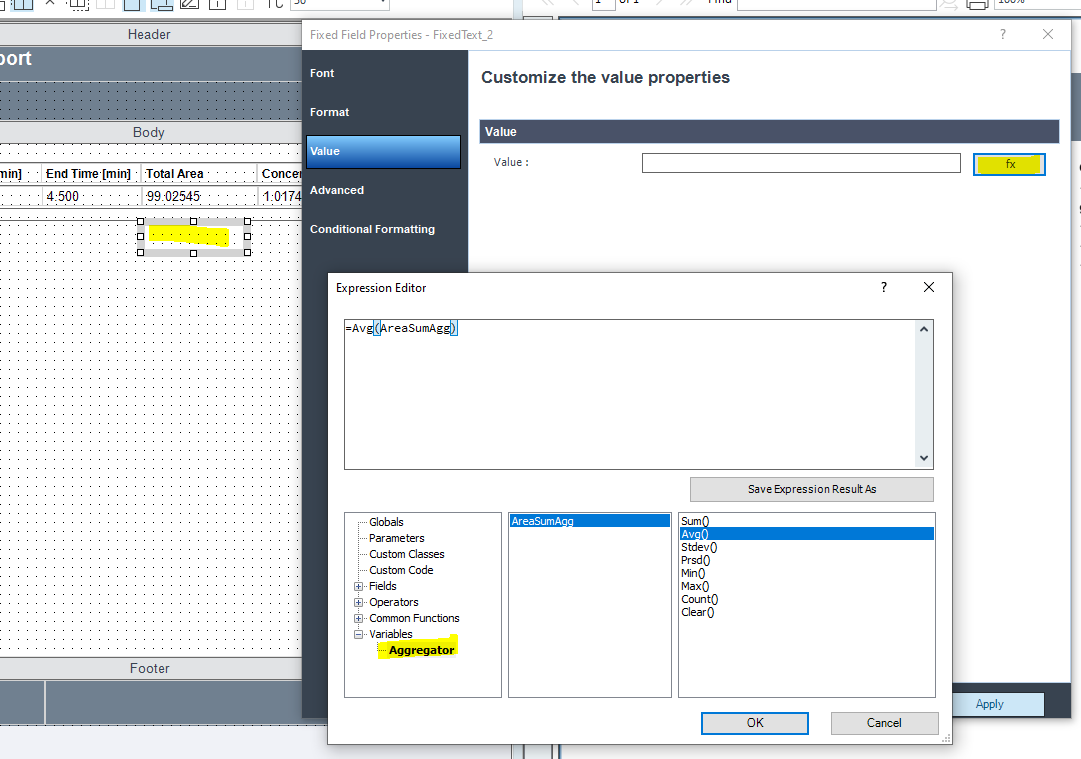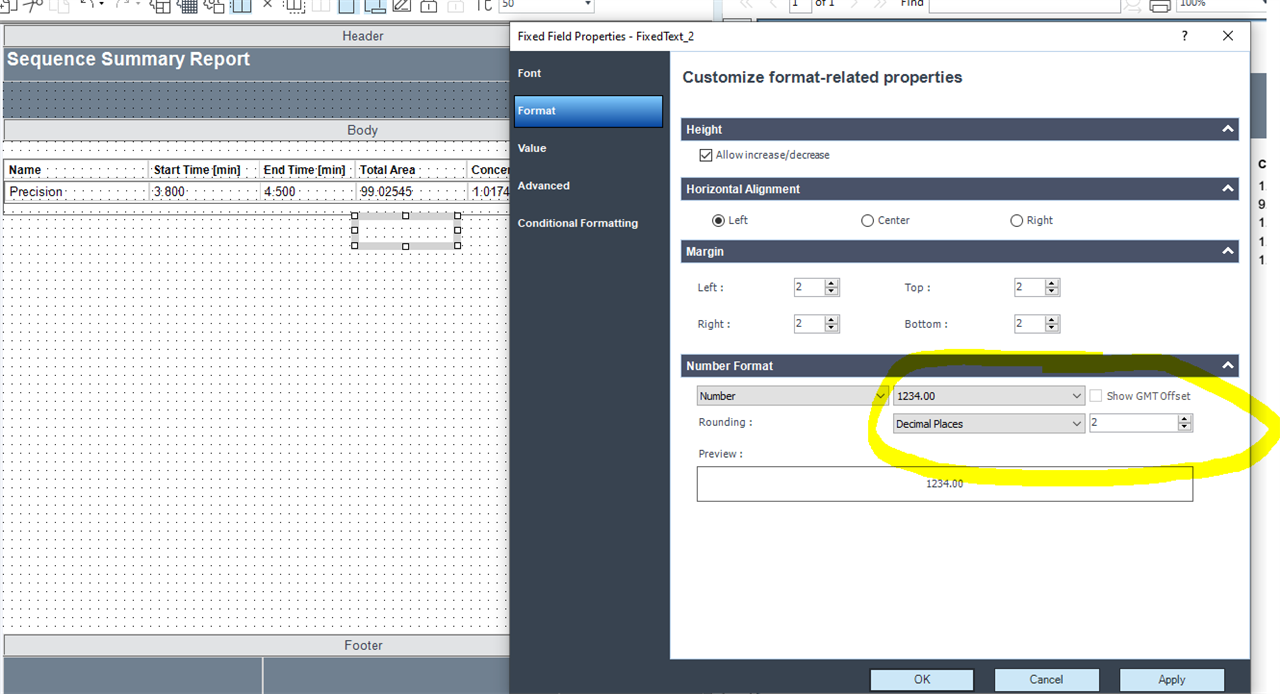Hello, I believe this has been asked like a dozen times, however I cannot for the life of me get the proposed fixes to work for my situation.
Simple enough, I want to quantify my recovery of Benzalkonium Chloride, (BKC). BKC has typically 2 or 3 peaks. THe sum of the areas is used in quantitation. How do I set up a report to
1) Display the summed areas of the peaks.
2) Perform statistics on the achieved results and display these results on a report. (I have been using Short sequence summary report)
Any assistance is appreciated.
Bob.