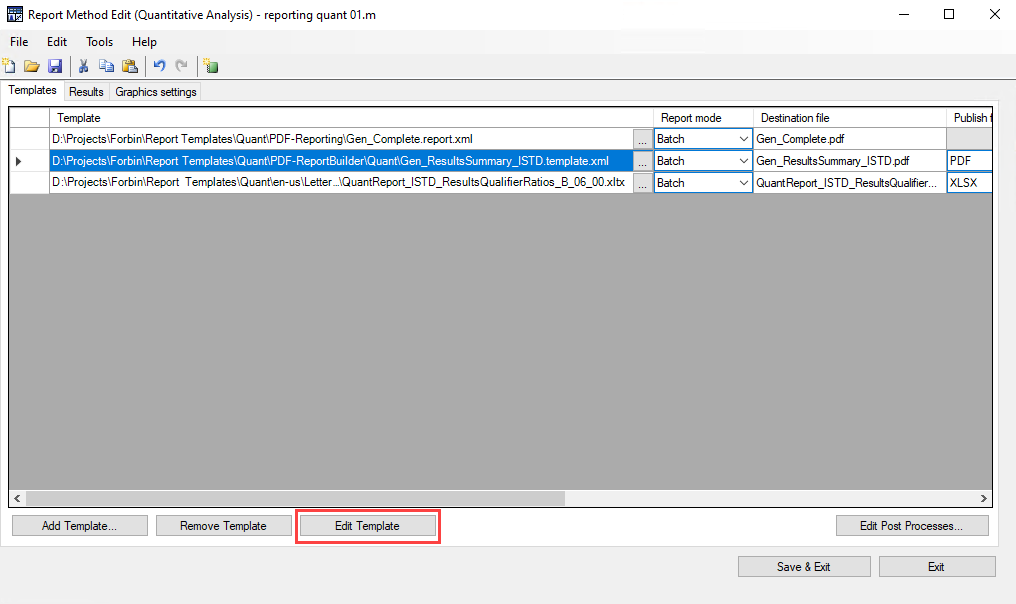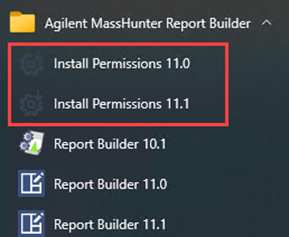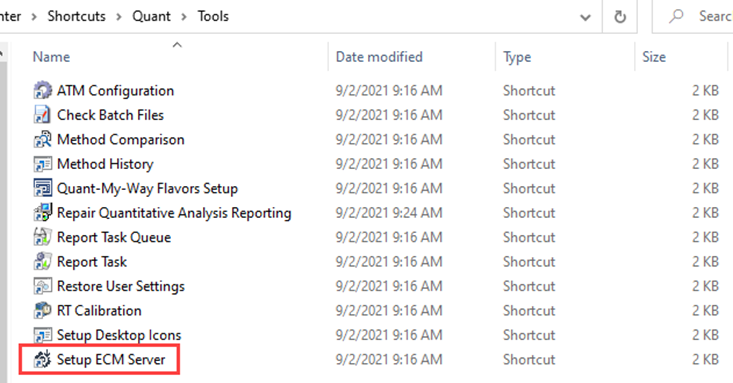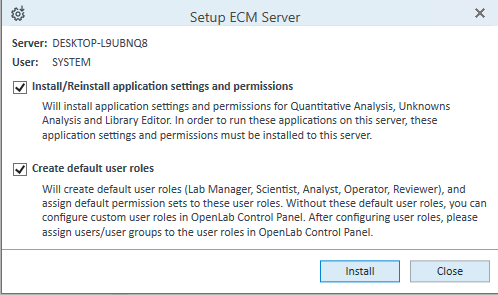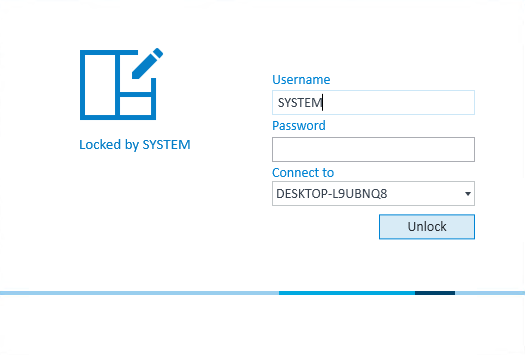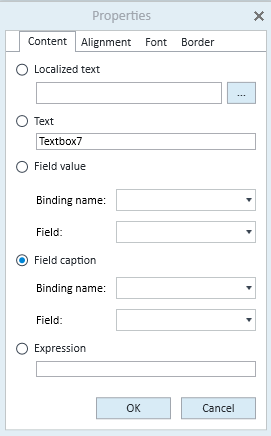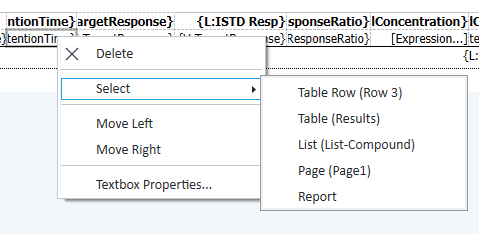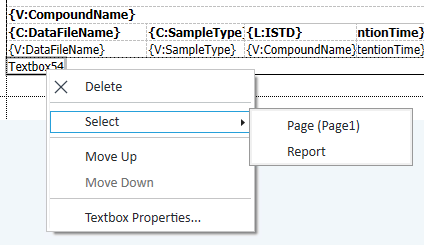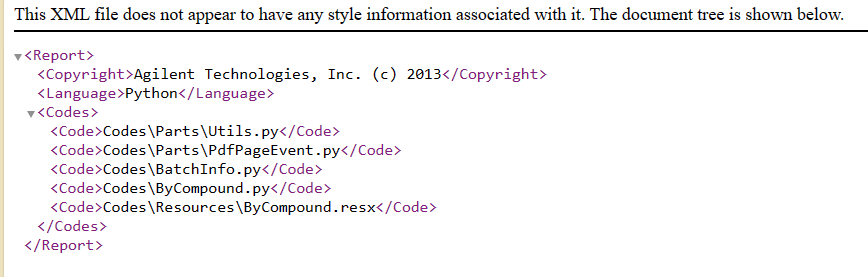I'm new to ReportBuilder and I recently found a very helpful familiarization guide. I'm going thru the examples to learn the intricacies of the reports and how to edit them. I keep getting errors of "ReportBuilder has encountered a problem and need to close". I've gotten several versions of this error. I've tried loading a template in Quantitative Analysis 12.0 but the "edit" button is never available.
I currently have purchased two copies of Masshunter analysis software so that I can analyze software in my office, and it's also loaded on the instrument (6495C) computer along with the Acquisition software. I have 12.0 for that as well.
Is this a known issue? Do I just need to remove and reinstall the software?
I also get "QuantAnalysisWPF has encountered a problem and needs to close".
Any help is greatly appreciated.