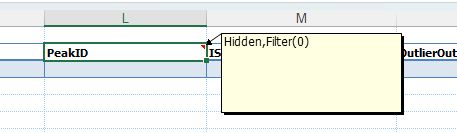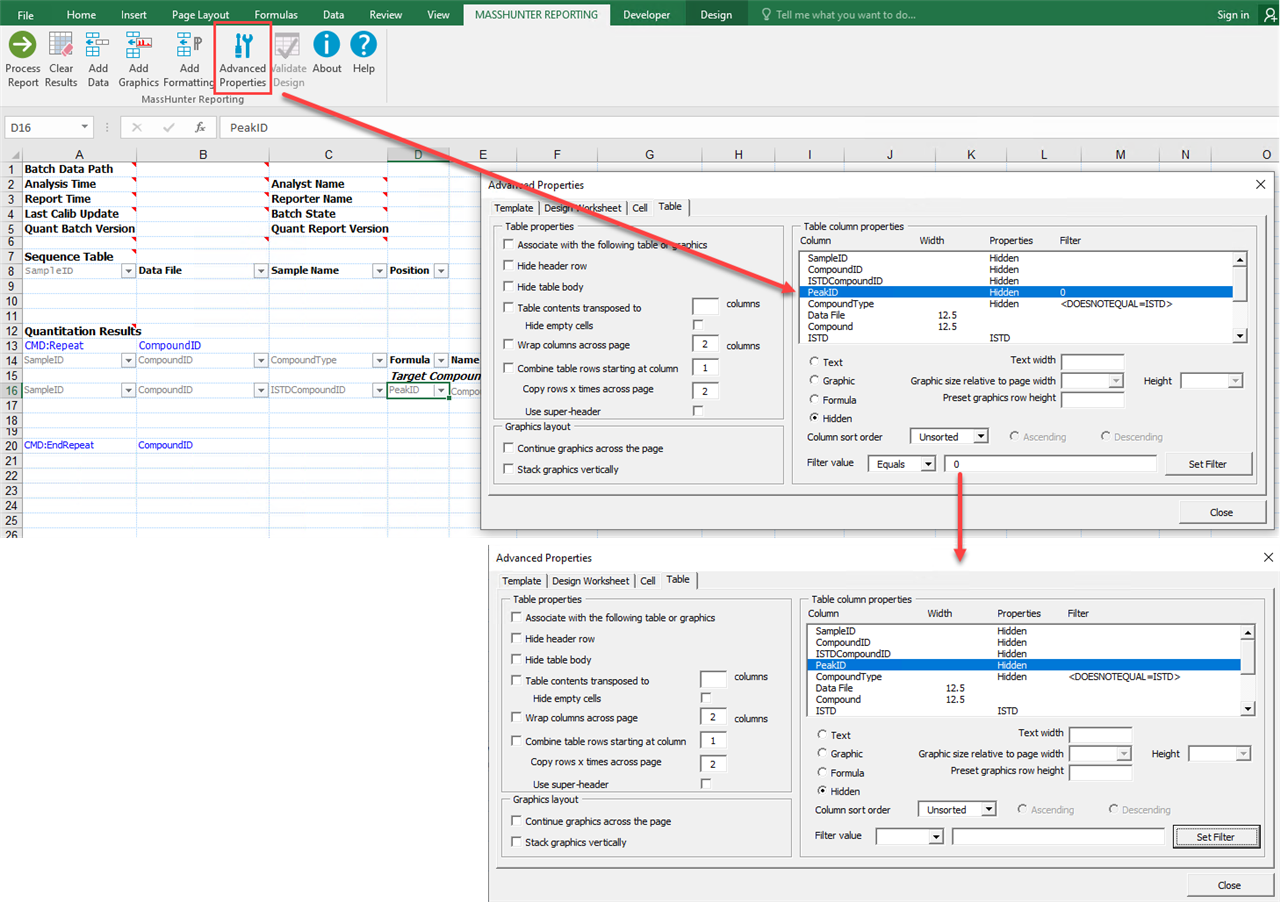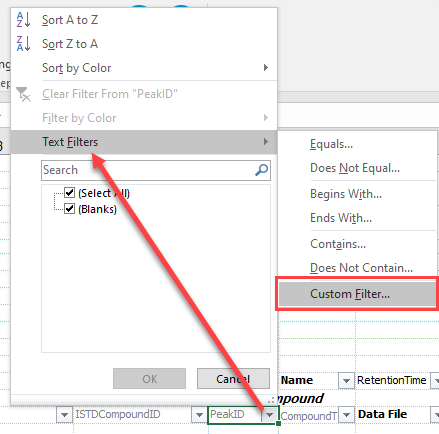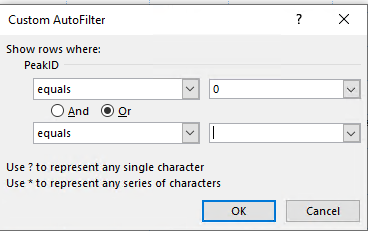Similar questions have been asked, but the issue we're having is this: We need all the compounds to display on the report, not just those with a response. The ones without a response should show "N.D." or something like that.
We are using the EnviroQuant_QuantitationResults_B_06_01.xltx template, and have already set up a LIMS interface based on this report, so we really need to be able to edit this particular template, rather than build a new one in ReportBuilder. I've noticed a lot of the current question responses suggest using that.
Thanks!