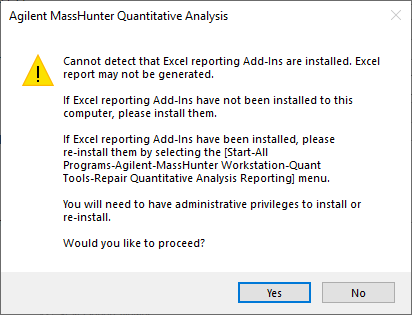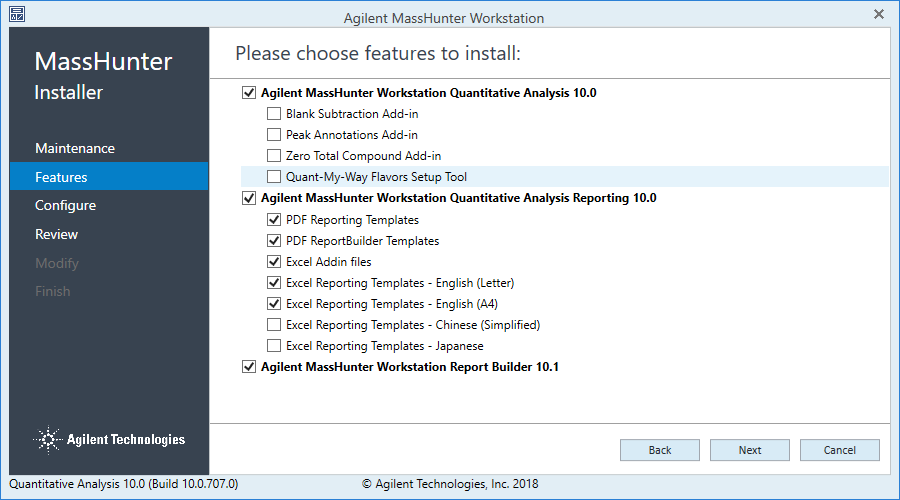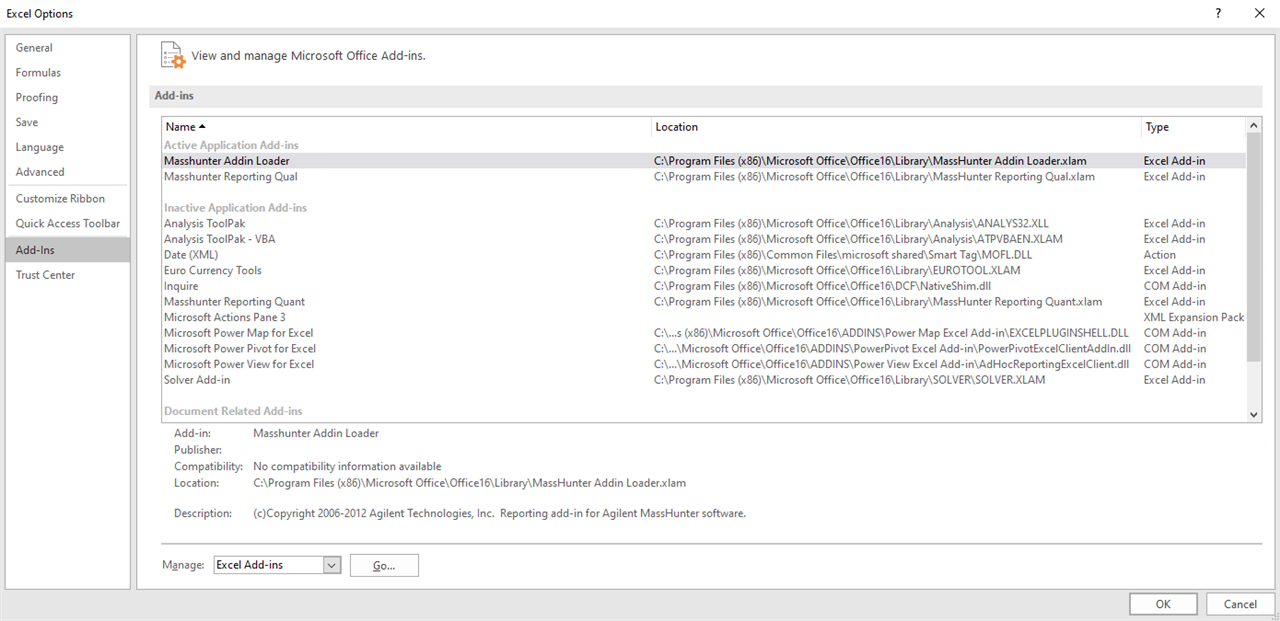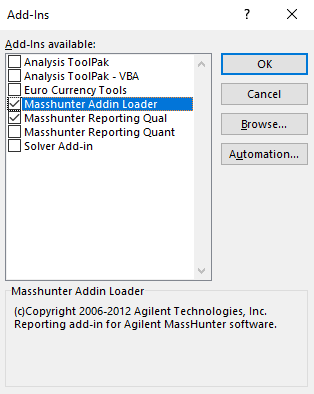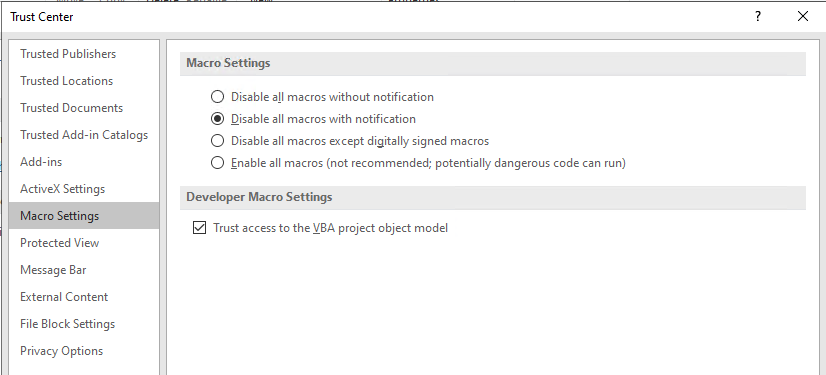Original posted in this discussion -
That was it, it still has a little more work to be done on my end touching it up. Thank you so much for the help!
Separate question: It does not look like the engineer installed the excel portion of report building/template editing, do you know if that would be installed from the USB's or if that would be on one of the CD's included?