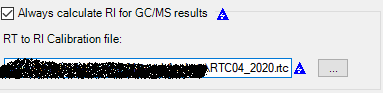Hi there!
I'm just starting to use masshunter, and I would like to use retention indices rather than retention times in my analyses, however, try as I may, I can't seem to find how I create the RT to RI calibration file that I am prompted for.
In my exhaustive Google searches, I can only find references to a file included on a demo disk, though nothing on how to actually create these files.
Does anyone have an example RT to RI calibration file that I may edit, or a means in the software to create one automatically?
Thank you all for your time,
James