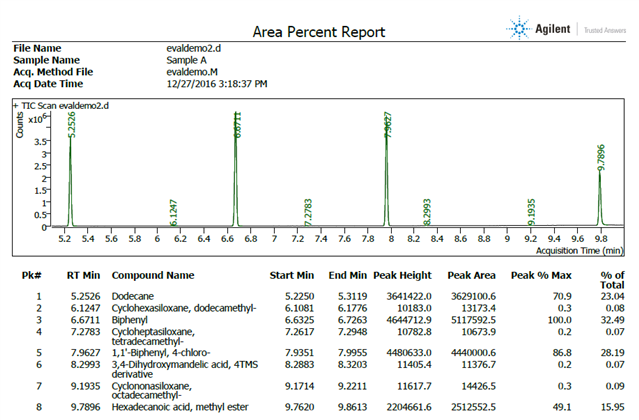I am trying to create a custom excel report using the mass hunter Report builder, where the peak table would include the Peak no., Area Sum% and Compound name(Best match from the library identification results). Can anyone help me with how to such a report. I am not able to combine the chromatogram peak table along with its library identification results.