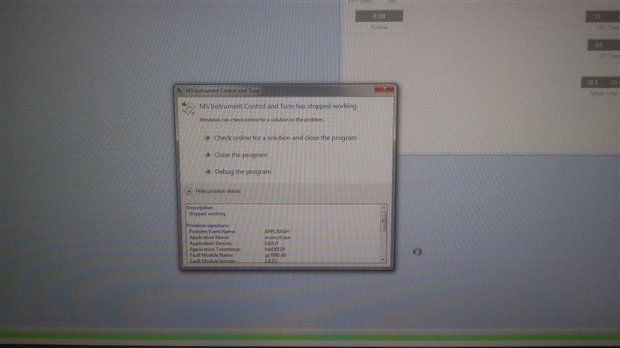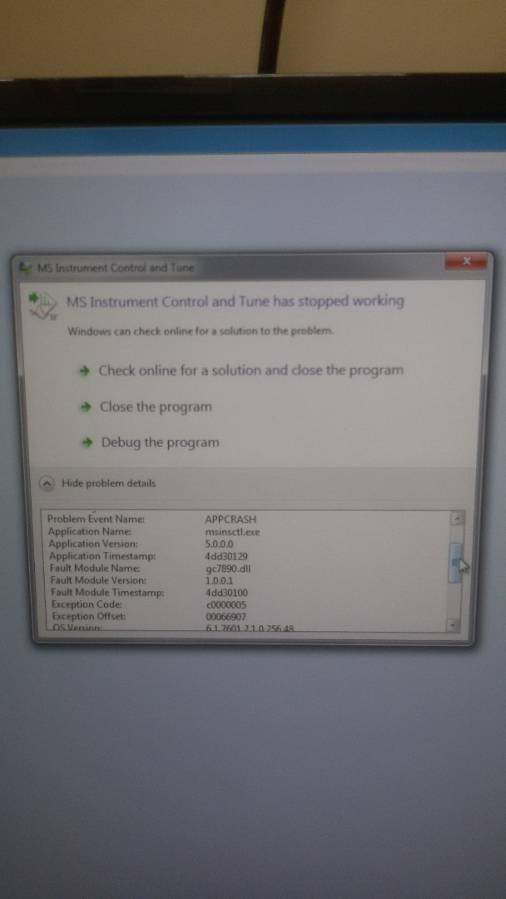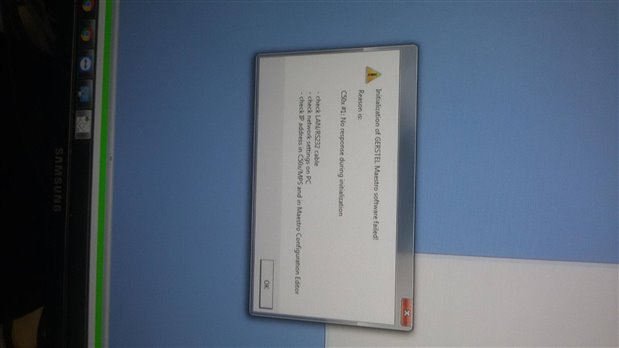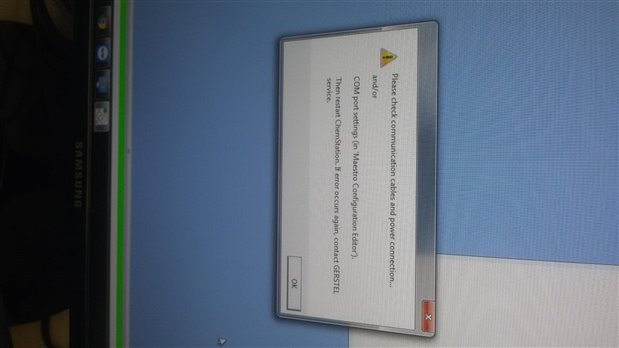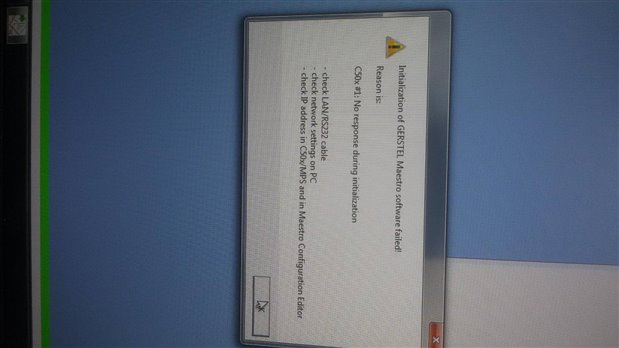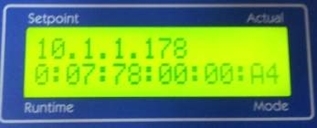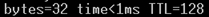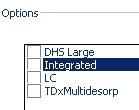Hi all
Having trouble with chemstation Gerstel. the program won't come up..
Using GC7890 with 5975C
Getting the following error
"Data subscription failed. Are inbound ports blocked? is there a 7890 at the IP adress?"
It suddenly appeared...
Will appreciate any help..
Thanks
Roy