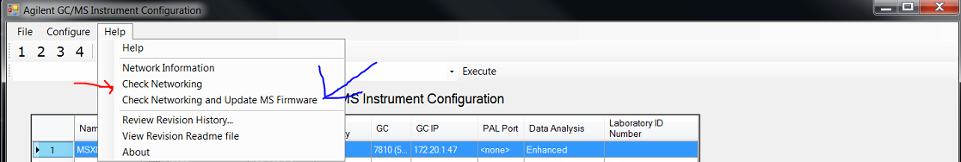Hi, I have a GC 6890N with 5973N Mass selective detection, last week the computer failed and I had to change for another computer, on this computer windows XP, I installed the MSD ChemStation G1701EA E.02.00.493 software, on the Agilent MSD configuration I cheked the networking and the the instrument passed all Networks Tests, even I ping the IP of the mass detector and the GC and those pings are OK, but when I run MSD Chemstation a pop up window " MSINSCTL " shows " Mass Spect is already in use by other session". Somebody can help me, please.