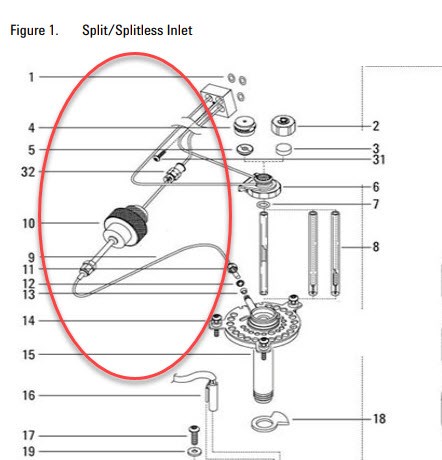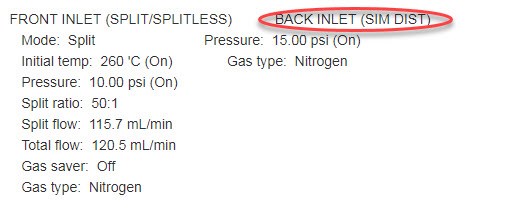I require technical support for a 6890 GC. When running a method with a temperature ramp, at the higher temperatures there is an inlet flow shutdown and the GC shuts down. The upstream carrier pressure is 95 psi which should be high enough. I notice, when setting up a method, that when I change the pressure for the back inlet, the front inlet pressure changes and may not reach the right setpoint depending on the pressure set for the back inlet.
I tried an "unobtrusive" leak test that I saw on some troubleshooting guide, which suggested going to a splitless flow and seeing if the flowrate in the front inlet was higher than the setpoint which would indicate a flow -- when I followed this procedure the front inlet had zero flow.
I'm wondering since the pressure from the back and front inlets aren't independent and I was not able to get front inlet flow from this test, if that means there is an issue with the flow module, or if anyone has any other ideas.