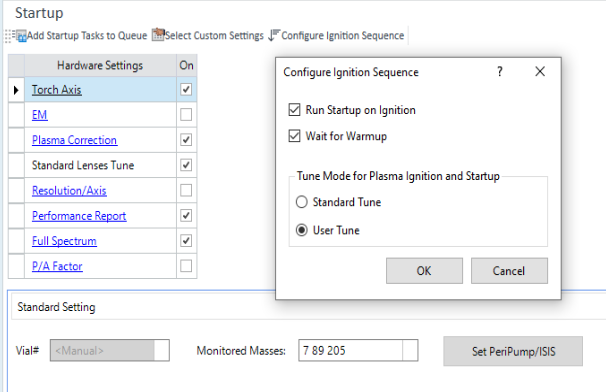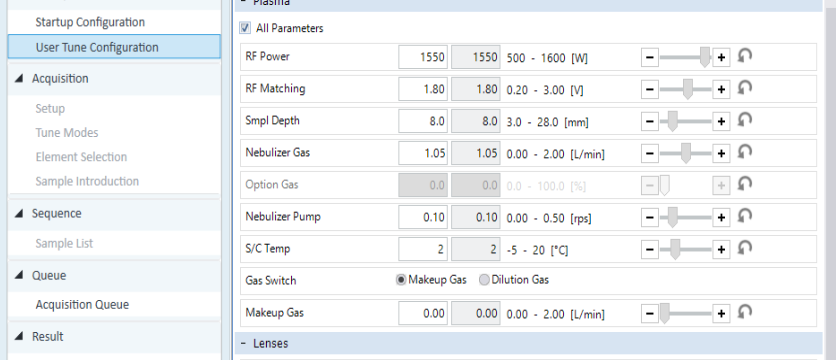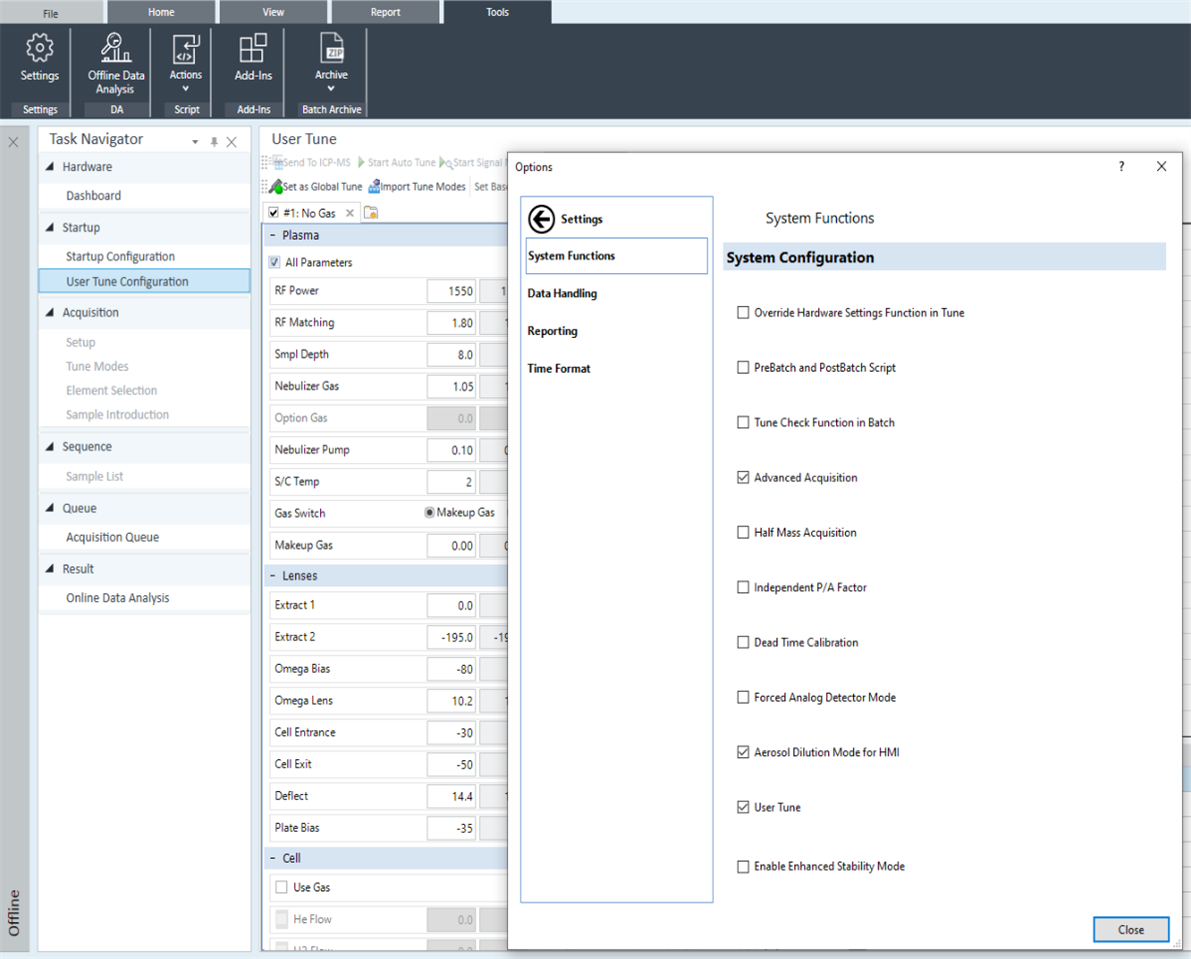Hi, I have an 8900 ICP-MS. I am having an issue controlling the nebulizer flow. I installed a 1.0 mm torch and need it under 0.85 L/min. The issue I am having is in the startup configuration. It keeps correcting the value to 1.0 L/min, which causes the plasma correction to fail. I've tried several approaches, but it returns to the default setting for a 1.5 mm torch (1.0 L/min). Is there somewhere in the hardware where I can change this setting? I have MassHunter v5.2 and run it in single-particle mode (yes, I have the software package for Sp). Thanks!