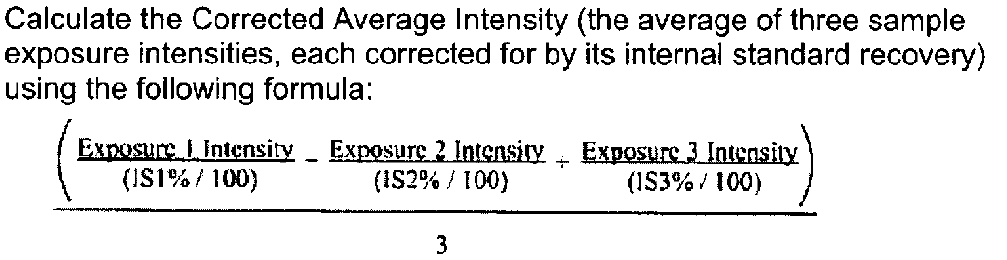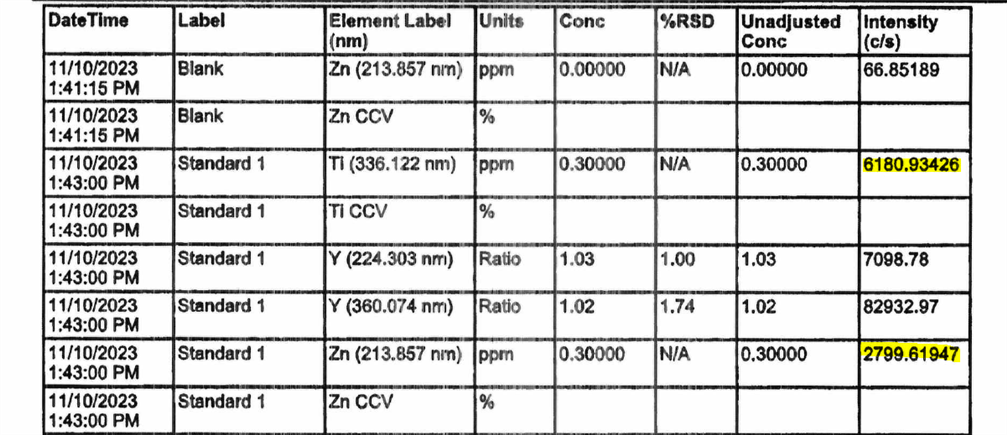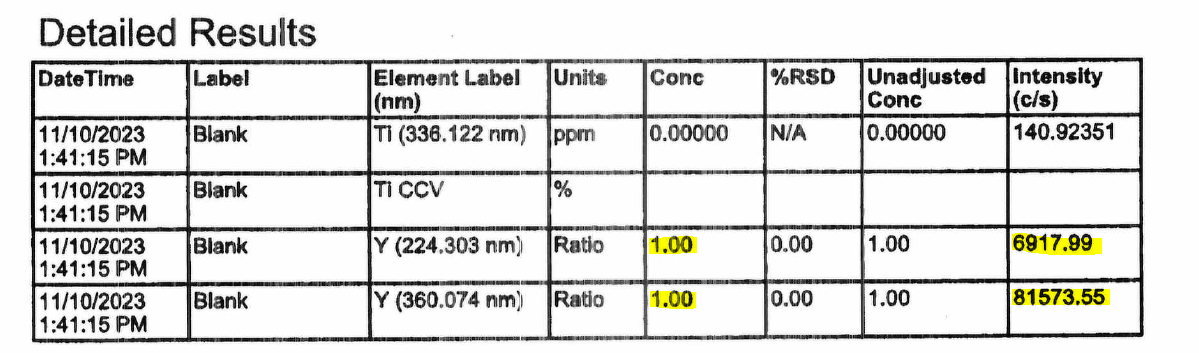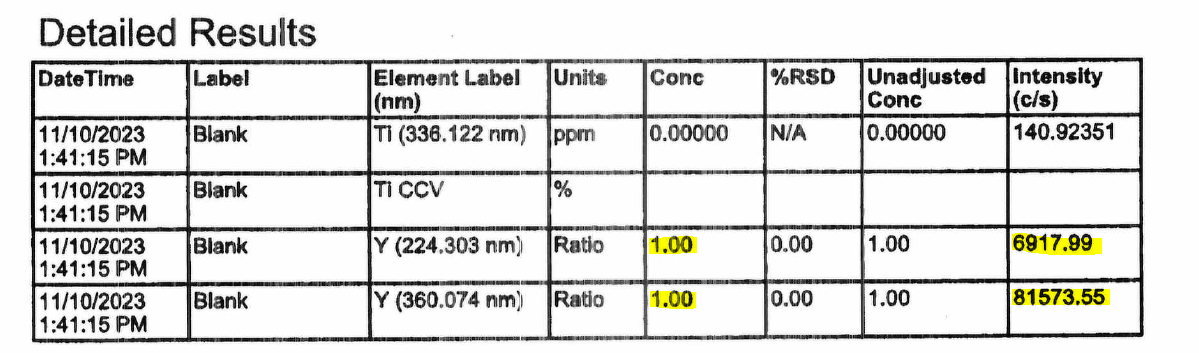The method is to quantify Zn and Ti using Y as an internal standard. Calculate the corrected average intensity. See below. Is the same formula that ICP Expert II uses? have the highlighted intensities been corrected?
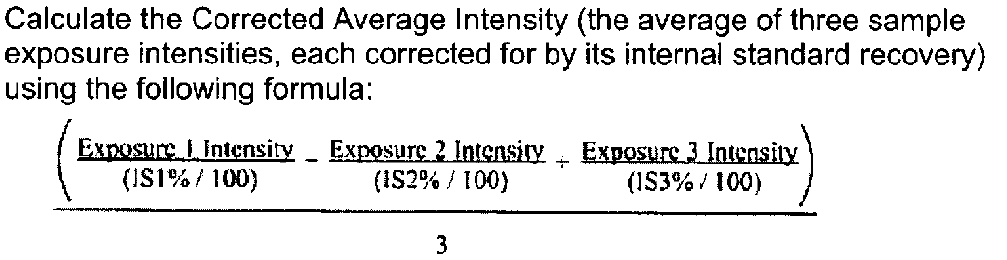
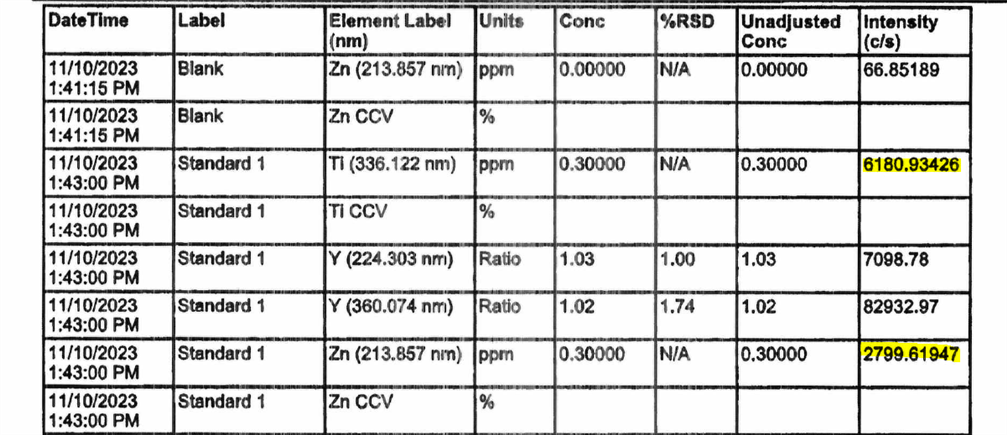
The method is to quantify Zn and Ti using Y as an internal standard. Calculate the corrected average intensity. See below. Is the same formula that ICP Expert II uses? have the highlighted intensities been corrected?