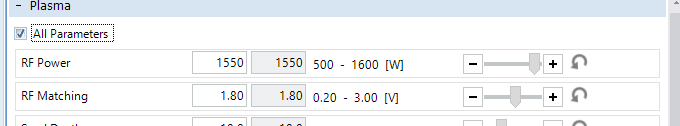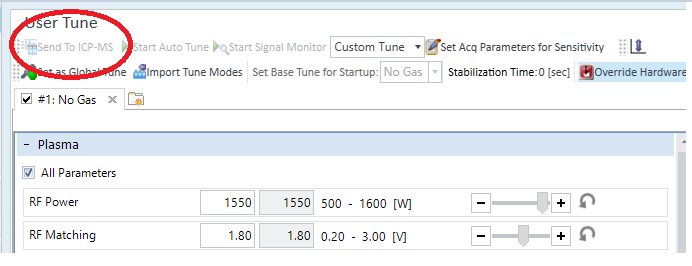Hello everyone,
7900 extinguishes plasma when trying to perform Auto RF matching in any mode. Error code: Plasma was shutoff during Analysis (Vacuum), Warning code 2150: Interface Vacuum is too low.
Plasma ignition is well. Orifices are in good condition. All gas connections are tight. Torch position as usual. IF/bk pressure - no issues. RF matching value = 2.0 (in range). Reflected power after ignition and transition to the Analysis mode is 50 - 110 W, Front power 1550 W
What could be the cause of the problem? What additional parameters should I check?