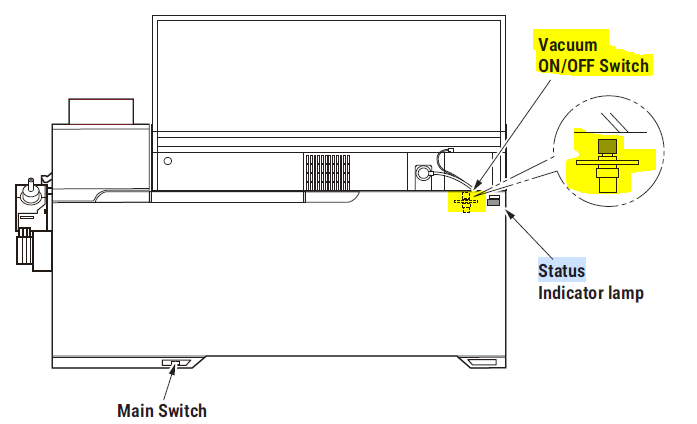Hi everyone, we have an ICP-MS 8900, the next errors popped up today:
''Firmware error occurred while sending command: ICP-MS driver internal error.''
''Could not find ICP-MS. MassHunter will switch to offline mode.''
The equipment does not connect with the software. I tried to restart the computer, but It didn't work. The problem persists.
And the status of the ICP bar does not match any of what the manual says, the status of the equipment is blinking between yellow and red (video removed by moderators).
So we don't know if the ICP can be turned off or restarted to see if it connects with the software again since we don't know what state the turbomolecular pump is in. On the other hand, the mechanical pump is working and nothing strange is detected by the naked eye.