What is the reason for not corrected SemiQuant analysis. Standards are defined in the method for SemiQuant. But the SemiQuant window Output Always says "not corrected". The choise for "advanced Parameter" is hooked.
thanks
J.schneider
What is the reason for not corrected SemiQuant analysis. Standards are defined in the method for SemiQuant. But the SemiQuant window Output Always says "not corrected". The choise for "advanced Parameter" is hooked.
thanks
J.schneider
Hello,
Here are a few things to try:
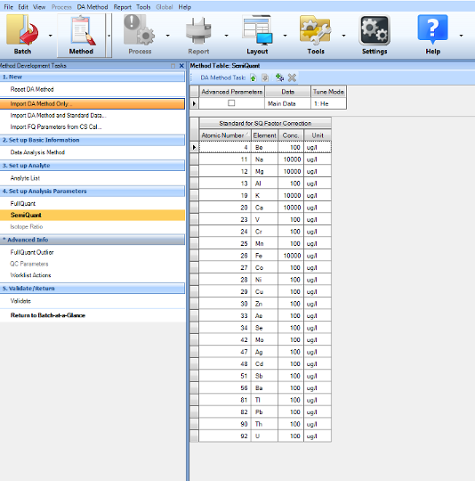
Hope this helps!
Hello,
Here are a few things to try:
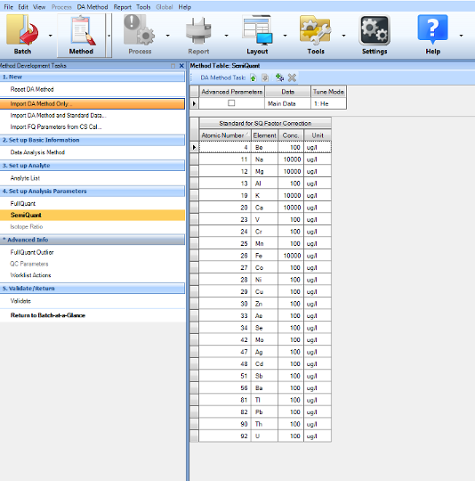
Hope this helps!