This error has been happening when I click certain LC control modules. For example if I right click and try to purge the pump. The details are listed below as well.
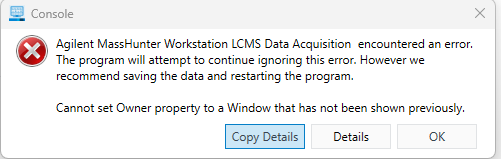
Message: Cannot set Owner property to a Window that has not been shown previously.
Stack Trace:
at System.Windows.Window.set_Owner(Window value)
at Agilent.LCDrivers.Dashboard.ModulesUtilInterface.DeviceActionExecuter.SetOwner(Window deviceActionHost)
at Agilent.LCDrivers.Dashboard.ModulesUtilInterface.DeviceActionExecuter.ShowDialog(UIItemBase driverAction)
at Agilent.LCDrivers.Dashboard.ModulesUtilInterface.DeviceActionExecuter.Execute(ItemBase driverItem)
at Agilent.LCDrivers.Dashboard.LCDriversModulesUtil.DashboardDeviceAction.OnExecute(Object param)
at Agilent.LCDrivers.Dashboard.LCDriversModulesUtil.DashboardDeviceAction.Execute(Object param)
at Agilent.LCDrivers.Dashboard.ModulesUtilInterface.CommandSink.ExecuteCommand(ICommand command, Object parameter, Boolean& handled)
at Agilent.LCDrivers.Dashboard.ModulesUtilInterface.CommandSinkBinding.<set_CommandSink>b__3_1(Object s, ExecutedRoutedEventArgs e)
at System.Windows.Input.CommandBinding.OnExecuted(Object sender, ExecutedRoutedEventArgs e)
at System.Windows.Input.CommandManager.ExecuteCommandBinding(Object sender, ExecutedRoutedEventArgs e, CommandBinding commandBinding)
at System.Windows.Input.CommandManager.FindCommandBinding(CommandBindingCollection commandBindings, Object sender, RoutedEventArgs e, ICommand command, Boolean execute)
at System.Windows.Input.CommandManager.FindCommandBinding(Object sender, RoutedEventArgs e, ICommand command, Boolean execute)
at System.Windows.Input.CommandManager.OnExecuted(Object sender, ExecutedRoutedEventArgs e)
at System.Windows.UIElement.OnExecutedThunk(Object sender, ExecutedRoutedEventArgs e)
at System.Windows.Input.ExecutedRoutedEventArgs.InvokeEventHandler(Delegate genericHandler, Object target)
at System.Windows.RoutedEventArgs.InvokeHandler(Delegate handler, Object target)
at System.Windows.RoutedEventHandlerInfo.InvokeHandler(Object target, RoutedEventArgs routedEventArgs)
at System.Windows.EventRoute.InvokeHandlersImpl(Object source, RoutedEventArgs args, Boolean reRaised)
at System.Windows.UIElement.RaiseEventImpl(DependencyObject sender, RoutedEventArgs args)
at System.Windows.UIElement.RaiseEvent(RoutedEventArgs args, Boolean trusted)
at System.Windows.Input.RoutedCommand.ExecuteImpl(Object parameter, IInputElement target, Boolean userInitiated)
at System.Windows.Input.RoutedCommand.ExecuteCore(Object parameter, IInputElement target, Boolean userInitiated)
at MS.Internal.Commands.CommandHelpers.CriticalExecuteCommandSource(ICommandSource commandSource, Boolean userInitiated)
at System.Windows.Controls.MenuItem.InvokeClickAfterRender(Object arg)
at System.Windows.Threading.ExceptionWrapper.InternalRealCall(Delegate callback, Object args, Int32 numArgs)
at System.Windows.Threading.ExceptionWrapper.TryCatchWhen(Object source, Delegate callback, Object args, Int32 numArgs, Delegate catchHandler)
