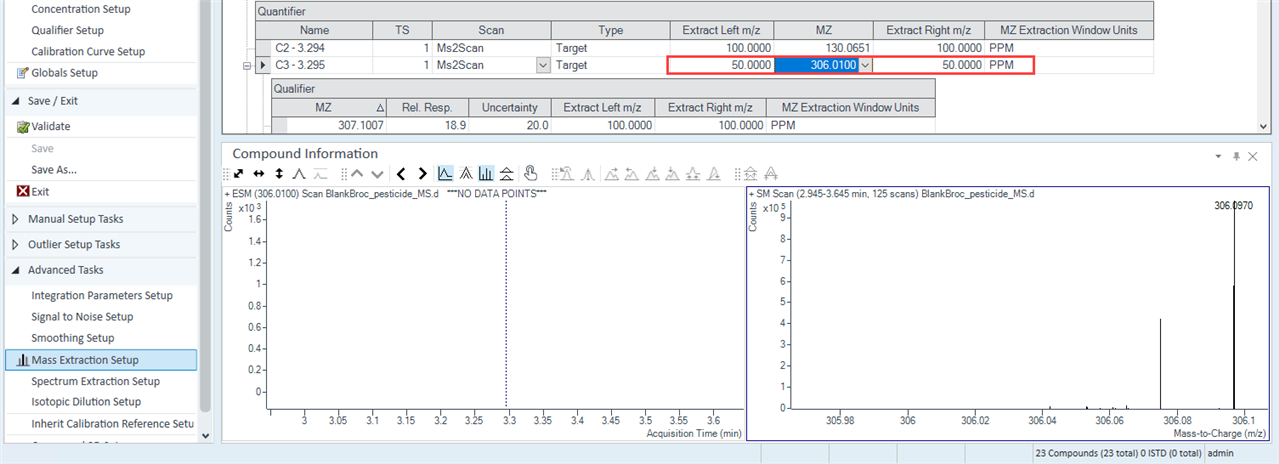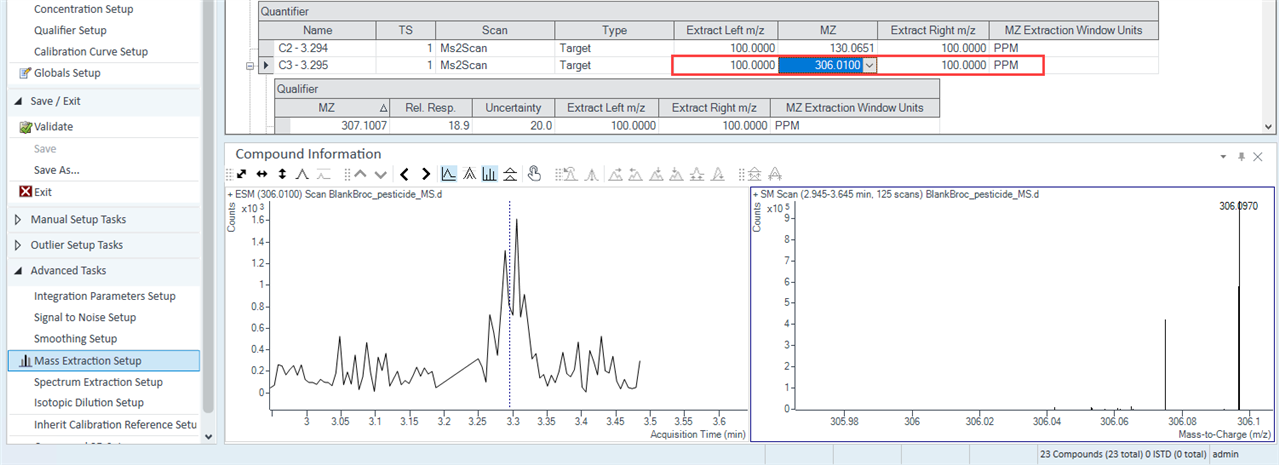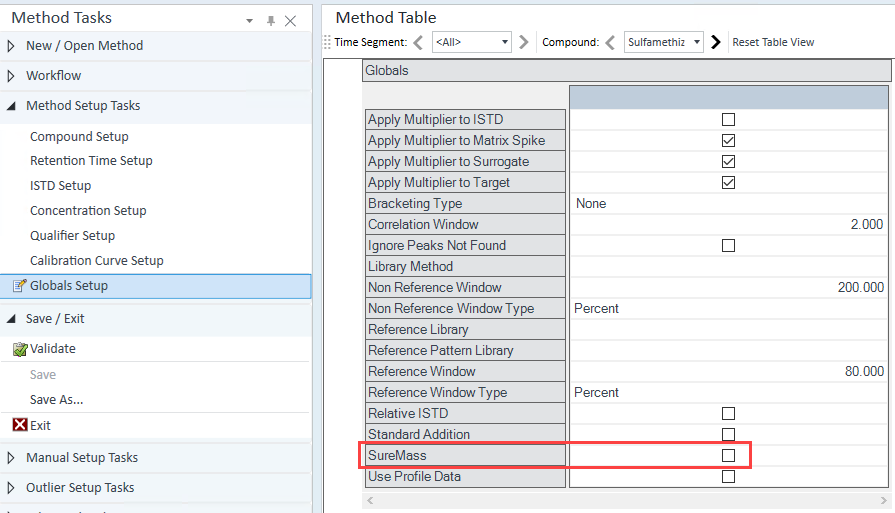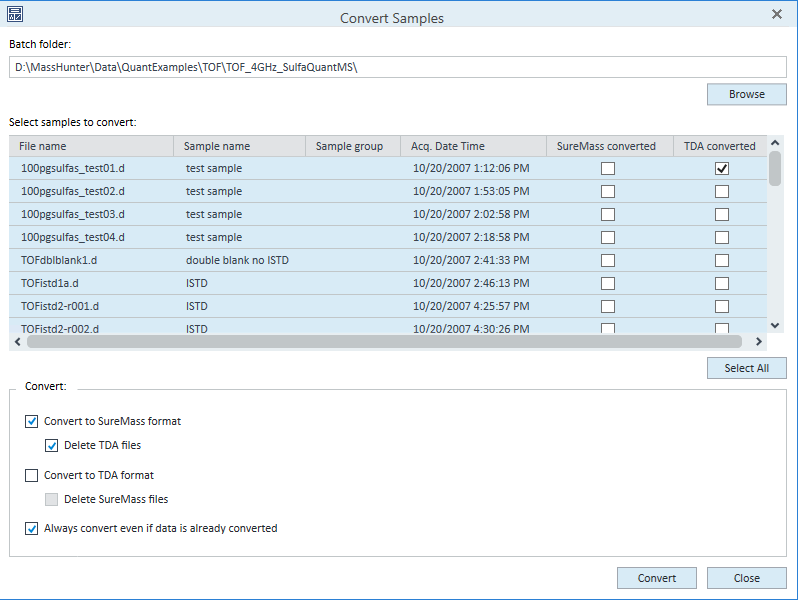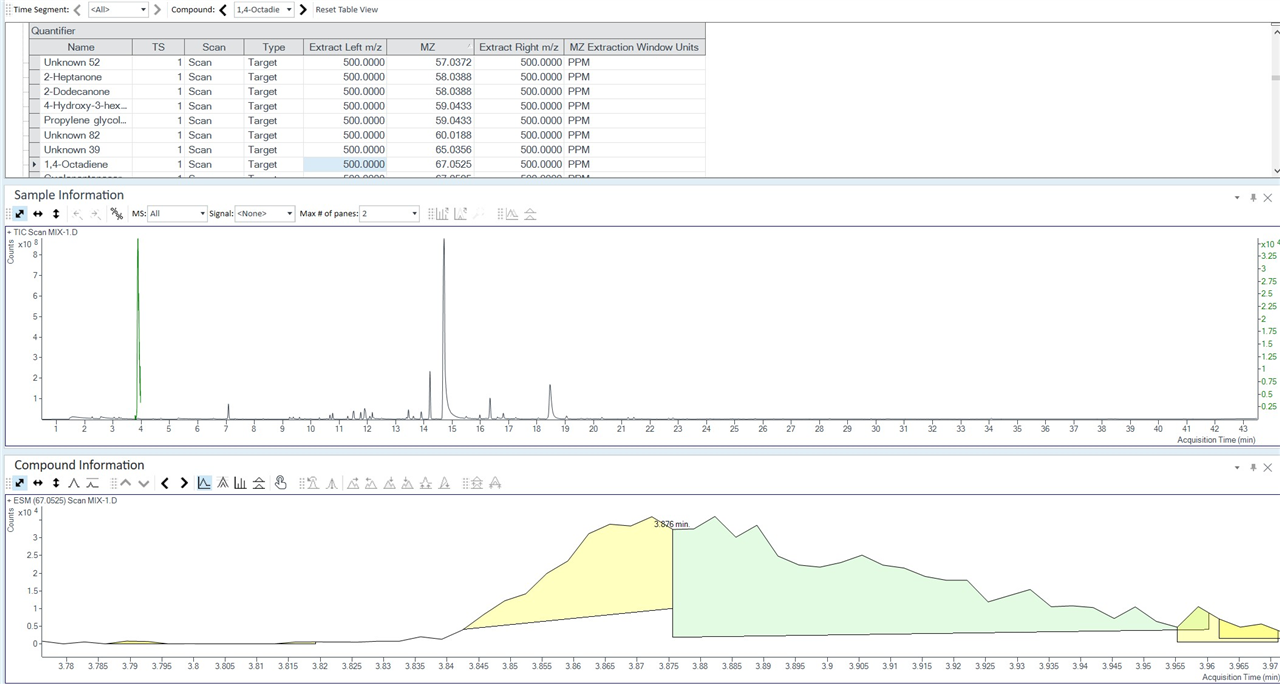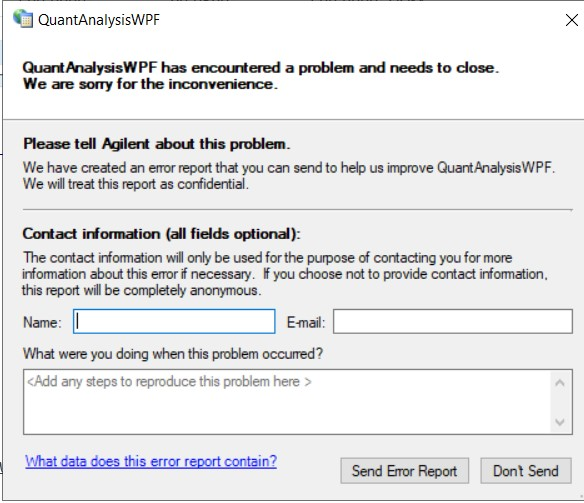Hi all,
I am using Masshunter quantitative version B 09.00 (for TOF) to analyze some scan GC MS data from my GC QTOF. I would like to find out the peak areas for my ions of interest under extracted ion chromatograms, but the EIC results from masshunter quant show 'no data points' (as shown in the image below).
I converted my GC QTOF data into suremass and TDA format, but it shouldn't influence the analysis in Masshunter Quant.
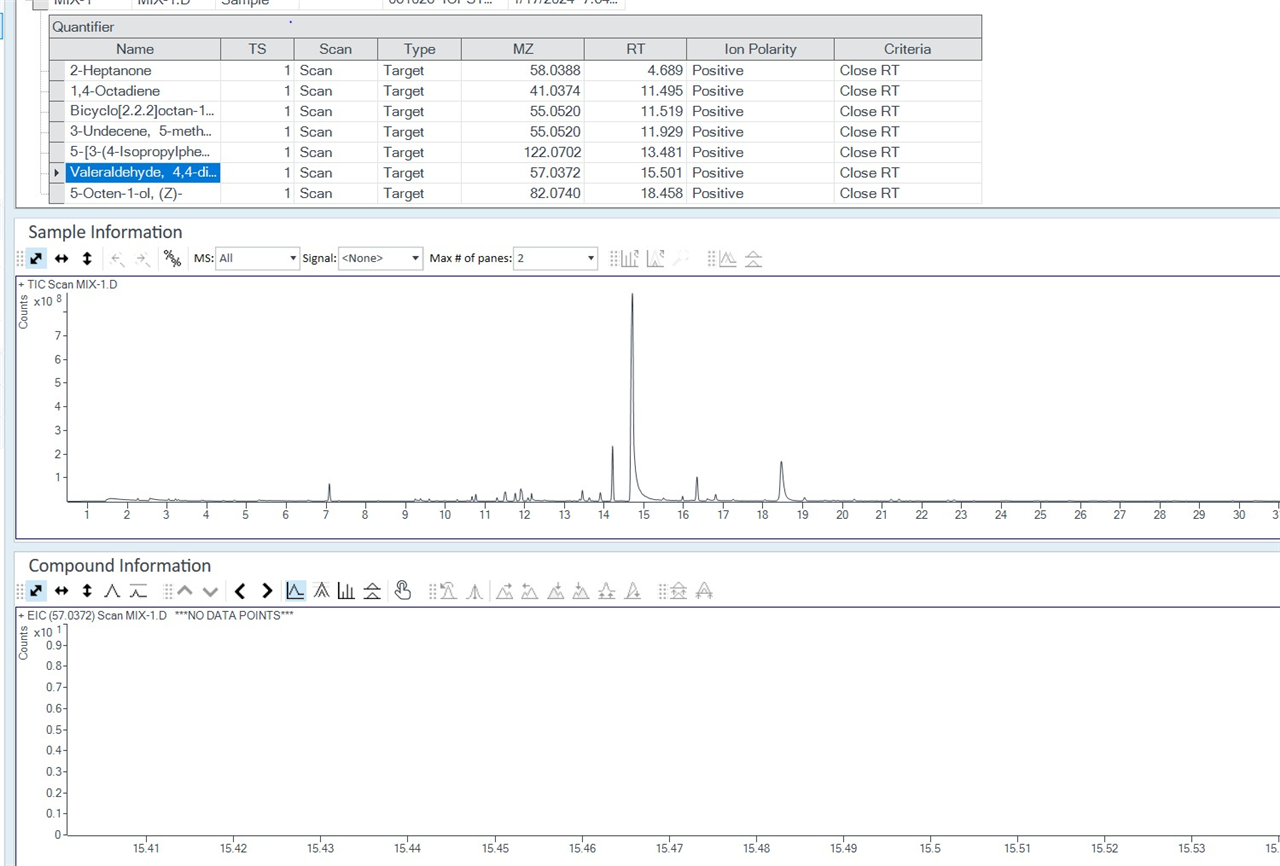
Any suggestion to make it work? Thanks!