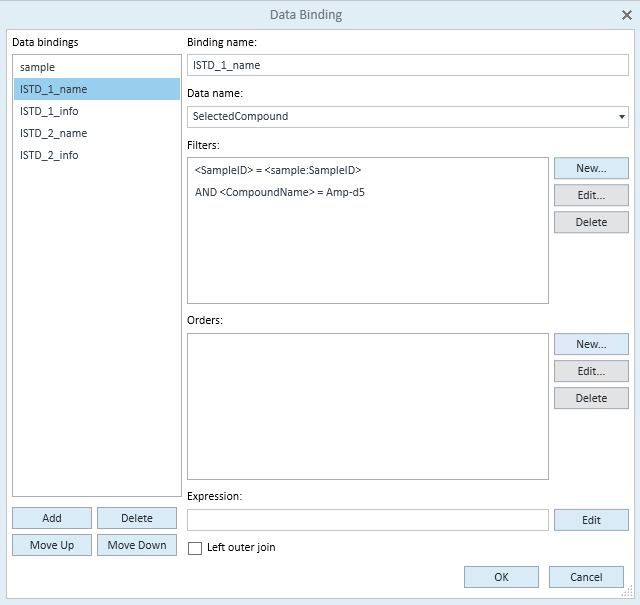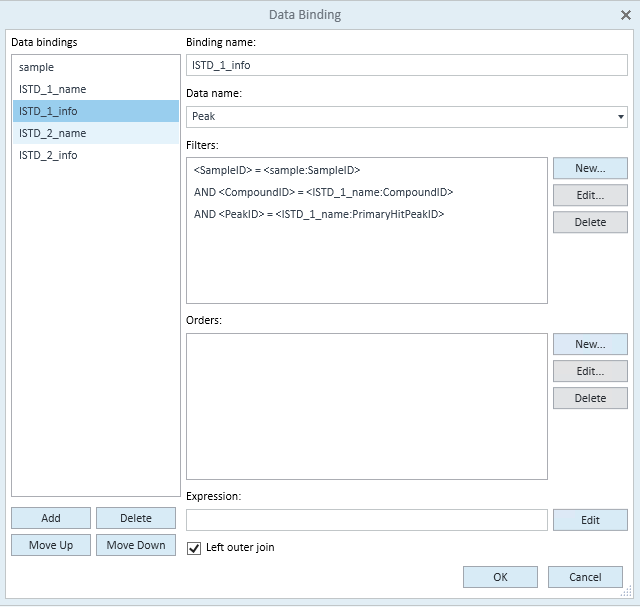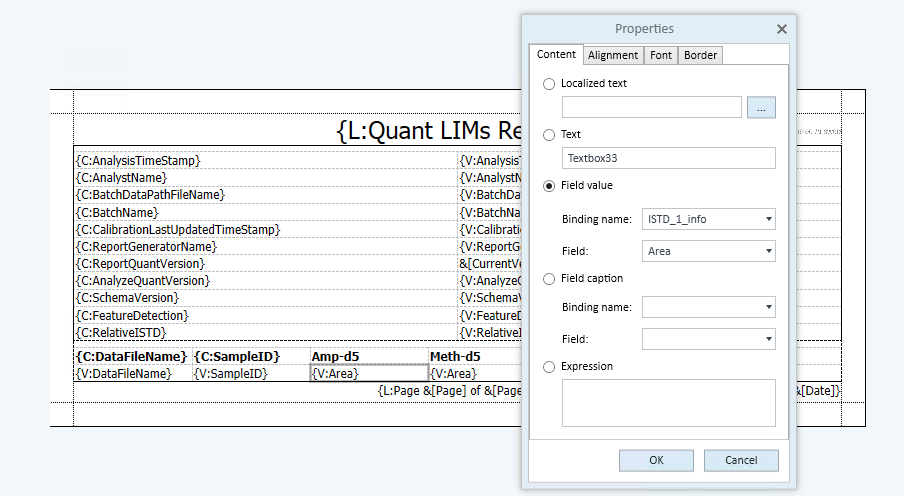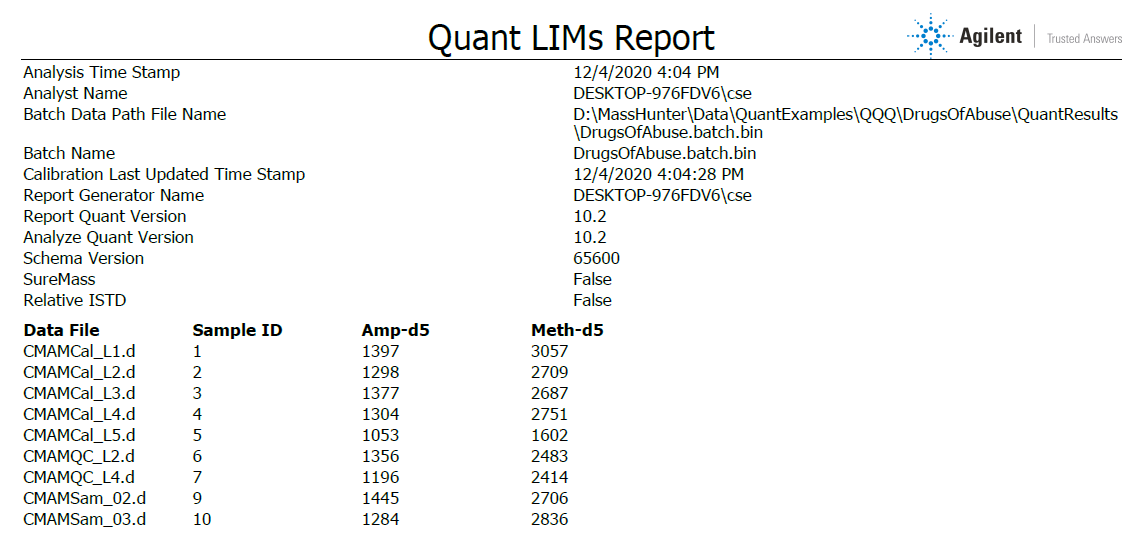Hello! I am trying to create a report using Report Builder 10.2. What I'd like is a report that shows Data Files as a column on the left and the remaining columns show a ISTD response for each ISTD in a that sample. I've been starting with the templates (Gen_Complete_ISTD.template and Gen_Samples_ISTD.template) and tried to edit them, but the templates make separate tables for each ISTD bound to a compound. I would like a single table will all ISTD responses. I've reviewed the familiarization guide, and though I can follow it and make simple changes, I think the change in table type that I want is slightly different and outside the scope of the familiarization guide. It may have to do with how the data value are bound to the columns, but I can't quite figure it out.
Does anyone know of additional sources of documentation for Report Builder so I can figure this out? Or, is anyone aware of template that is closer to the type I'm looking for (so that I could edit that template instead)? I've looked in the template files and I haven't found one yet that might be a good starting point.
Thank you!