Hi Agilent community.
I'm a LC-MS equipment user and I had a problem with the MassHunter Acquisition B 08.01 software.
When I try to open the Acquisition software, appears the software logo but immediately appears an error dialog box. This error dialog box show this next sentence:
"Failed to star MassHunter Acquisition engine processes. Exception: Type constructor threw an exception. Please check the logbook for additional information." (Fig 1).
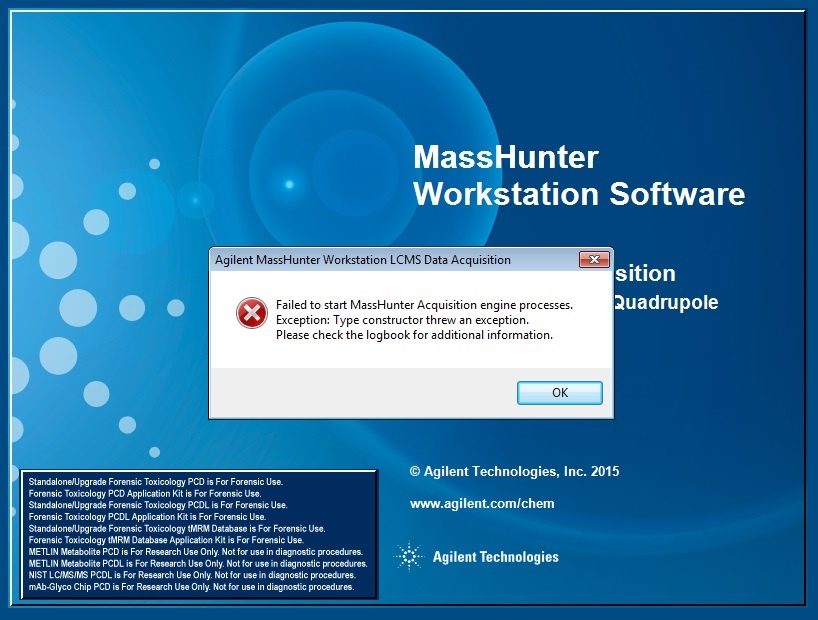
In the MassHunter logbook the error description show the next sentence:
"Failed to start System Engines. The type initializer for 'Agilent.Mass.Spectrometry.LCMSAcquisition.AcqEngCore.SubInstrument' threw an exception. (Fig 2).
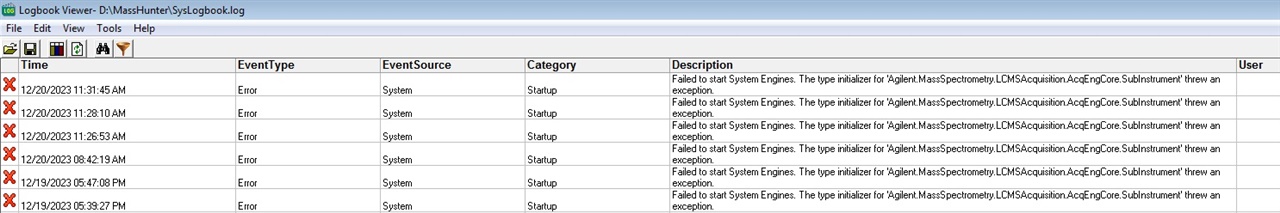
Has anyone had this error happen?
Can anyone suggest me any way to solve it?
Thank you very much in advance.
