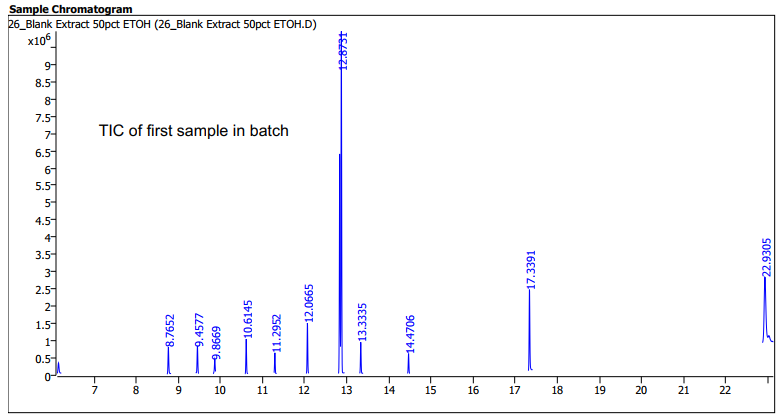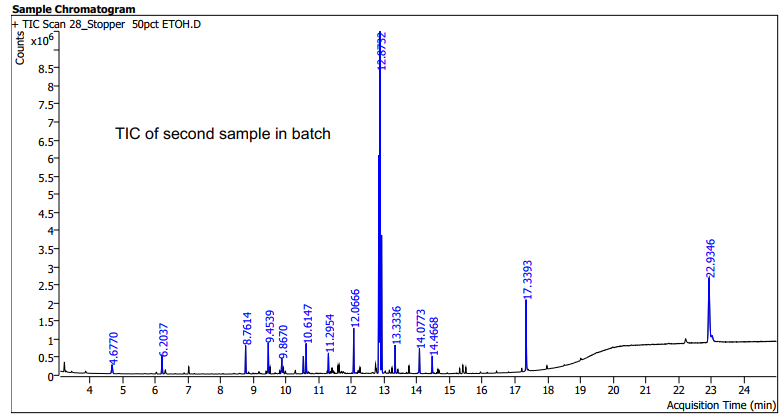I recently edited a report template for Unknowns Analysis that includes a TIC for each sample. When I generate the report, the x axis of the TIC of the first sample in the batch is scaled from the first peak to the last (not the entire acquisition time), and the baseline is completely missing. All subsequent TICs show the full x-axis and show the baseline, as I expect. I've tried changing the Graphics Settings but had no luck. Why is this happening / how can I fix it?