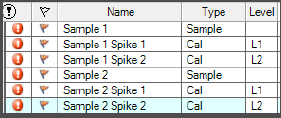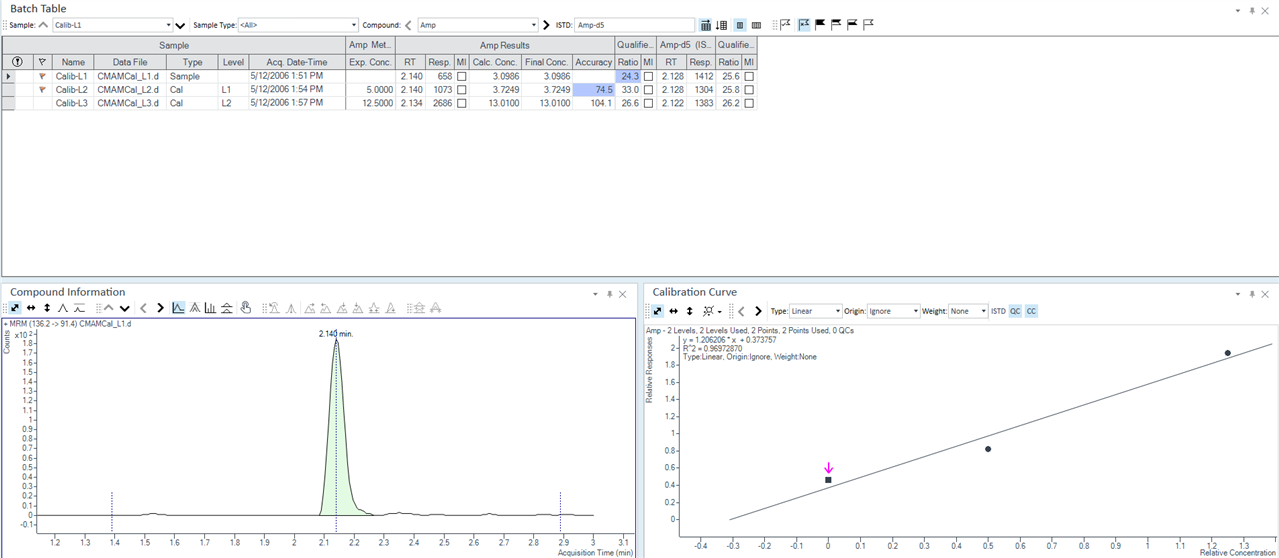I set up a Standard Additions batch in MH. 10.1. The result for L0, which is the base + internal standard only, only shows the calculated y intercept. It doesn't correct for the slope to give true intrinsict value of analyte in the base. How do i set up MH to properly report the true value?