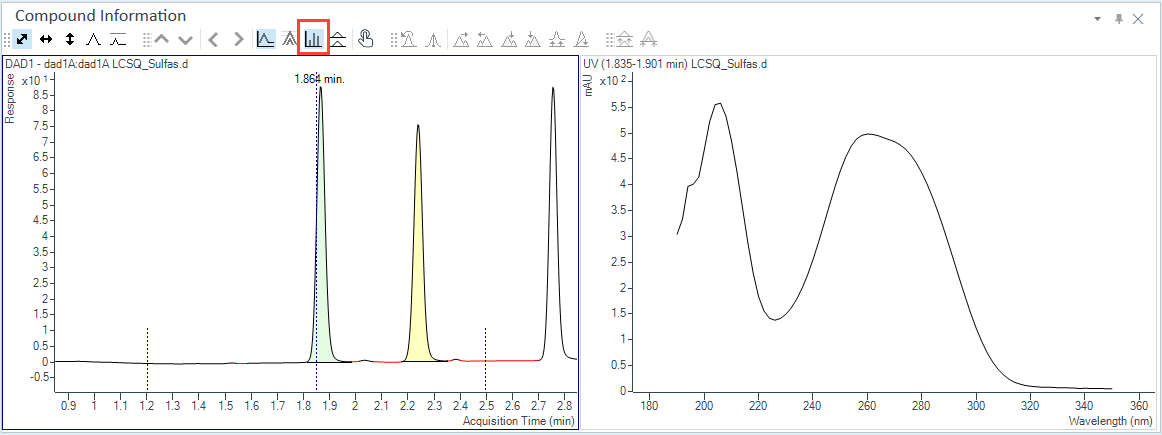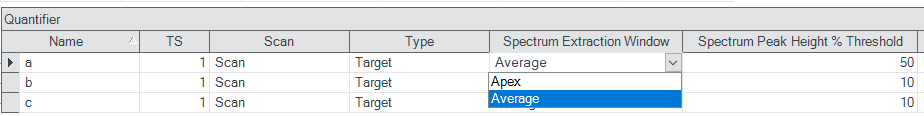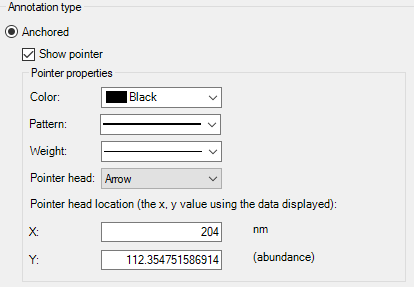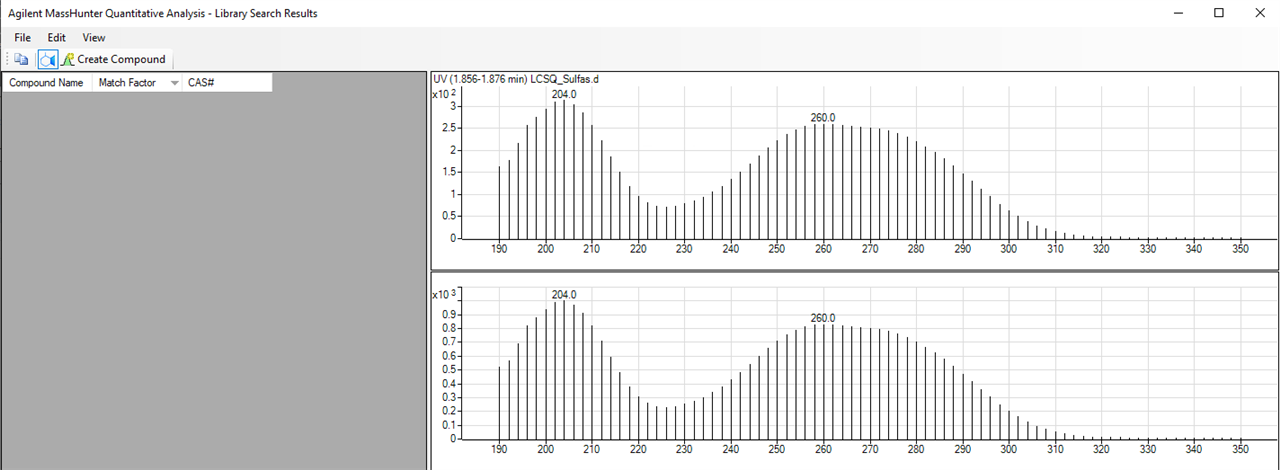We are currently using LC-UV for quantitative analysis (until the QQQ can be validated) and I cannot see the UV spectrum in the Quant software. Since we added a triple quad, we no longer have Open Lab to analyze the UV data. Is there a way to see the UV spectra in the Quantitative software? I can only extract the MS data but I need the UV data. I know I can see UV data in the Qualitative software but that won't label my peaks or the UV maximas. I think I can get UV data to print on the report if I add PeakSpectrum but the scaling is weird. Any help would be appreciated. Thanks!