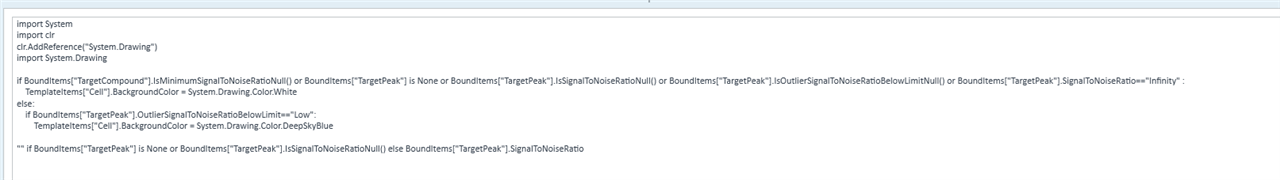Data set from batch.bin works for S/N in shipping system suitability template. The expression for S/N was directly copied and pasted and all Field Caption/Field Values were replicated to match the system suitability template for S/N. But this error displays with the exact same data set:
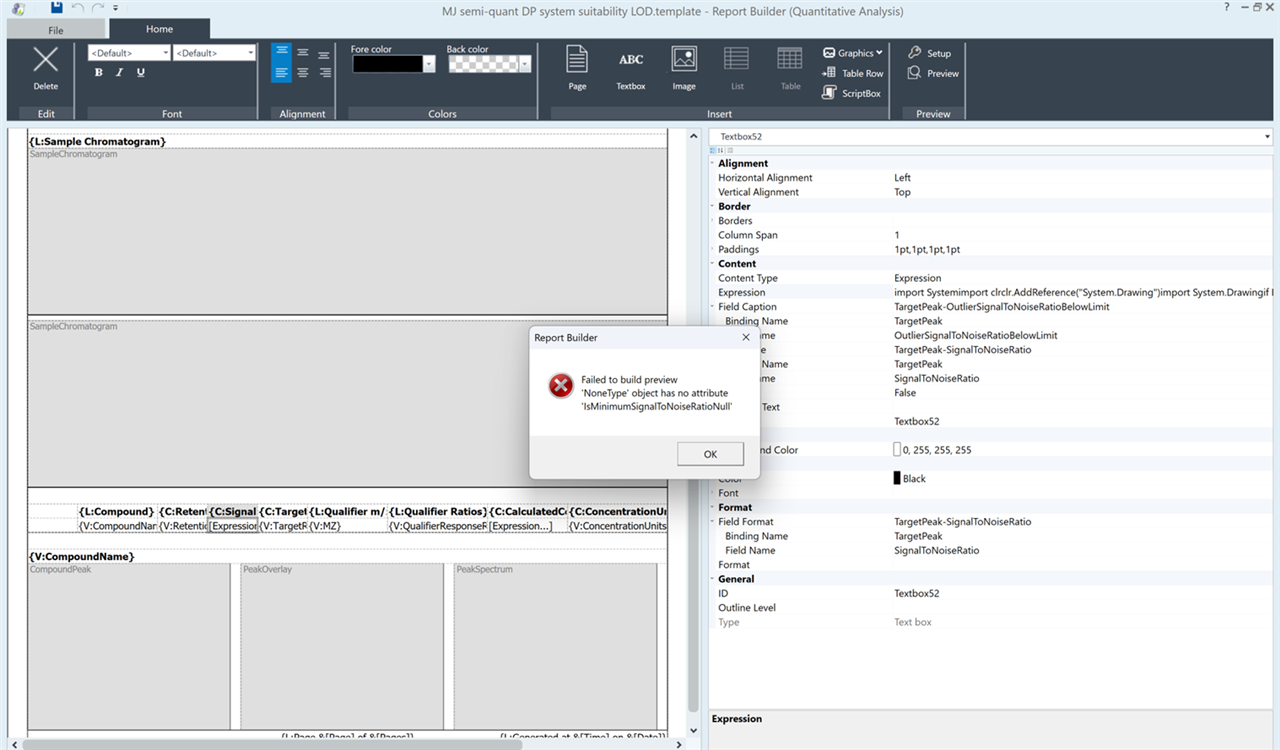
Not sure how to troubleshoot this.