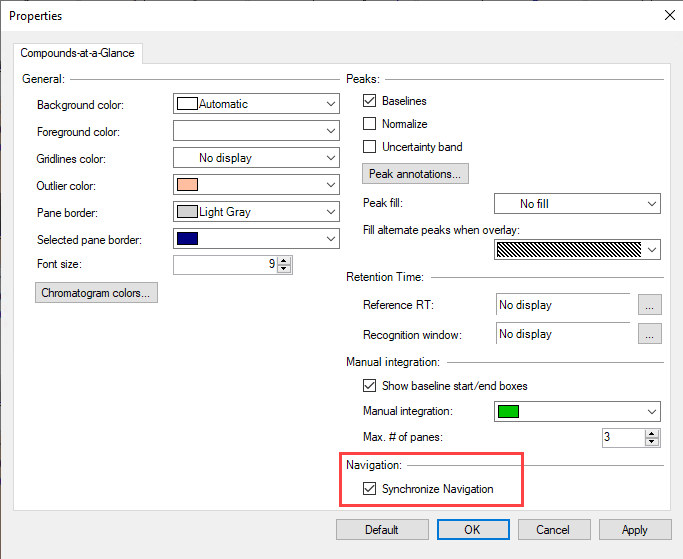Hello,
is there a possibility to coding by SDK extensions for masshunter software?
I want to code a little AddOn/AddIn for Compund at-a-glance in Masshunter.
We have a lot of parameters in our methods. For some paremeters we have exceptions cases.
I would like if an employee meet a certain parameter that a "tool tip" with a text like "attention" is displayed in the right corner of the first pane in the window "Compound at-a-glance" of masshunter.
Is this possible?