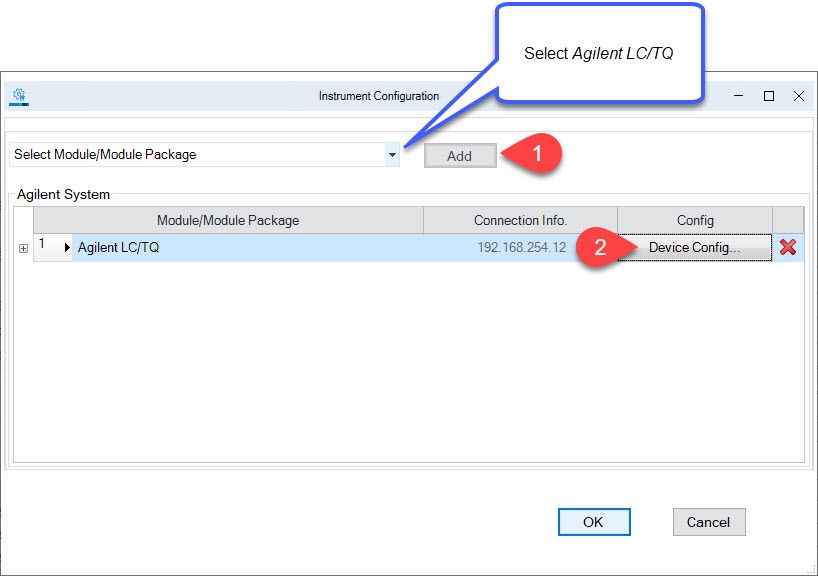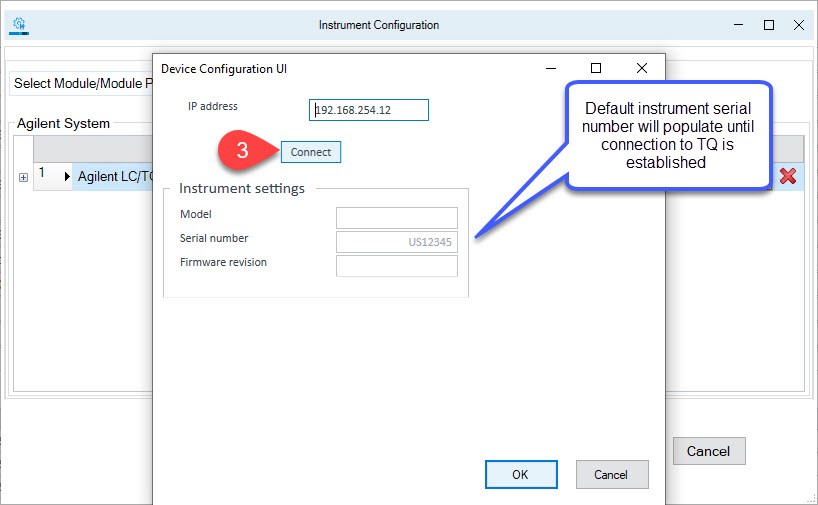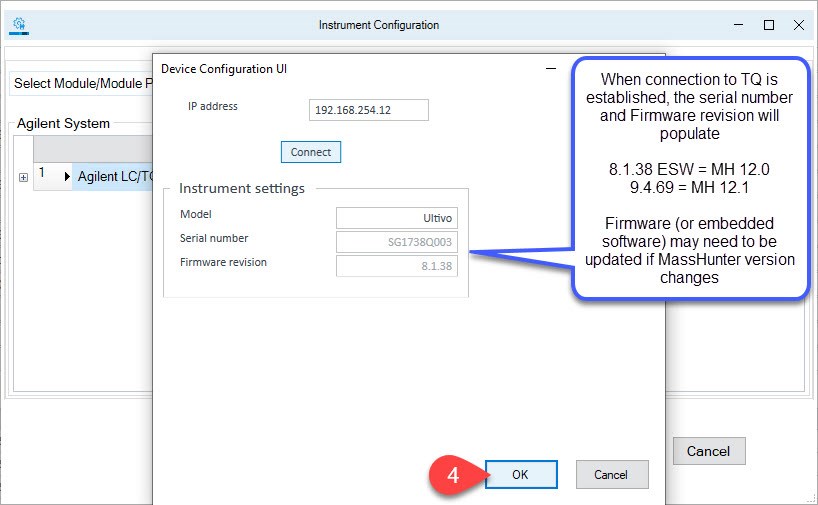I mostly work with Ultivo instrument using 1290 pumps. Until recently, the instruments were being installed with MH1.2 but now there are a couple instrument that have MH12 installed. I have some experience with this software overall and when doing the general workflow stuff MH12 is working mostly as expected. When I do close the connection of the instrument I have an issue with connectivity. Giving these errors: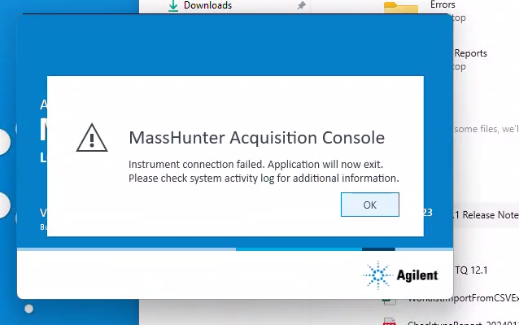
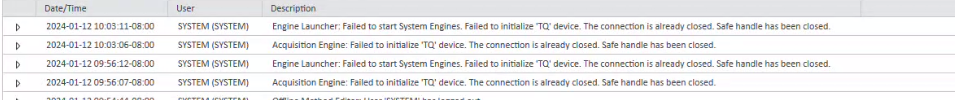
We've experienced other connection errors as well, but I'm not yet sure those are related. Eventually I can get the connection back and things generally work normally after that point, is this something anyone else has experienced? Is there some sort of fix to this?
I updated to MH12.1 hoping that would help but that doesn't seem to be the case.