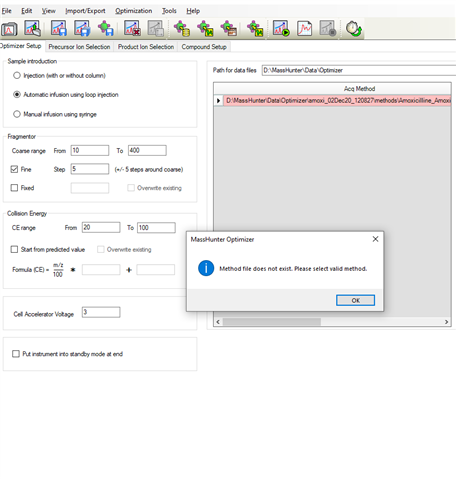Hello. I need some help with MassHunter WorkStation Optimizer for 6400 TQ version 10.0 SR1 build 10.0.142.
When I'm trying to choose method file in Optimizer Setup Tab, by right clicking the button on the right side of the Acq Method cell, the chosen one method field is always red. And after that, when I'm clicking on the "Start optimization" button, always appears warning message "Method file does not exist. Please select valid method".
I think I've tryed all possible varieties of solution: repair MassHunter Aquisition, reboot programs, changing acquisition method file name, choosing files from another directories, but I don't know what to do else and just can't handle it.
What is my mistake? What is the possible solution?