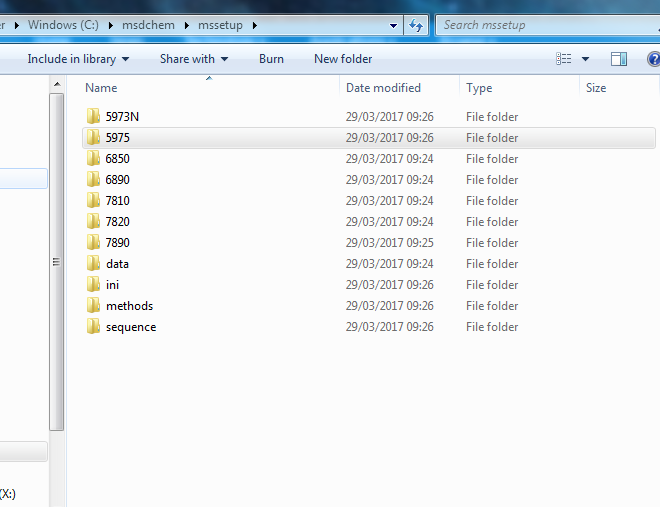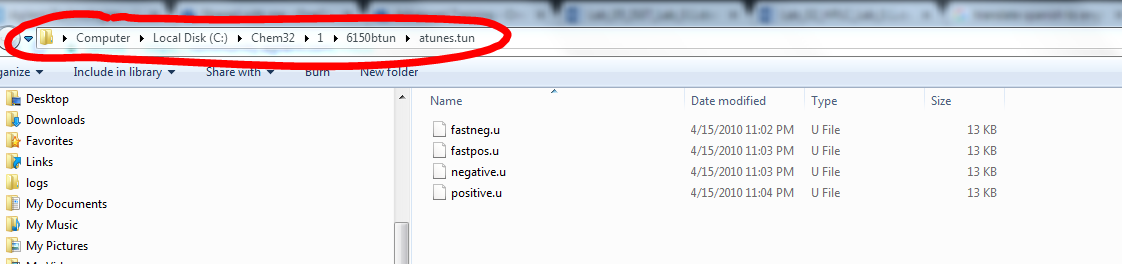I am getting the following error when switching from the method tab to the tuning tab:
Error loading file: File c:\chem32\1\6150btun\positive.u
does nto exist or is missing values for the desired polarity.
It doesn't mention the negative mode. I have tried all of my tricks. I have used msdiag command to check parameters and have found nothing wrong. I have autotuned, saved, reset, used previous tunes, used tunes and files from another 6150b, and reloaded chemstation, etc,etc. Nothing has worked yet.
Any ideas?
As a follow up: We were able to finally rid the system of this error by updating the firmware.