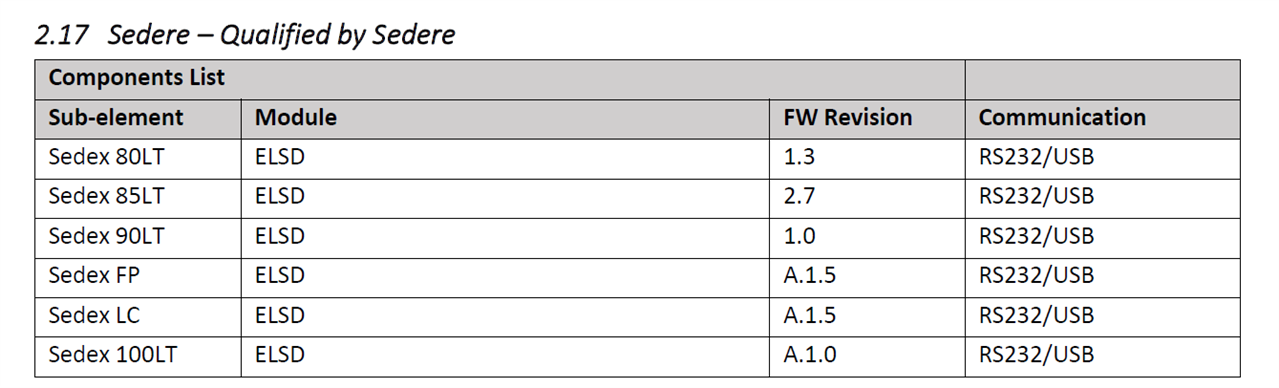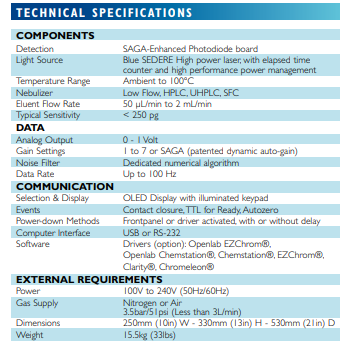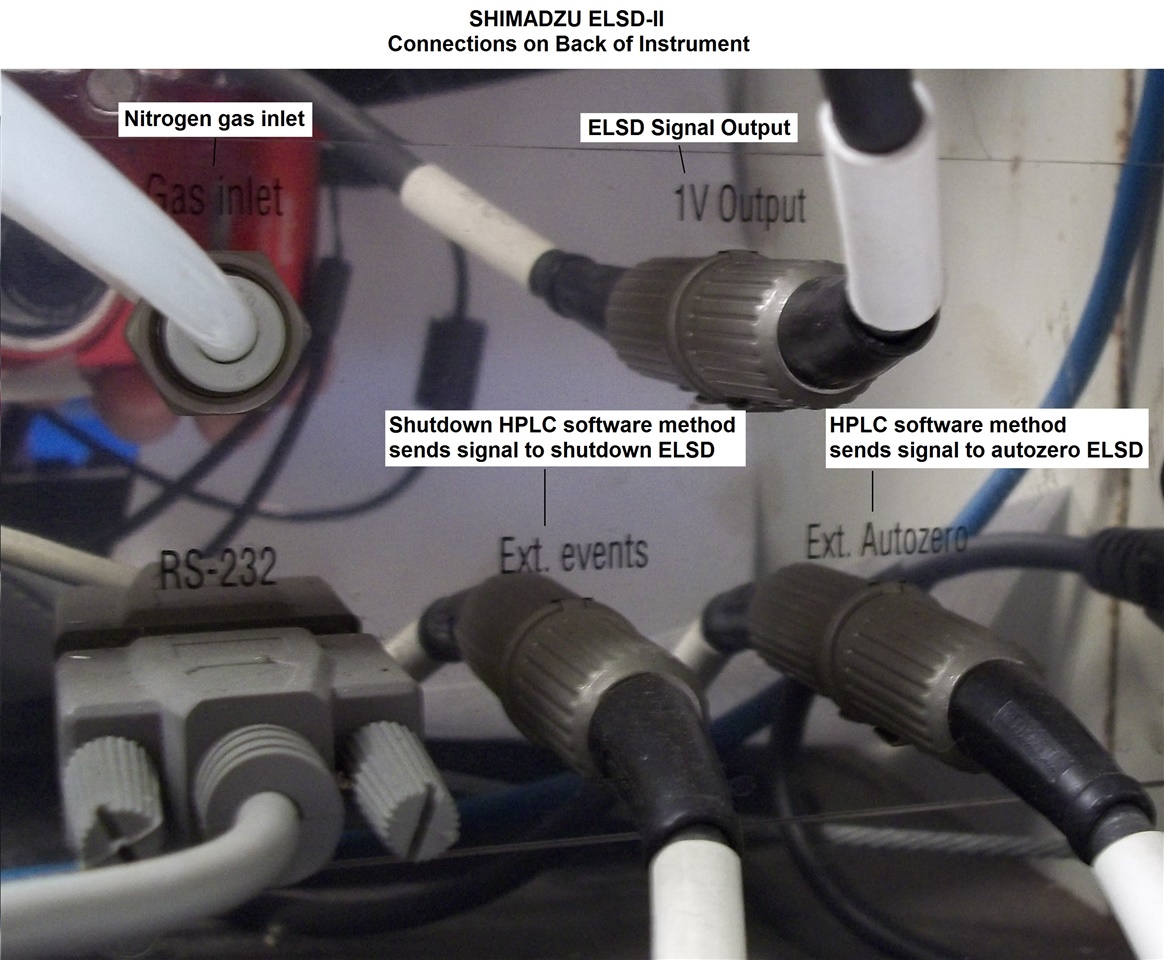We have an Agilent Infinity 1260 HPLC system consisting of an autosampler (G7129A) and a pump (G7111A). We would like to connect an ELSD from Sedere (Senex 100LT) to this system. We use OpenLab EZChrom software.
An Agilent technician said that this is possible in principle, but we have problems how to connect the cables for start, autozero and signal with the HPLC. The first thought was to use the Enhanced Remote Interface, but here the connection is not clear/understandable. Does anyone have any ideas or experience with this problem? Many thanks in advance.