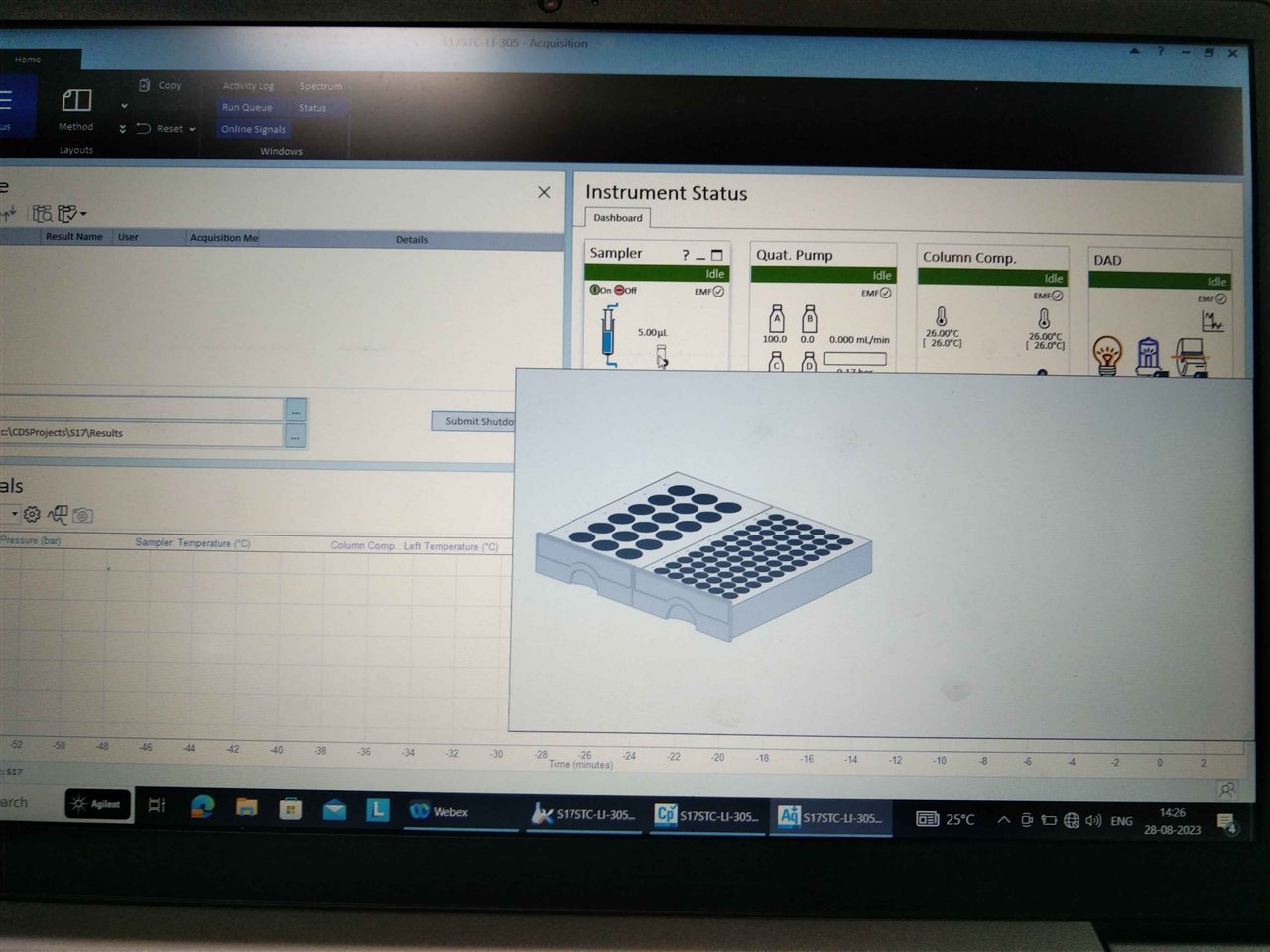
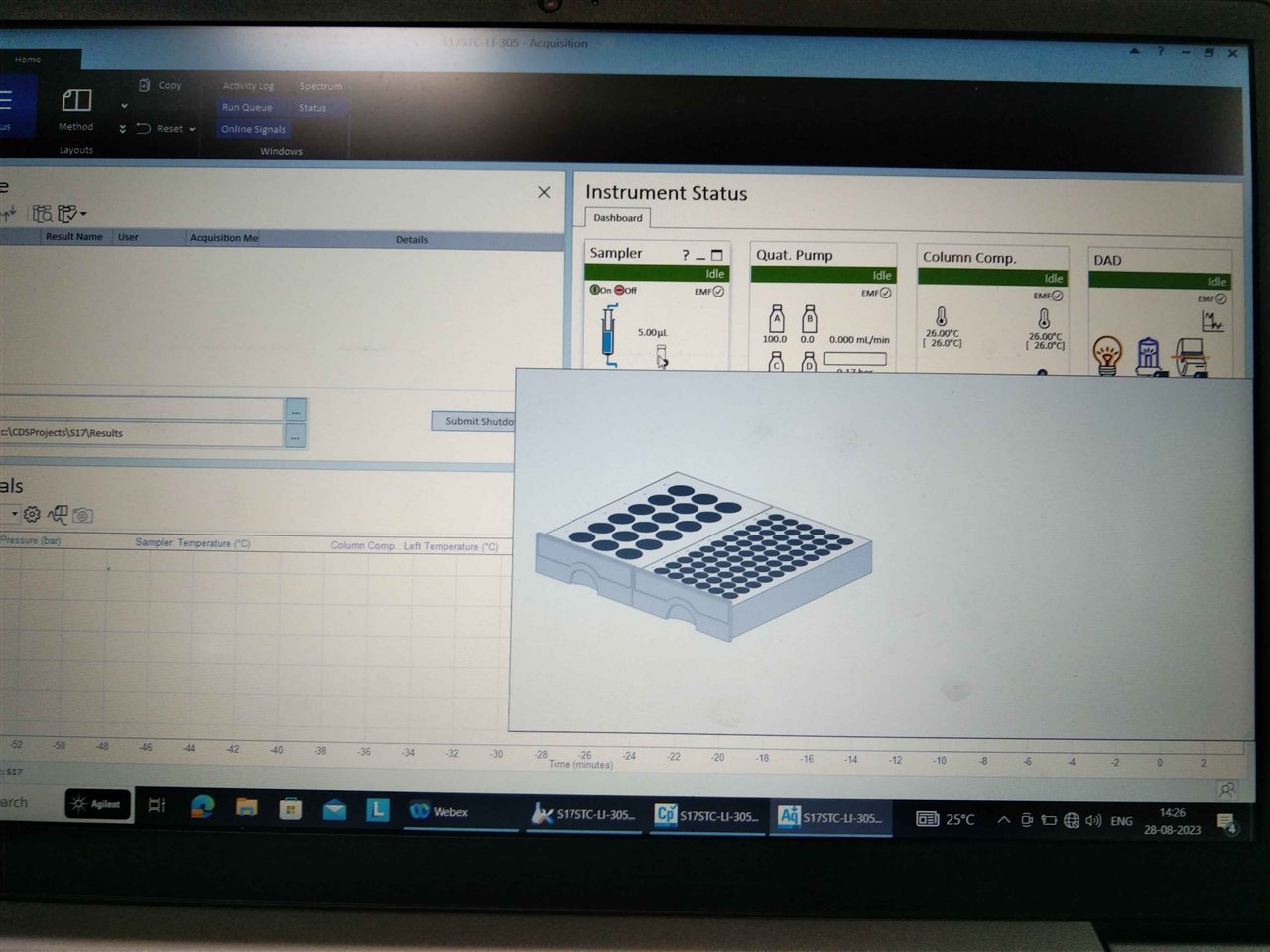
What exactly is the problem? Is the left tray supposed to be a 66 vial tray? The 66 vial tray has 3 white labels on the back which are "read" by the transport assembly. Check to make sure these white indicators are okay. Also, make sure the tray is firmly in position and cannot be moved back and forth easily.
I have the same issue too, the left and right trays are both 66 vial trays but the Vialsampler is identifying one of the trays as an 18 vial tray for bigger vials. The samples located in the wrongly identified tray are not analysed due to an error on the vial sampler. I have checked and cleaned the White label Indicators at the back of the tray, I have also confirmed that the tray is firmly in the right position. I also noticed when I tried to use Lab Advisor Diagnostic tool (Gripper Verification tool) that the error tray is labelled P2-A1 to P2-C6 in place of P2-A1 to P2-A11 as the extreme ends of the trays
What can be the root cause of this problem? I am beginning to suspect the Transport Assembly.
Thanks

The 66x2mL tray has three white square plastic clips on its rear for automated identification by the sampler.
The 18x6mL tray just has one of the squares.
Please check your tray, i am pretty sure that some of these clips are missing.
You may will be able to "repair" your tray by painting the missing squares with some white color.

The 66x2mL tray has three white square plastic clips on its rear for automated identification by the sampler.
The 18x6mL tray just has one of the squares.
Please check your tray, i am pretty sure that some of these clips are missing.
You may will be able to "repair" your tray by painting the missing squares with some white color.