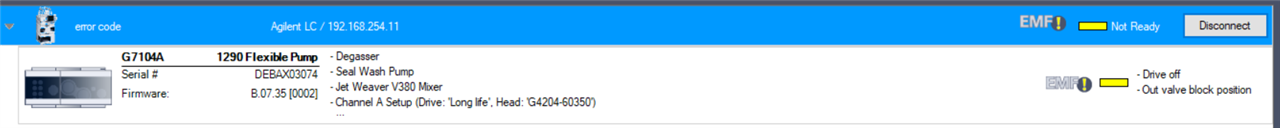HI, I have a G4204A quat pump which displays the error “Drive off” and “Outlet valve block position” in LabAdvisor. Please can anyone tell me what this means and how I might be able to fix it. We don’t have much money (academia!) and would like to fix it without calling out an engineer if possible. Thanks