If you suspect a corruption in your MSD ChemStation tune file, the current process is to delete Inst 1/Add Inst 1. There is a command that may solve this without the hassle. Try the command [freshtune]. This should reset the currently loaded tune file to default.
If this does not work then open explorer c:\msdchem\X\59XX and rename the tune file to *xxx.old, for example, atune.u to atune.old. Then, go to msdchem > mssetup > 59xx...
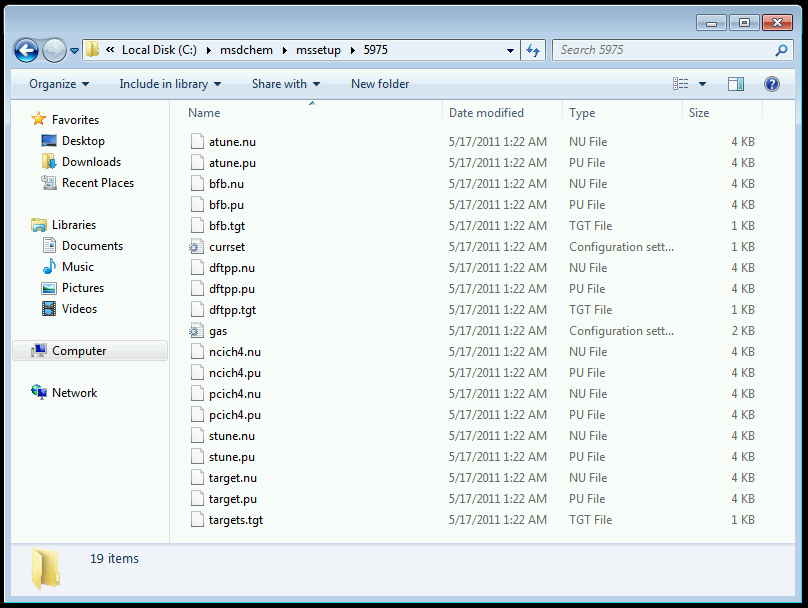
Note: .pu means a positive DC polarity tune file and .nu means a negative DC polarity tune file. The quad DC polarity is shown in the tune report.
Copy the correct tune file (DC polarity positive or negative) to the original tune file directory. Then rename the file .u removing the .pu or .nu from the file name. For example, stune.pu should be renamed to stune.u.
For reference, a screen capture of the original MSD tune file directory is shown below.
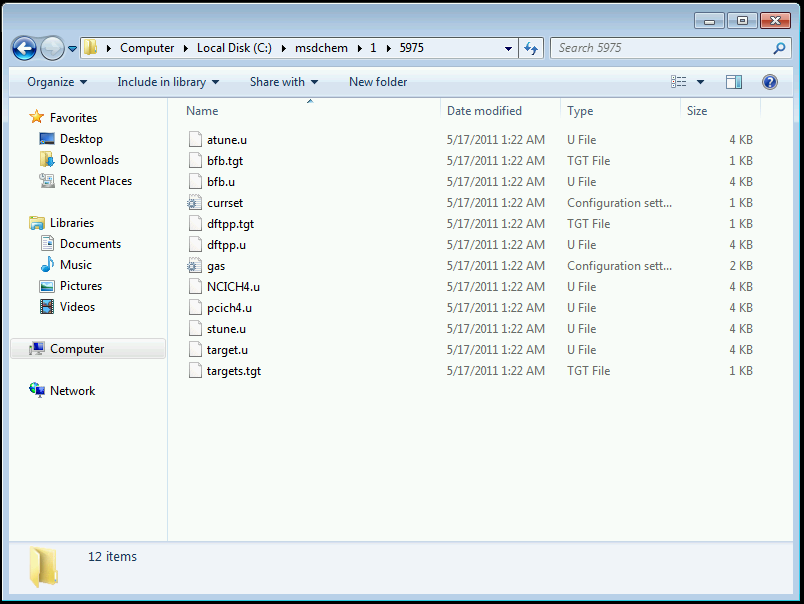
To learn how to do this in MassHunter, refer to this article in the Agilent Knowledge Portal: How to Reset the Agilent GC/MSD Tune File to Default Values
