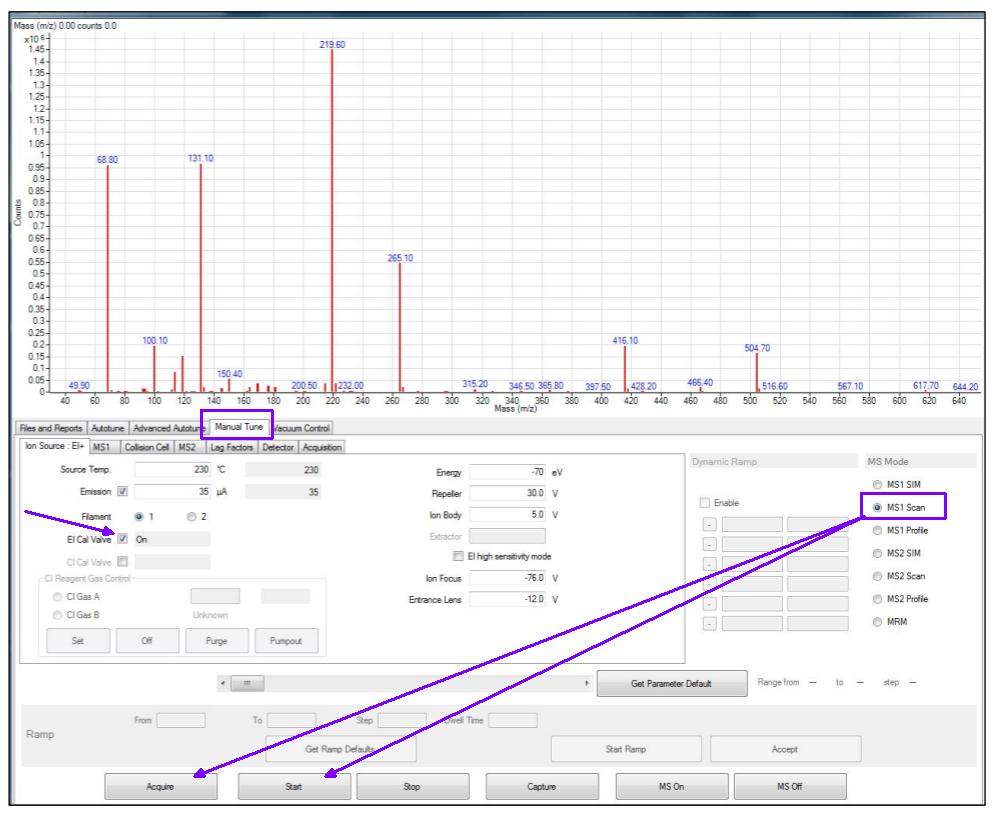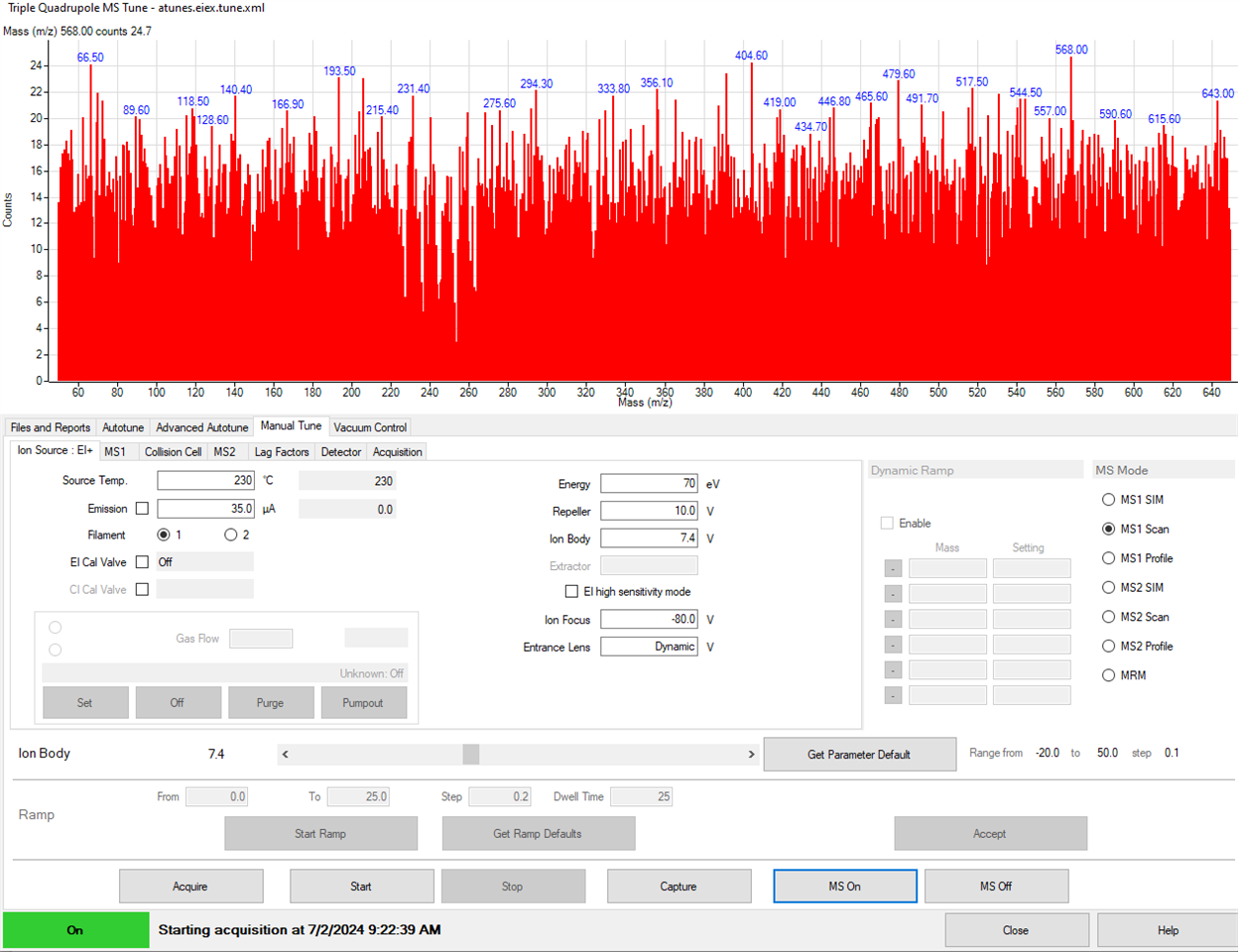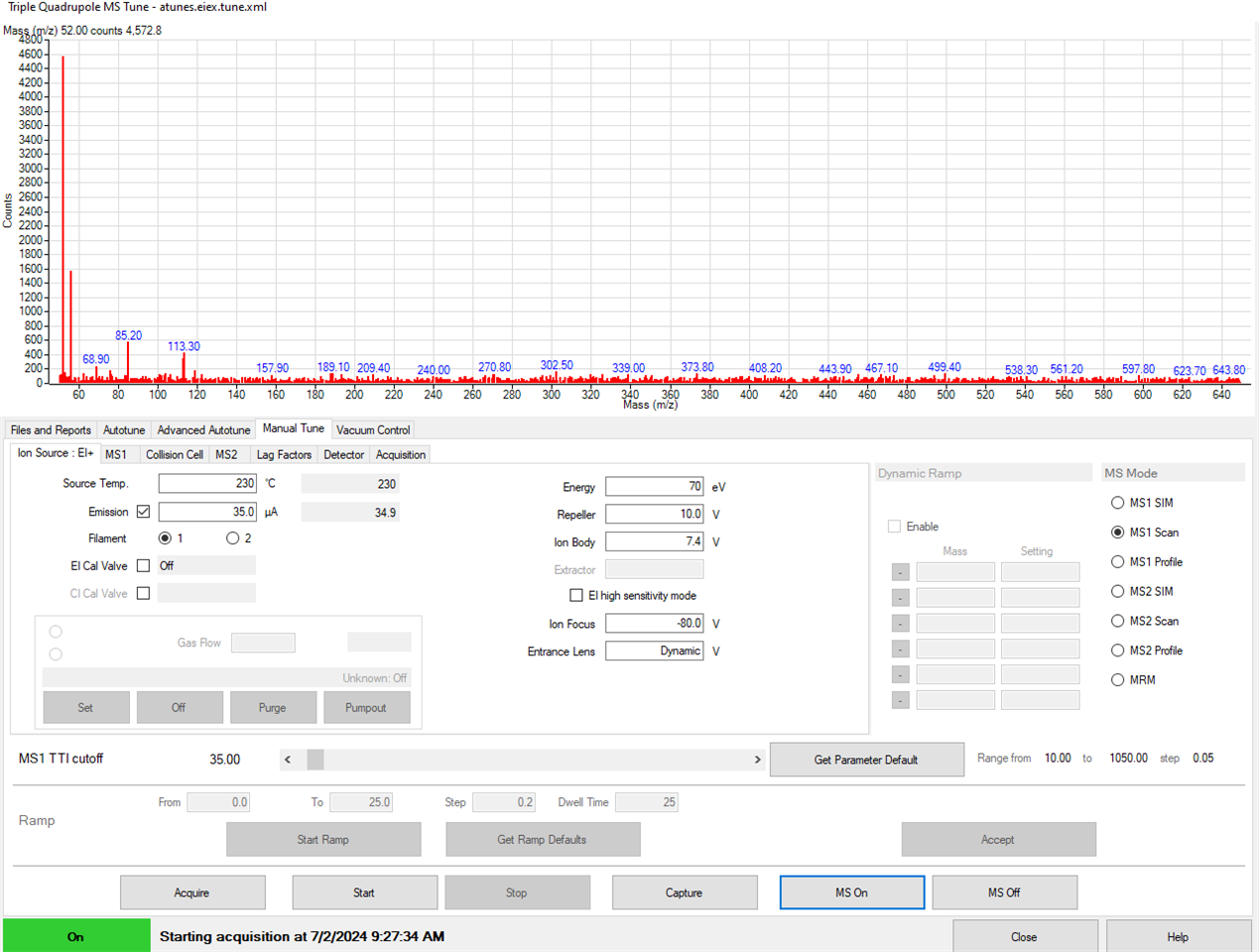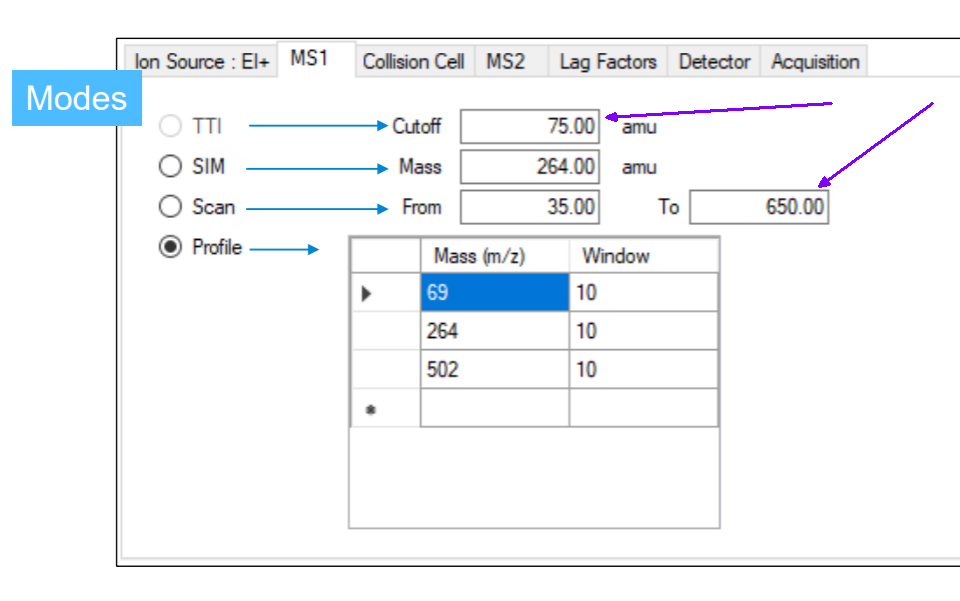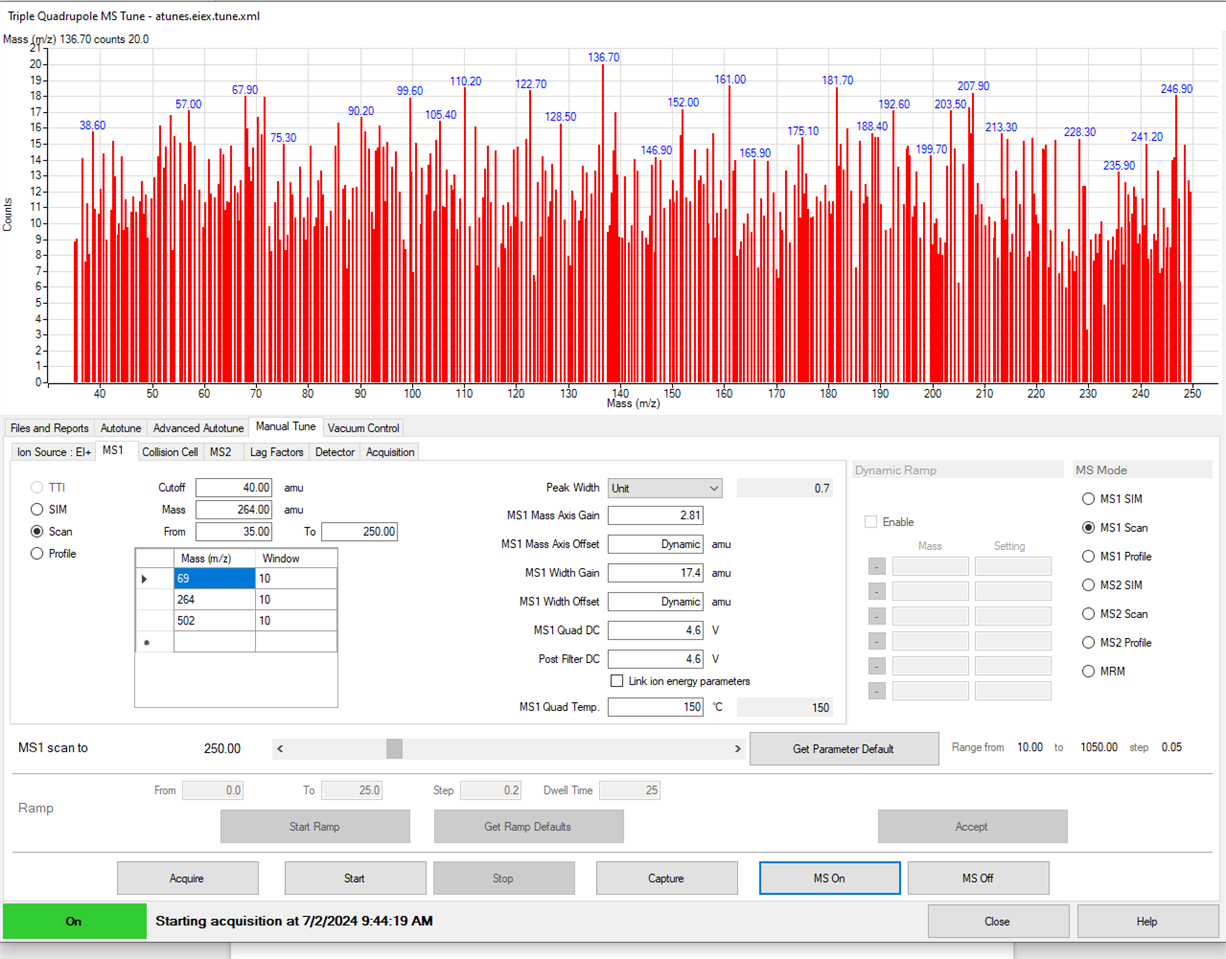I have been trying to establish where the source of contamination is coming from to create a peak at 42.10 and having it continually grow. We are using an 8890 with a 7000D MS and have a multimode inlet that was recently cleaned lightly using 95% ethanol; but besides that there have been no recent adjustments or maintenance completed that would explain the peak. It has grown from only a couple hundred thousand counts to almost 3 million and its dwarfing the m/z's when autotuning. The cutoff values are set from 50-264 on both MS1 and MS2 and still we are seeing the 42.10 peak continue to grow. If anyone has any insights it would be greatly appreciated thanks.