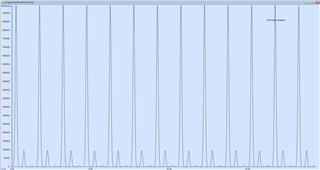
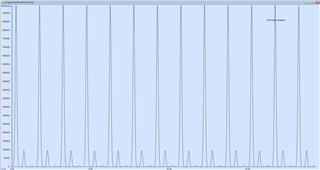
The signal in the original post is a test signal generated by the software.
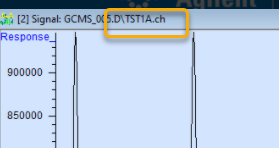
The problem is likely in your GC method parameters. Depending on the age of your software, when you go to GC parameters look for a signal tab, it will be above the parameters on older software or on the left hand side for newer software. Then look at the Signal parameters and likely the front (F) or back (B) detector is set with "Diagnostics: Test Plot". Select the drop down menu and choose the signal you wish to collect and make sure the Save box is checked.
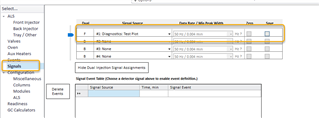
By curiosity I checked the Signals tab in the (running) method 'GC Edit Parameters' and I have 'Diagnostics: Test Plot' for all 4 Signal Sources.
But I do not have any problems with signal acquisition.
That feature is another mystery to me.
Csiquet_flex2000 my guess for your 4 signal sources the Save check box is unchecked, so you don't see them as an online signal during acquisition nor as a saved raw data file. The Signal settings under the GC Parameters is only for GC based detectors such as FIDs, TCDs, etc. So a GC or GCMS can encounter a situation where someone selected to save a test plot in their method.
This function is separate from a MS as the MS doesn't have a test signal. The original poster could have encountered this with any Agilent GC on any of the Agilent chromatography software platforms.
Csiquet_flex2000 my guess for your 4 signal sources the Save check box is unchecked, so you don't see them as an online signal during acquisition nor as a saved raw data file. The Signal settings under the GC Parameters is only for GC based detectors such as FIDs, TCDs, etc. So a GC or GCMS can encounter a situation where someone selected to save a test plot in their method.
This function is separate from a MS as the MS doesn't have a test signal. The original poster could have encountered this with any Agilent GC on any of the Agilent chromatography software platforms.