Hi All - I am using OpenLab CS, we compare Area% for quantification. How do I set the method so the solvent peak is not counted?
Hi All - I am using OpenLab CS, we compare Area% for quantification. How do I set the method so the solvent peak is not counted?
I think the easiest way is to turn off the integration during the elution of the solvent peak. Since you say CS, I presume you are using Chemstation. In the Data Analysis view, go to the Integration menu and select Integration Events. In the Edit Integration Events toolbar, select Add Integration Event:

This will add a timed event to the table. In the second column, select "Integration." In the third column, select "Off." Add a second timed event, except put "On" in the third column. Enter the times where the integration is to be turned off. Example:
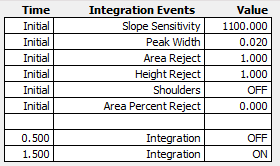
Click on the icon with the green check mark in the Integration Events toolbar; this will save the changes made in the editor. Save the method to set these changes to the method. (If a sequence method is loaded, make sure to update the master method also.)
I think the easiest way is to turn off the integration during the elution of the solvent peak. Since you say CS, I presume you are using Chemstation. In the Data Analysis view, go to the Integration menu and select Integration Events. In the Edit Integration Events toolbar, select Add Integration Event:

This will add a timed event to the table. In the second column, select "Integration." In the third column, select "Off." Add a second timed event, except put "On" in the third column. Enter the times where the integration is to be turned off. Example:
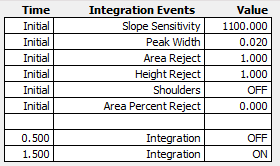
Click on the icon with the green check mark in the Integration Events toolbar; this will save the changes made in the editor. Save the method to set these changes to the method. (If a sequence method is loaded, make sure to update the master method also.)
We're using exactly the same steps.